How to Perform Cron Management on MyWorld
To view MyWorld Cron Details
- Go to the Magento 2 Admin panel.
- On the left navigation bar, click the MYWORLD INTEGRATION menu.
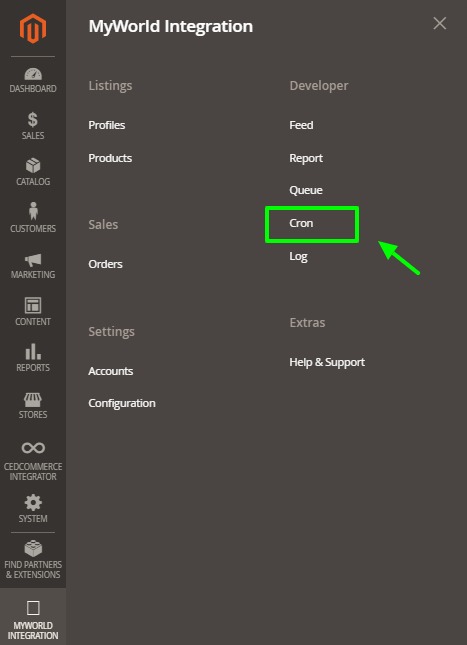
- Click Cron.
The MyWorld Cron page appears as shown in the following figure:
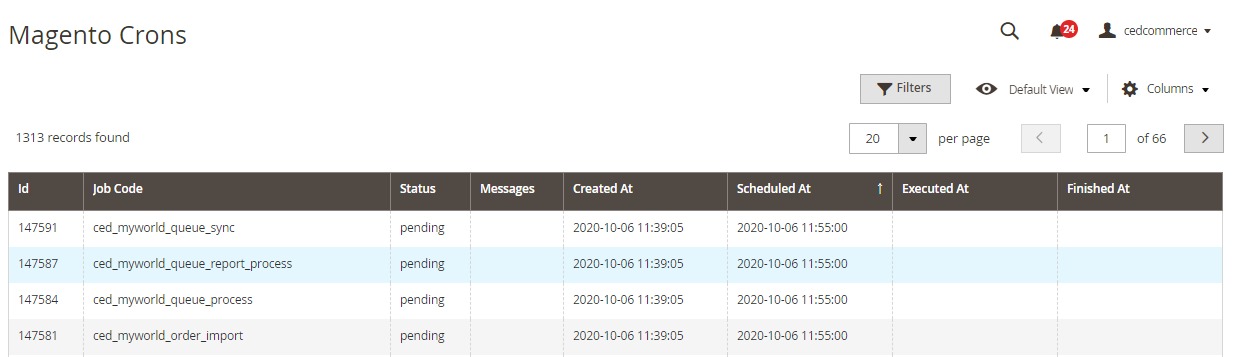
- All the running and previous crons are mentioned here.
Related Articles
How to Perform Queue Management on MyWorld
The Magento 2 store owners can view and manage the MyWorld Queues. To view the MyWorld Queues Go to the Magento 2 Admin panel. On the left navigation bar, click the MYWORLD INTEGRATION menu. The menu appears as shown in the following figure: Click ...How To Perform Bulk Actions on Order Received From MyWorld
The Magento 2 store owners can fetch the new orders and view all the order details fetched from MyWorld. They can also ship the required orders and can delete the orders those are no more required. To fetch new orders Go to the Magento 2 Store Admin ...How To Add & Manage Multiple MyWorld Seller Accounts
The merchant has to first create a seller account in the MyWorld seller panel. Once the seller account is created and is approved by MyWorld, the Magento 2 store owners have to obtain multiple seller credentials such as API Key values from the ...How to Install the MyWorld Integration in Magento 2 Store
To install the extension Create a new folder named code (if not exists) under the app folder. Extract the Ced.zip on your system and then Drag and Drop app/code/Ced/MyWorldand app/code/Ced/Integrator directory inside code. Update composer.json file ...How to Manage Activity Logs on MyWorld
The Magento 2 store owners can view and manage the MyWorld Activity logs. To view the Amazon activity logs Go to the Magento 2 Admin panel. On the left navigation bar, click the MYWORLD INTEGRATION menu. Click Activity Logs. The Activity Logs page ...