How to upload selective/bulk products?
Bulk Upload
- Go to the “Products” Tab and click on the “Bulk Upload” tab in the right corner of the app.
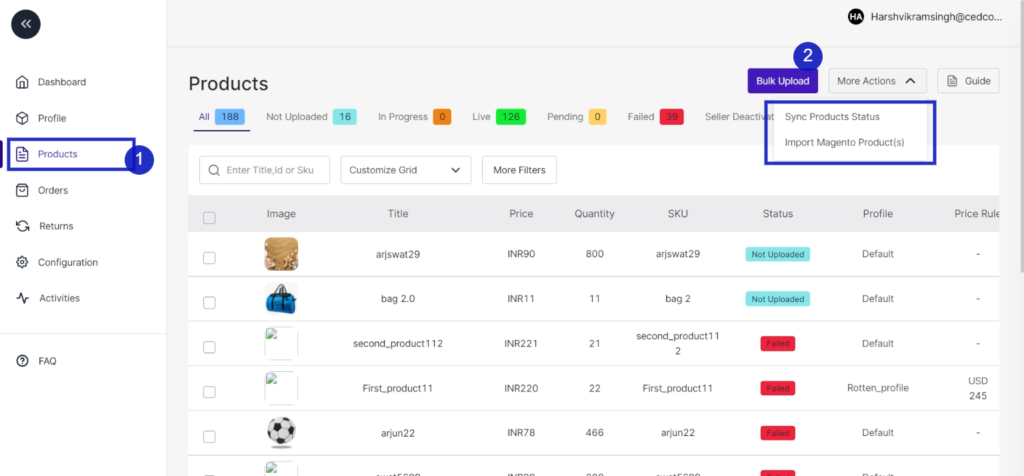
- A pop-up message will appear, with two options, i.e., “Choose profile and TikTok Shop warehouse”.
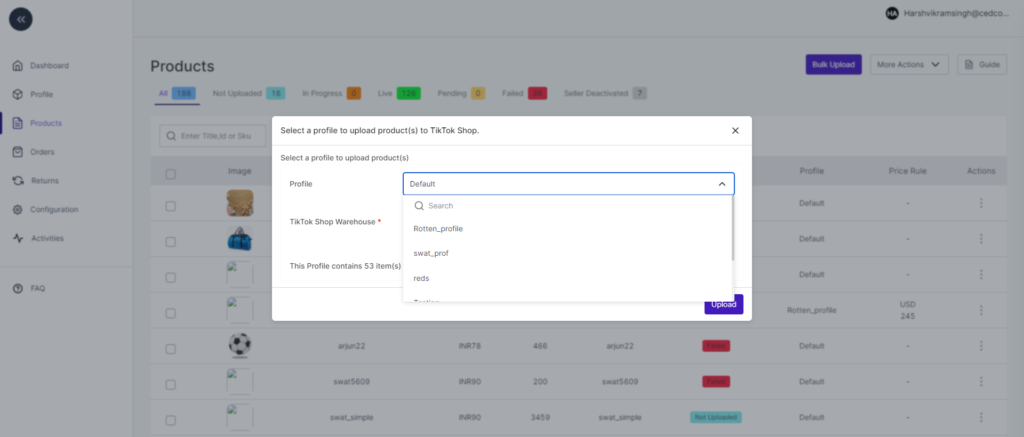
(Note: Creating a warehouse is mandatory, or else you won’t be able to upload products on TikTok)
- After clicking on ‘Upload,’ the process will start, and you will be redirected to the “Activity Section,” where you can see and track the status of product uploading.
Related Articles
How to Upload Products of a Profile
Go to the “Products” Tab and click on the “Bulk Upload” tab in the right corner of the app. 2. A pop-up message will appear, with two options, i.e., “Choose profile and TikTok Shop warehouse”. 3. Click on the drop-down menu to choose the desired ...How to View/ Edit product details?
Once the product is imported from the BigCommerce store, you can edit and update product details before listing it on TikTok Shop. Firstly, see the product on which you want to make edits. Secondly, Click on the ‘Kebab Menu’ icon Here you can edit ...Product section of the plugin
The product section of the plugin provides you with every bit of detail you need to syn, list, and manage your products. To amend or update product settings, firstly go to the ‘Product Section.’ Product Status At the top bar, you can view products ...TikTok Shop – Magento2- Overview
About TikTok Shop TikTok Shopping is a fun shopping experience designed for TikTok users. So now, they can shop while enjoying trending videos with your trendiest product collection. The giant social commerce platform is available in more than 150 ...How To List "Simple product" on TikTok Shop?
Listing products on TikTok Shop through the “TikTok Connector” plugin is quite easy and seamless. Once you have imported all Magento products to the plugin, you can list products on TikTok Shop in just a few clicks. But TikTok shop only permits the ...