How to use the Payment Policy in the App?
The section deals with setting up the Payment process you want to go ahead with for your sales.
You need to fill in the “Payment Profile Name” as per your choice. You can either choose the “immediate pay” option or you can choose one of the payment options, shown in the image below:
In order for a seller to apply an immediate payment requirement for an item, the following must be true:
- Seller must have a Premier or Business PayPal account
- Buy It Now price (if applicable) cannot be higher than $10,000 USD
- Listing site supports PayPal payments
- Category supports PayPal payments
- The listing type is fixed-price or auctions (with the Buy It Now option).
You can enter your PayPal email id in the field shown below:
If you want your buyers to see any relevant message at the time of checkout, then you can type the message in the field shown at the bottom of the image below: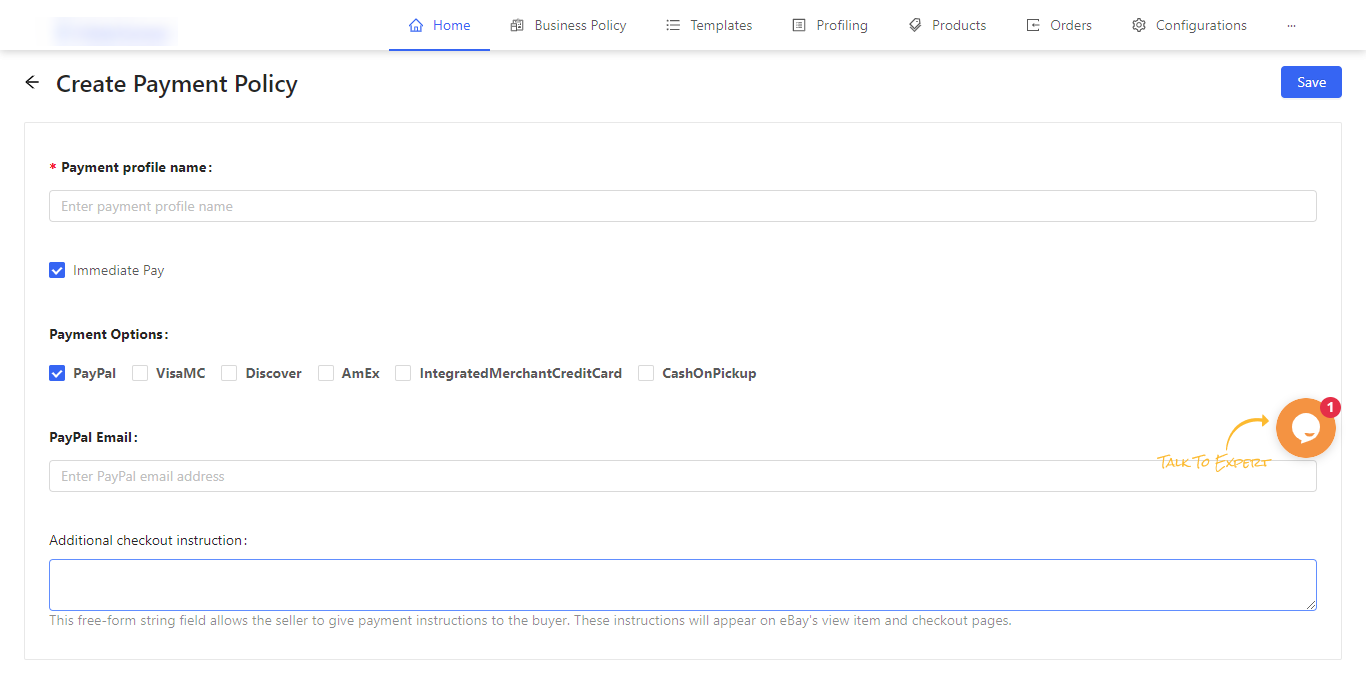
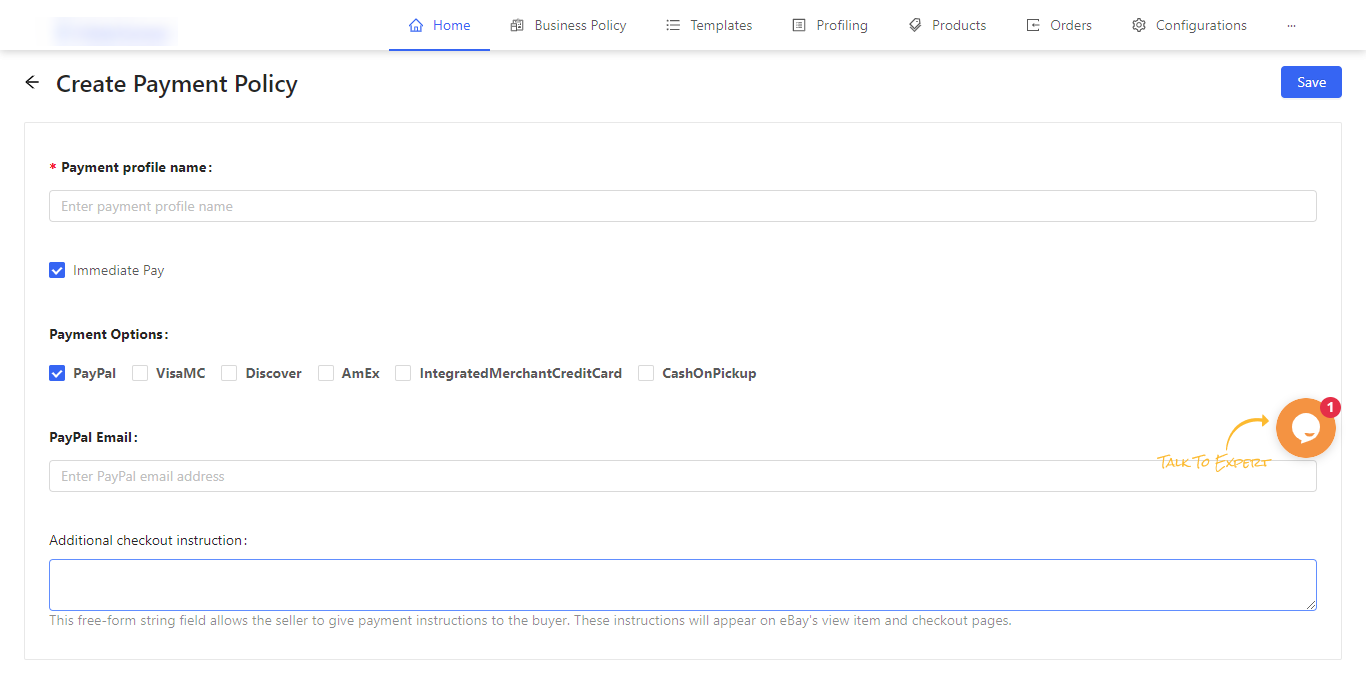
Related Articles
What is the eBay BigCommerce Integration
Being an eCommerce seller, selling on the leading marketplaces is something that every seller wants to do. So, let’s introduce you to eBay. It’s one of the leading Marketplace highly popular among sellers worldwide. Established in 1995 as an auction ...Step 2: Connecting eBay with BigCommerce
The next step to the setup process is to connect your eBay account to the BigCommerce eBay Integration App. Here you need to enter your store detail and select the country in which you’ll be selling and click on the Connect button.How to Use the Return Policy in the App?
This section lets you modify an existing return policy or create a new one. When Creating a Return Policy you need to, Enter the Return Profile Name as per your choice. Select whether or not you’ll accept returns by checking the check box to accept ...How to use the Shipping Policies in the App
The section looks after all your shipping policies that the customers will be subjected to. To get one click on the Create button as shown below, The First step to create a Shipping Profile is to enter a unique name for the profile that is to be ...What are the order details and status that are synced in the app from eBay?
This section is dedicated to syncing eBay orders with the BigCommerce store to successfully create and fulfill them from your BigCommerce store. You can also view the order status. Unfulfilled Fulfilled Failed Canceled This section also helps to view ...