How to Validate a Single Product?
To validate the single product
- Go to the Magento 2 Store Admin panel.
- On the left navigation bar, click the CATCH INTEGRATION menu.
The menu appears as shown in the following figure:
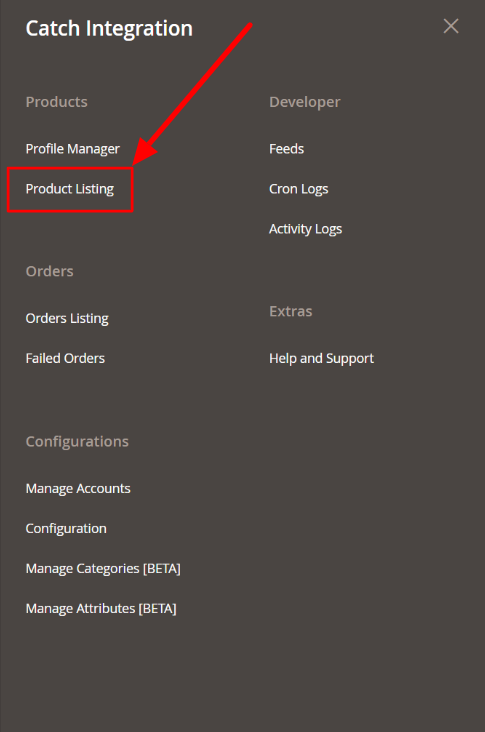
- Click Product Listing.
The Catch Product Listing page appears as shown in the following figure:
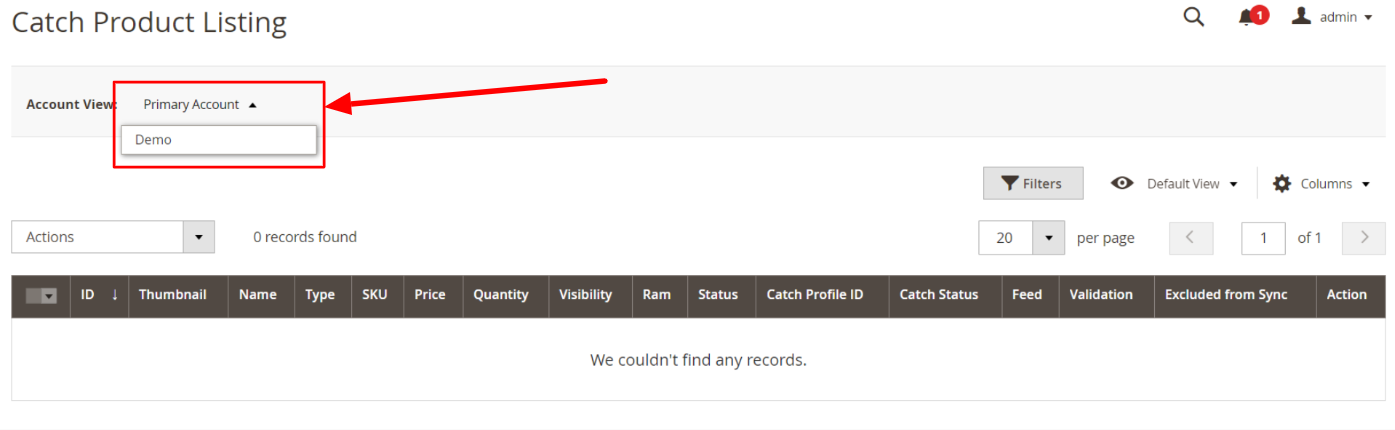
- On the top right corner, you will find Account View. Click on the drop-down button to choose your preferred Catch Seller account where you want to validate product(s).
- Now to edit product details, scroll down to the required product row.
- In the Action column of the respective row, click the Validate
 icon.
If the product is validated successfully and a success message appears on the top of the page.
icon.
If the product is validated successfully and a success message appears on the top of the page. 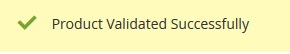 If there is an error, then an INVALID button appears in the Validation column of the respective product row.
If there is an error, then an INVALID button appears in the Validation column of the respective product row. - To view the cause of product invalidation, click the respective INVALID button.
A dialog box appears as shown in the following figure, which displays the errors related to the product.
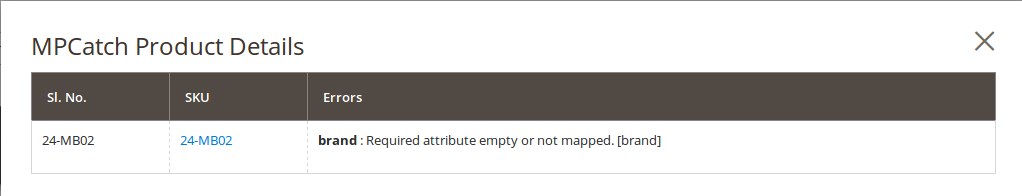
- Correct the issues and then again click the Validate icon to validate the product.
Related Articles
Product List
Product List lets you manage and sort all your Catch listings, including bulk syncing and importing actions with your Shopline store. Let’s take a closer look at each section: Product Status All: Total no. of products. Active: No. of products listed ...What actions can I perform on Catch Product Listing ?
On this page, admin can view, edit, and validate the individual product. Also, the admin can view the error message if any error exists in any product details. After uploading the product on Catch or after updating the product inventory or the ...Submitted Product Rejected - Product Variation is incorrect
Cause(s) - The product is not correctly structured in a variant group. This can be due to the following reasons: The product having no Variant ID The product has a Variant ID but is not a part of a variant group Variants were not grouped together ...What are Catch Guidelines and Suggestions for Product Description ?
What to include: Provide detailed information on the product. If you can answer all of the customers’ potential questions in the description, you will increase conversion and reduce page abandonment. Minimum Specifications: Length: Max 2000 ...How to check if there is any error in product or any missing requirement of catch in product?
For checking the errors in the product, the seller needs to validate the products. In order to do the same follow the below steps Step 1: Login into CED App Step 2: Navigate/Click on Products Step 3: Click on the "VALIDATE PRODUCT" button in the ...