How to View Aliexpress Failed Orders?
To View Failed orders
- Go to the Magento Admin Panel.
- On the top navigation bar, go to the AliExpress menu.
The menu appears as shown in the following figure:
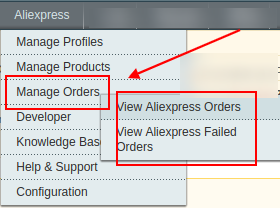
- Click on Manage Orders and then on View Aliexpress Failed Orders. The Aliexpress failed Order Details Page appears as shown below:
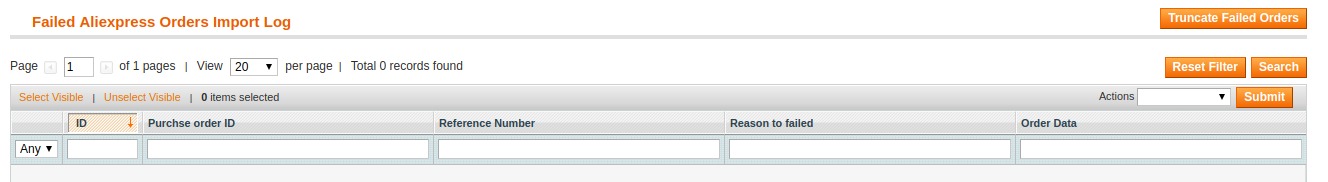
- The failed orders will be displayed in the order grid.
Related Articles
How to View Aliexpress Orders?
To View Orders Go to the Magento Admin Panel. On the top navigation bar, go to the AliExpress menu. The menu appears as shown in the following figure: Click on Manage Orders and then on View Aliexpress Orders. The Aliexpress Order Details Page ...How to View Cron Logs?
To View Cron Logs Go to the Magento Admin Panel. On the top navigation bar, go to the AliExpress menu. The menu appears as shown in the following figure: Click on Developer and then Cron Logs. The Cron Logs page appear as shown below: Admin can view ...How to View API feeds?
To View Api feeds Go to the Magento Admin Panel. On the top navigation bar, go to the AliExpress menu. The menu appears as shown in the following figure: Click on Developer and then Api Feeds. The Api Feeds page appear as shown below: To synchronise ...How to View Activity Logs
To View Activity Logs Go to the Magento Admin Panel. On the top navigation bar, go to the AliExpress menu. The menu appears as shown in the following figure: Click on Developer and then Activity Logs. The Activity Logs page appeared as shown below: ...How to manage Aliexpress Products?
To Manage Products Go to the Magento Admin Panel. On the top navigation bar, go to the AliExpress menu. The menu appears as shown in the following figure: Click on Manage Products. The Manage Product page appears as shown below: In the Actions list, ...