How to View Fruugo Cron Details
To view the Fruugo Cron Details 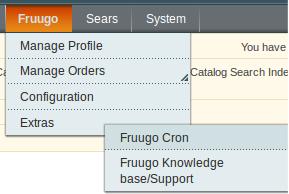
- Go to the Magento Admin panel.
- On the top navigation bar, move the cursor over the Fruugo menu, and then point to the Extras menu.
The menu appears as shown in the following figure:
3. Click Fruugo Cron.
The Fruugo Cron Status page appears as shown in the following figure:
4. If the cron details are available, then they are listed on this page.
5. To reset the filter on the available cron details, click Reset Filter.
Related Articles
Fruugo Configuration Settings
Once the extension is successfully installed in the Magento store, the Fruugo menu appears on the top navigation bar of the Admin Panel. The merchant has to first create a seller account in the Fruugo seller panel. Once the seller account is created ...Manage Fruugo Orders
The admin can manage the fruugo.com orders and can perform the following tasks through using the options available on the Fruugo menu as shown in the following figure: View Fruugo Orders Details, Ship Orders, and Delete Orders View Fruugo Failed ...Failed Fruugo Orders Import Log Section
The users can view the list of failed Fruugo orders on the Failed Fruugo Orders Import Log page. Orders cannot be imported from Fruugo due to the following conditions: If any product in the Fruugo Order is Out of Stock in Magento. If any product in ...Integration for Magento Installation
To install the extension Go to the Magento Admin panel. On the top navigation bar, point to the System menu. The menu appears as shown in the following figure: Point to the Magento Connect menu, and then click Magento Connect Manager. The page ...Extras Section
Admin can view the following details using the Extras menu: Fruugo Cron Details Fruugo Knowledge Base