Import/Export product
As it is clear from the name that this is for Export/Import CSV file. If the seller wants to import the dimension of the product on the app he/she can do this through any CSV file.
Please check the following screenshot:
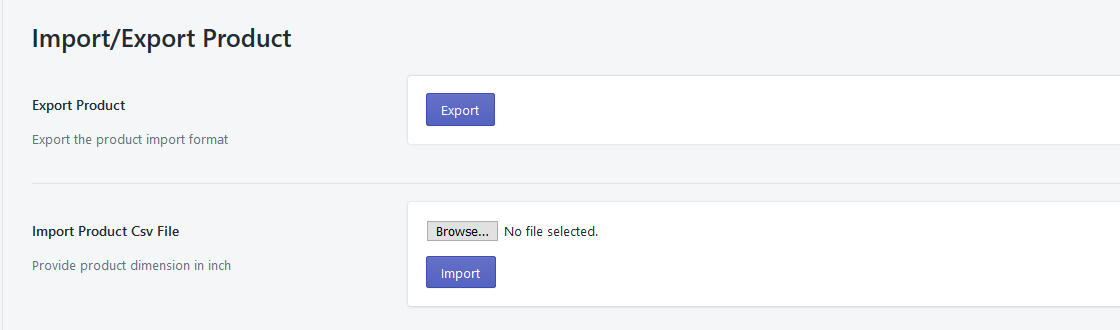
Export product: Seller can download the CSV file format from here and update the product’s dimension (in inch) in the same file and save it.
Import Product CSV File: Further, after updating the details, the seller needs to import that file from here.
All the data in the CSV file imported on the app successfully.
Related Articles
Products Section
It contains the product details with its following details: Length, Width, Height and Weight. The seller can also apply the filter on the basis of the above-mentioned parameters. Refer the screenshot given as follows:Introduction
Using our app, the seller can manage: Product Order Update inventory and price of the products in bulk. This SWW app is used for both sellers: Express Ground All the seller having different framework can use the app. Frameworks like: Shopify ...Template
The boxes created under the template section. That is the seller can create multiple box template. A box size depends upon the seller’s product size. What is Box? The box is required to pack and ship the products safely. Refer to the image given as ...Manage Order: Express
Step 1: The seller received an order from walmart.ca, then that order gets created on the app (if the ordered product has enough quantity and same SKU exist on the app). Same like given below, in the Ready state: Step 2: Then seller needs to ...Grouped Order
Step 1: The seller received the order from walmart.ca, then that order gets created on the app (if the ordered product has enough quantity and same SKU exist on the app). Step 2: Then, the seller needs to acknowledge the order. Order acknowledgement ...