Import Product Image Processing
The vendor can upload images by navigating to the Mass Import Export > Import Images Section tab. From here the vendor can upload the product images and the vendor can also delete the already uploaded images from this panel. You can delete the images one by one and can also mass delete them.
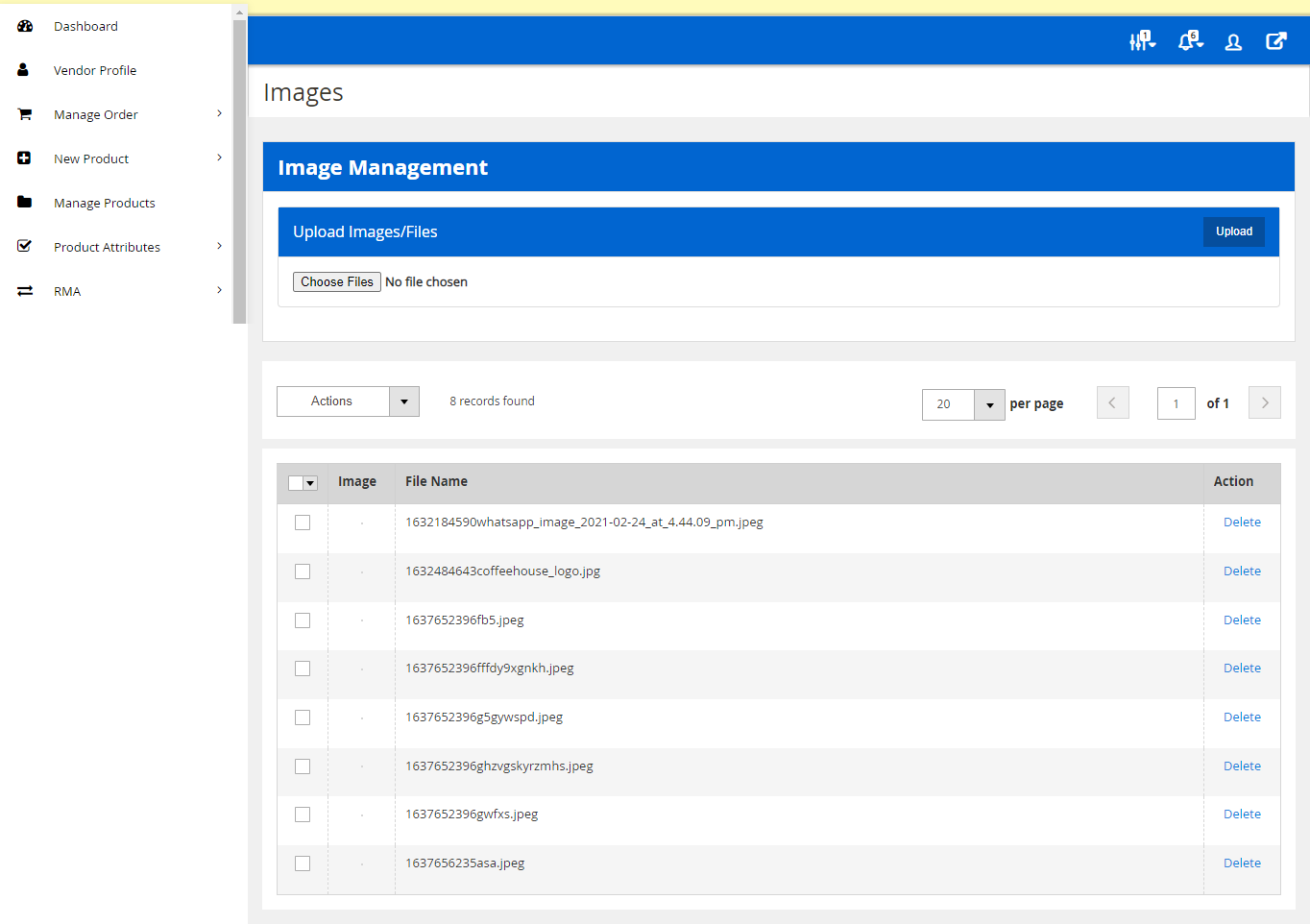
Related Articles
Vendor Product Import Process
To view the vendor panel of Product Importing you should be logged in as a vendor. Then go to the left navigation and open the Mass Import Export > Import Section. From here the vendor can import the products. Here you will see the following fields:- ...Vendor Mass Import Export - Overview
Vendor Mass Import Export is an addon for CedCommerce Magento 2 Multi-Vendor Marketplace Solution. It provides the facility of importing and exporting the products in mass. This allows importing all types of Magento 2 products including simple, ...Sample CSV for Product Importing
You can download the sample CSV file for the product importing from the vendor panel and can also see the import format just by exporting the product information in CSV files. The CSV file format for the product importing will be as shown below. Here ...Vendor Product Export Section
To view the vendor panel of product exporting you should be logged in as a vendor. Then go to the left navigation and open the Mass Import Export > Vendor Export tab. From here the vendor can export the CSV file. Here you will see the following ...Vendor Mass Import Export Panel
To view the vendor panel of the Mass Import Export you should be logged in as a vendor. Then go to the left navigation and open the Mass Import Export tab. Here you will see three subtabs:- Vendor Import – For importing the products. Vendor Export – ...