Import Products
The section is meant to import new products from your BigCommerce store. The “Import Products” section is used when you’ve added new products in the BigCommerce store and want to import them in the "Wish Marketplace Integration App". The “Import Products” page appears as follows: 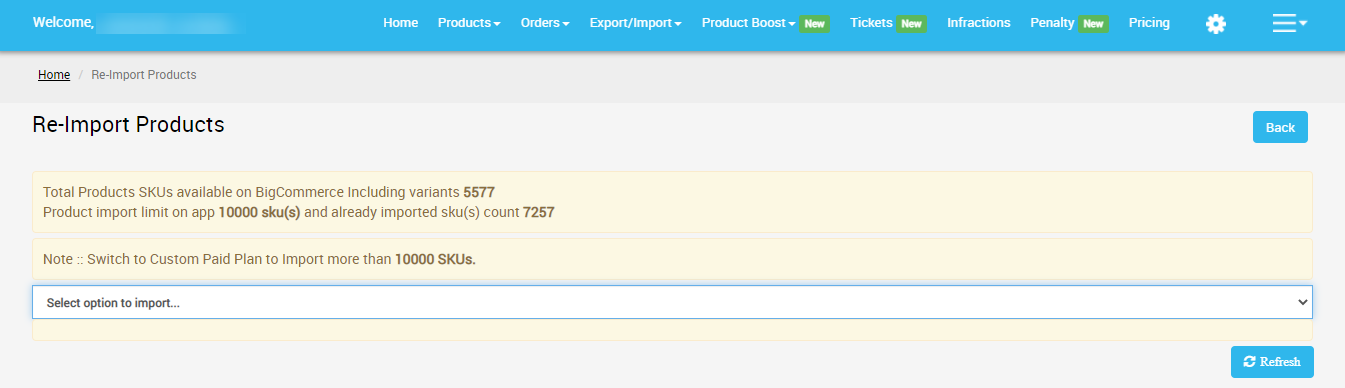 Sellers can select the products you want to import in the app and consists of the following options:
Sellers can select the products you want to import in the app and consists of the following options: 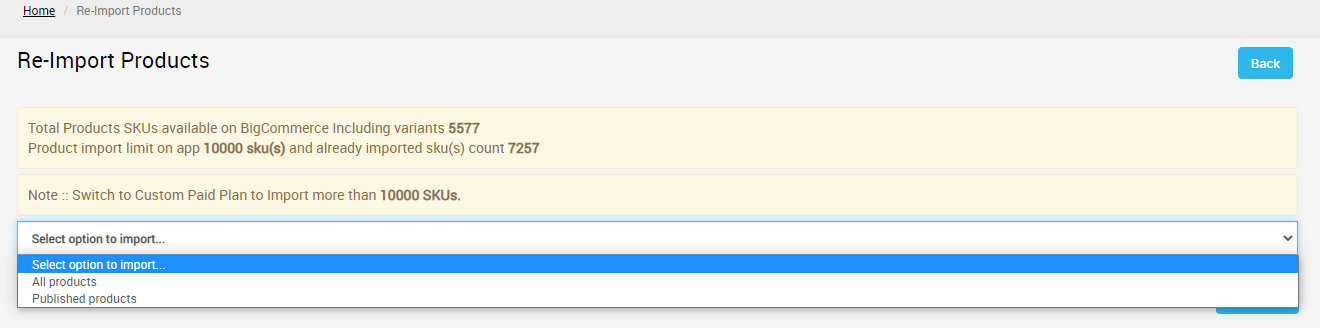
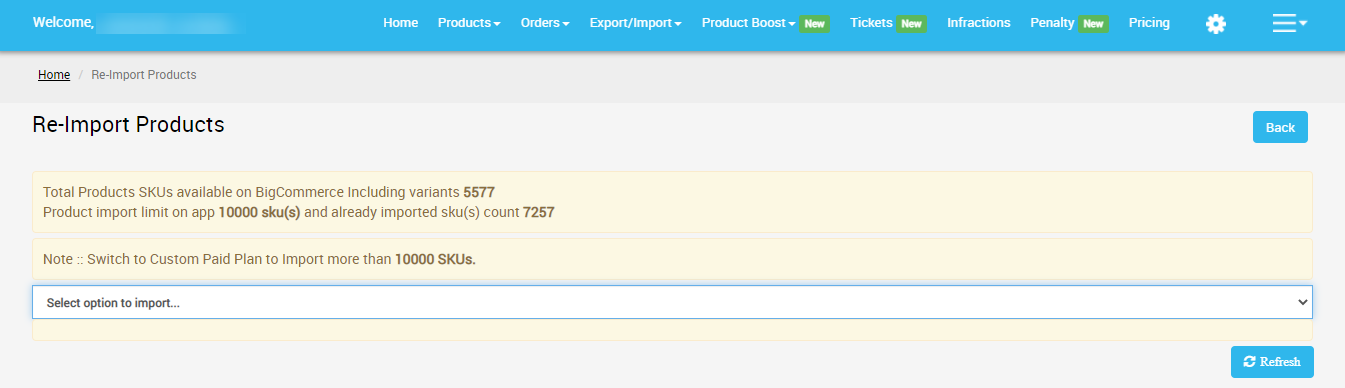
- All Product Import: the store owners can import all the BigCommerce store products in the app
- Published Product Import: The store owners are allowed to import only those products which are available at the BigCommerce store front-end.
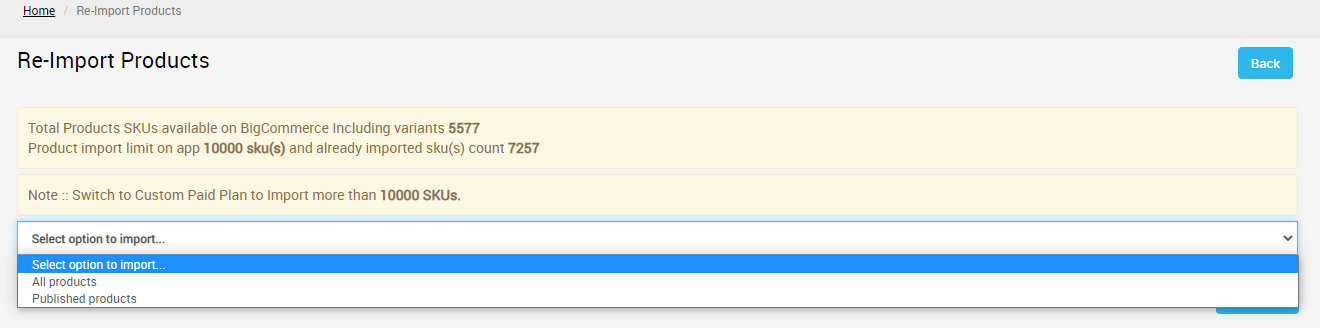
Related Articles
Step 2: Import Products
After the API authentication step, it’s time to Import Products, which is the second and last step of the configuration process. The import products page appears, as shown in the following image: How do import products? To start with the import ...Disable Products On Wish
If you want to disable a selected number of products from Wish.com, click on this option. As soon as you select this option and click on the “Submit” button, the pop-up window appears as shown in the following image: TIP TO REMEMBER: You can’t delete ...Sync Products With BigCommerce
The “Sync with BigCommerce” tab enables you to sync the recent update of your BigCommerce store products with the app. It provides you with several attribute options to choose from- Title Image Weight Barcode Brand Description SKU Inventory Price ...Wish Configuration Setup
The section covers registration and configuration steps for integrating your BigCommerce store with the Wish marketplace. And, the steps are as follows- Step 1: Connect With Wish Step 2: Import ProductsProduct Section
The product section deals with all product-related tasks on Wish. You will be able to manage the BigCommerce products that you have imported to the app. You can view the Product Details (Tile, SKU, product price, etc.), Bulk Actions (that can be ...