Import Products through Amazon Product Link
Import Products through Amazon Product Link
For importing products via Amazon Product Link, the admin can follow any of the following tasks:
- Search the products based on the defined criteria and then import the selected products
- Import all the products based on the defined criteria
The the steps are shown below:
- Go to the Admin panel.
- On the top navigation bar, place cursor on the Amazonaffiliate menu.
The menu appears as shown in the following figure:
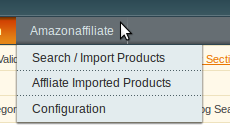
- Click on Search/Import Products and you see the following section on the page:

- Click on the Amazonaffiliate Product Link. The tab gets expanded as below:
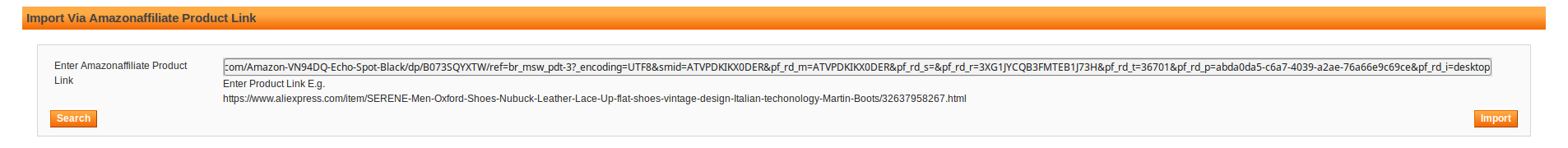
- Now enter the link of the product from Amazon and click on Search.
- Your product will be displayed on the same page below.
- Now you just have to select your product and in the Actions bar on the upper right part of page select Import selected Product(s).
- Your product will be imported and success message appears.
- Similarly you may also Import the products directly without searching. You just need to enter Amazon Product Link and click on Import. All the products will be imported.
Related Articles
Search and Import Products from Amazon
Search and Import Products from Amazon This extension allows the admin to search and import the products through the four different criteria as follows: Search/Import via Keywords Import via Amazon ASIN Import via Node id Import via Amazonaffiliate ...Search and Import Products through Amazon Node Id
Search and Import Products through Amazon Node Id For importing products via Amazon Node id, the admin can follow any of the following tasks: Search the products based on the defined criteria and then import the selected products Import all the ...Amazon Affiliate Product Synchronization
Amazon Affiliate Product Synchronization This section covers the process of Amazon Affiliate Product Synchronization. To synchronize Amazon Affiliate products Go to the Admin panel. On the top navigation bar, click the Amazonaffiliate menu. The menu ...Search and Import Products through ASIN
Search and Import Products through ASIN For importing products via Amazon ASI, the admin can follow any of the following tasks: Search the products based on the defined criteria and then import the selected products Import all the products based on ...Search and Import Products through Keyword
Search and Import Products through Keyword After the configuration part is over, admin can start Importing products from Amazon to its Magento store. To import the products based on keywords, the admin can follow any of the following tasks: Search ...