Imported Products Section
Done with the importing of your Amazon products to your Magento Admin Panel and then to your Magento front-end store, you can manage your products further in the section called Amazon Imported Product. To do so, you need to do the following: 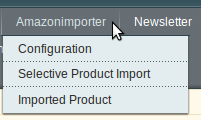
- Go to your Magento Admin Panel.
- Place your cursor on the top navigation bar of Amazonimporter and you will see the following menu:
- Now click on Imported Product. You will be taken to a page with the following section:
Here, you may see the imported products as shown in the figure above.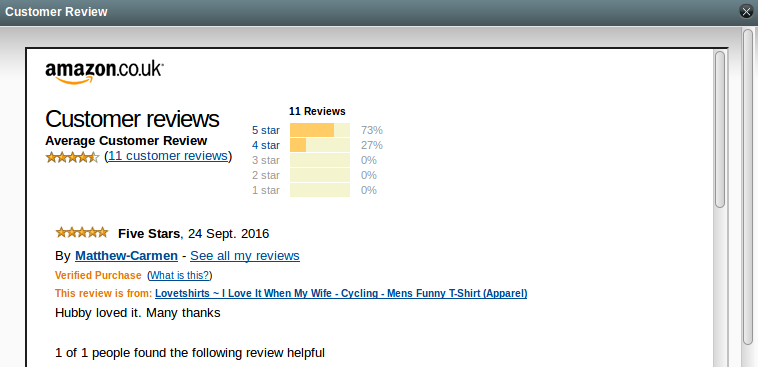
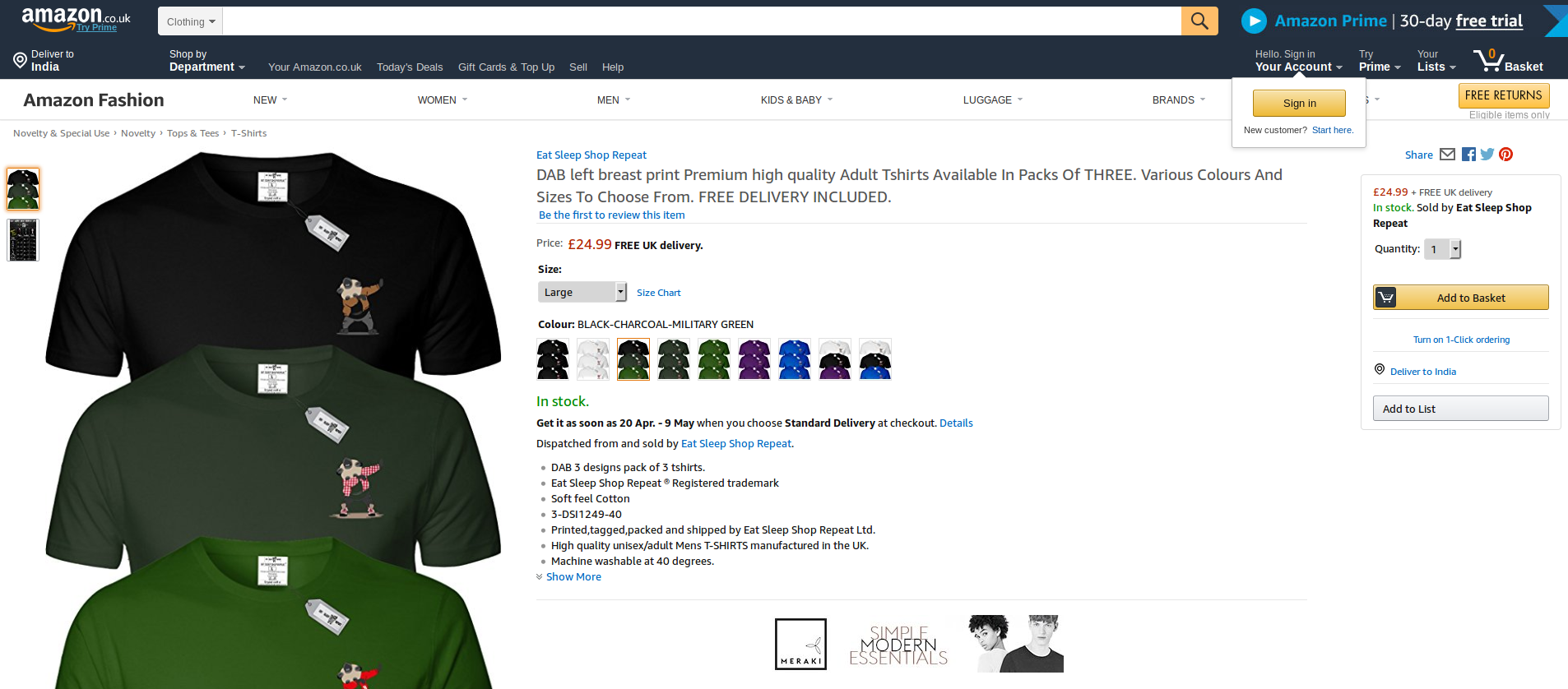
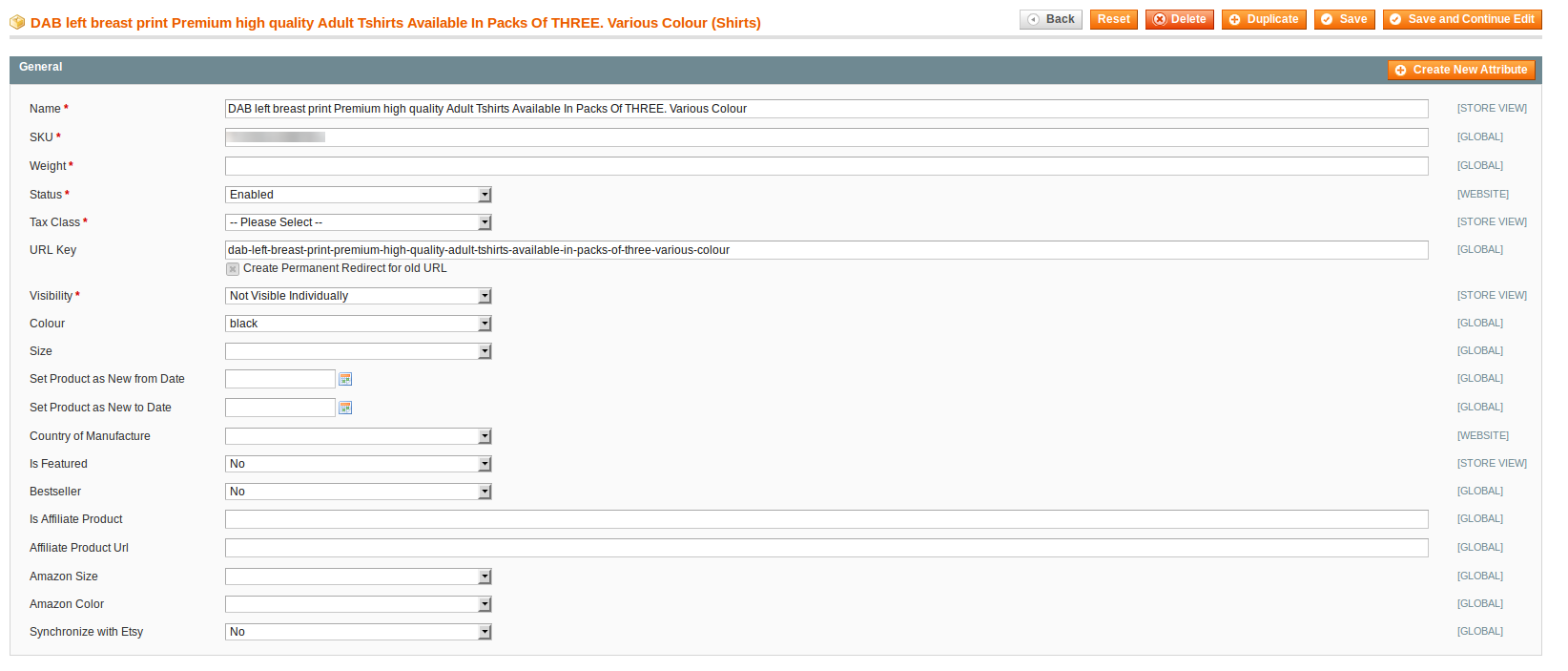
- Now in this section, you go through many important actions:
- You may see the reviews of the product by clicking on View Reviews. It looks like the image below.
- You may see the reviews of the product by clicking on View Reviews. It looks like the image below.
You may see the product on Amazon marketplace by clicking on the Amazon URL adjacent to the product in the second last column and will see the product on Amazon as:
You may also edit the product details by clicking on Edit, adjacent to the product in the last column, and will come across the sections as shown below:
If and when you have made changes, you may save it by clicking on the Save button on the top right of the page.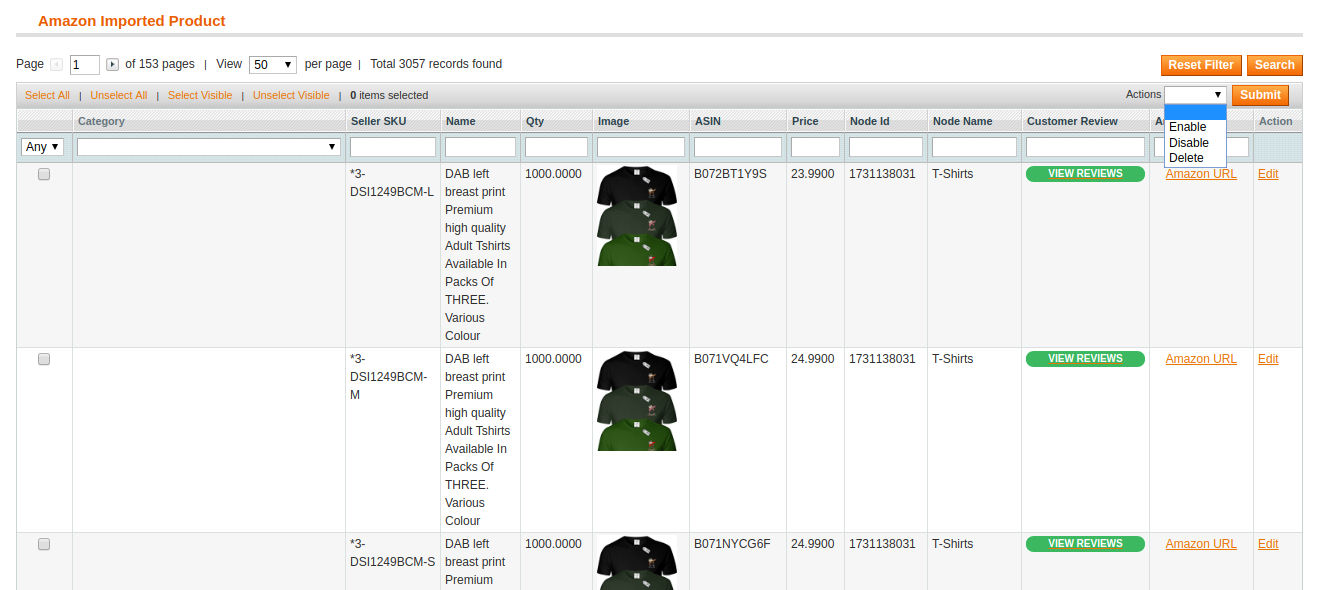
On this page, you may Enable, Disable. or Delete any product that you now don't want to be either on your admin panel or your store's front end.
For that,
- Select the product, and in the Actions bar, you see three options Enable, Disable, and Delete as shown below.
You may take the required action and your product will be:
- Enabled to be shown on Magento store, or
- Disabled not to be shown on Magento store, or
- Deleted from your admin panel and as a result, from your Magento store.
Related Articles
Amazon Importer Configuration Section
Upon clicking the Configuration button, the seller gets navigated to the page with the section shown in the figure below: Now click on the tab Amazon Settings and it gets expanded as shown below: In the Enabled section, once you select Yes, the tab ...Selective Product Importer Section
After the configuration part is done, you are ready to start the importing process for the products. For this, you need to: Go to the Magento Admin Panel. Place the cursor on Amazonimporter on the panel's top navigation bar, and you will see the ...Overview Section
To help the merchants who already have their products on Amazon, import the products on their Magento store, CedCommerce comes with the Amazon Product Importer for Magento 1 solution! With this Magento Product Import Extension, now the sellers may ...Amazon Importer Configuration
*Note: An Amazon Affiliate Account is required to import all images and other data on Amazon associated with the products else only a single base image and the data that we get on API would be imported.* Once the retailer completes the installation ...Setting Up Cron Jobs for Magento1
After installing the extension for Magento 1, you need to set up the Cron Settings for Magento in case it is not there so that it enables the set of actions to take place after a particular time interval. Various Magento features need at least one ...