Install PHP SDK
To Install PHP SDK,
- Go to the https://github.com/cedcommerce/etsy-php.
- Scroll down to the Etsy PHP SDK section.
The page appears as shown in the following figure:
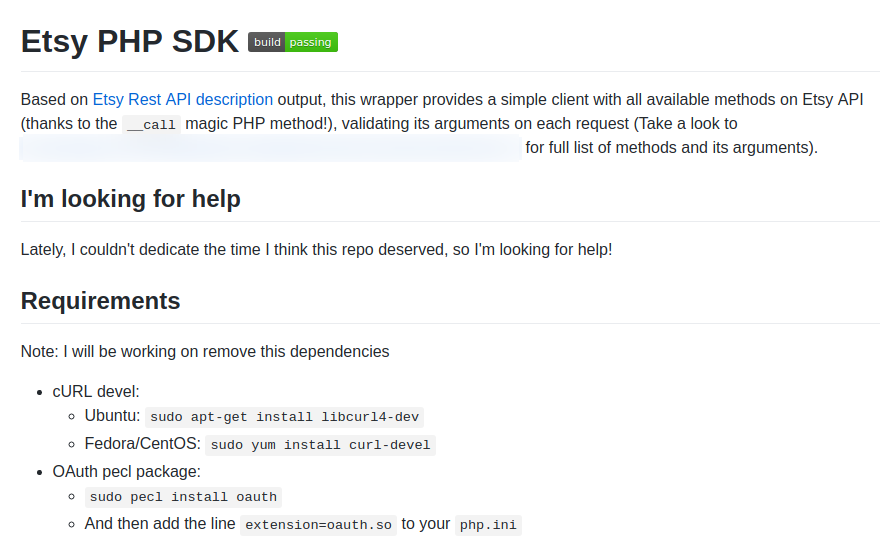
- Make sure that the mentioned requirements are fulfilled.
- After fulfilling the requirements, Now run the following command for installing the SDK composer require cedcommerce/etsy-php
Related Articles
Installation of Extension
To Install Extension: Log in the FTP, and then go to Magento 2 root folder (generally present under the public_html folder). Create a new folder named code under the app folder; under code folder, create a folder named Ced. Upload or Drag and Drop ...