Installation
This section covers the process of App Installation that talks about how to get the app from the App Store and then install it in the Bigcommerce store.
To install Walmart Bigcommerce Integration app:
- Login to your Bigcommerce store and click on apps on the left-hand sidebar. See in the image
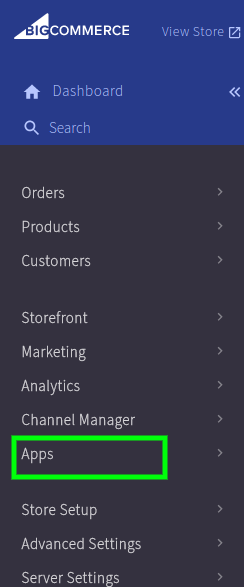
- Then Choose the Walmart Canada Marketplace Integration app by clicking on it,
- You’re redirected to the app marketplace of Bigcommerce, Here in the search bar type app’s name [Walmart Canada Marketplace Integration]. See in the image:
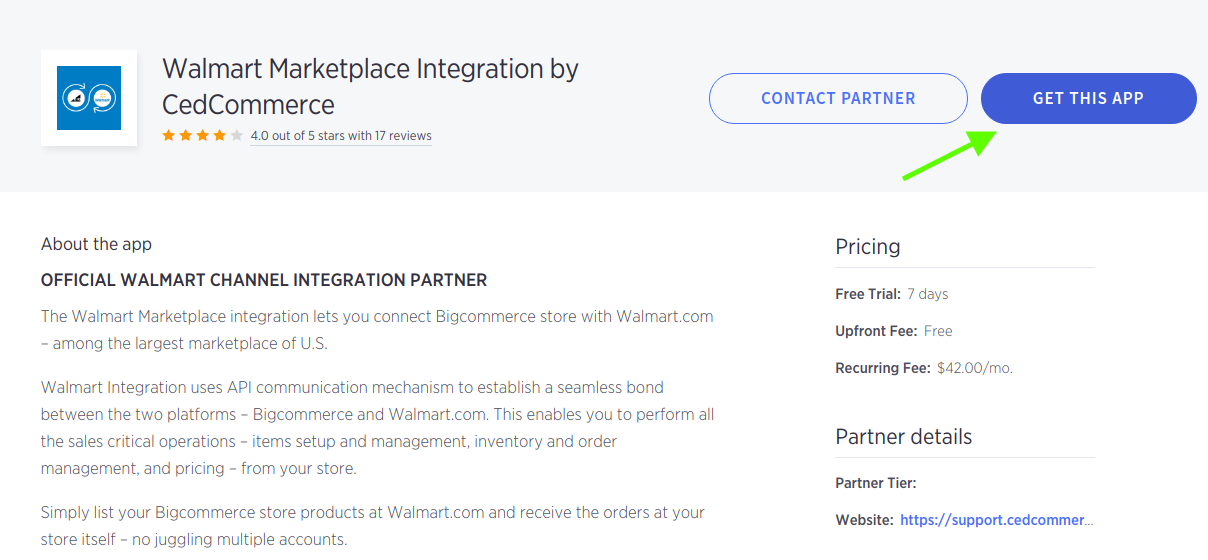
- Click GET THIS APP to start the installation process.
- Once you click, the Install button, a confirmation page (as shown in the figure) asking for your permission appears:
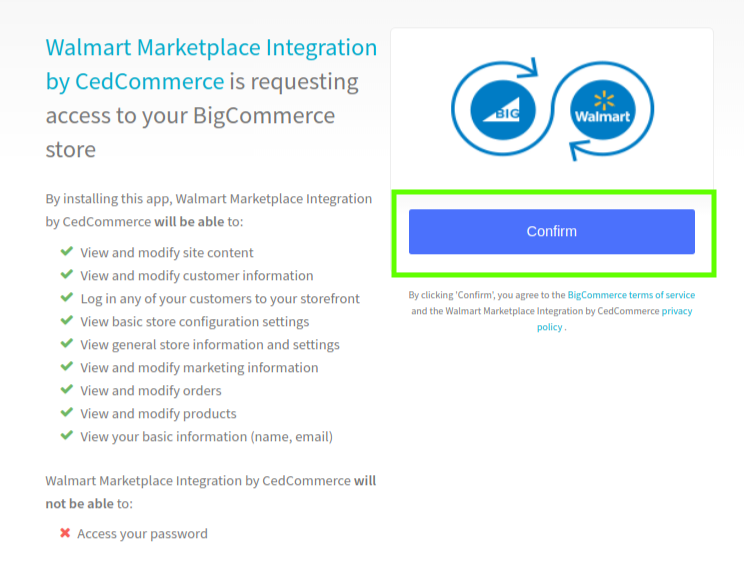
- Once you click the Confirm button, the app gets installed.
Note: Once you install the app, you’re redirected to the App registration and configuration step. However, before beginning the registration and configuration step, you need Walmart API Id, as it will be required in the Step – 2 of the Registration & Configuration Process — API Authentication.
Related Articles
Retrieve API Credentials from the Walmart Canada Seller Account
The Bigcommerce store owner has to fill in the API credentials in the Walmart CA Integration page of the admin panel. The user has to log in the Walmart Seller account to retrieve the following API credentials: Consumer ID Private Key After ...Walmart Other Configuration Settings
Once the store owners have installed the app in the store and completed the five steps procedure of registration and the Walmart CA Configuration settings, they have to proceed further with the other configuration settings through the app. To set up ...Registration and Walmart Configuration Setup:
Once the Walmart Canada Integration app is successfully installed in the Bigcommerce store and the API credentials are received from the Walmart CA Seller Account, the admin has to follow the Registration process and set up the configuration settings ...Walmart Feeds
After uploading the product on Walmart or after updating the product inventory or the product price, the store owner can check the status of the product feed and sync the selected feeds or all the feeds from the Manage Feed Details page. A product ...Overview
The part of Walmart Inc, Walmart.ca is an e-commerce marketplace specifically catering to audiences based out of Canada. Among the top 10 influential companies of Canada, the website oversees the influx of 600,000 customers daily. Walmart.ca, an ...