Inventory Cron Scheduler
To View Etsy Cron Scheduler Details,
- Go to the Magento 2 Admin panel.
- On the left navigation bar, click the Etsy Multi-Account Integration menu.
The menu appears as shown below:
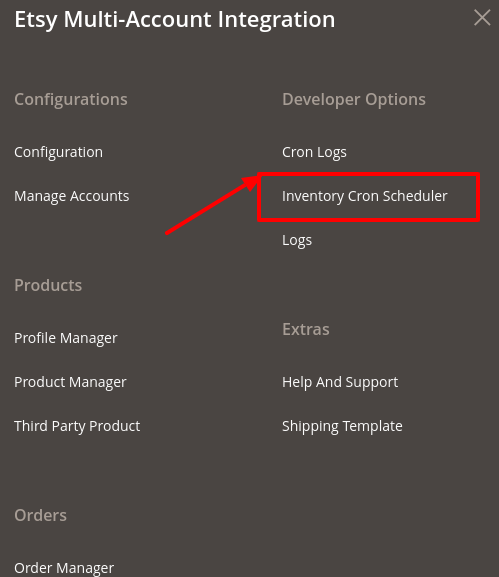
- Click on Inventory Cron Scheduler.
The Inventory Cron Scheduler page appears as shown in the following figure:
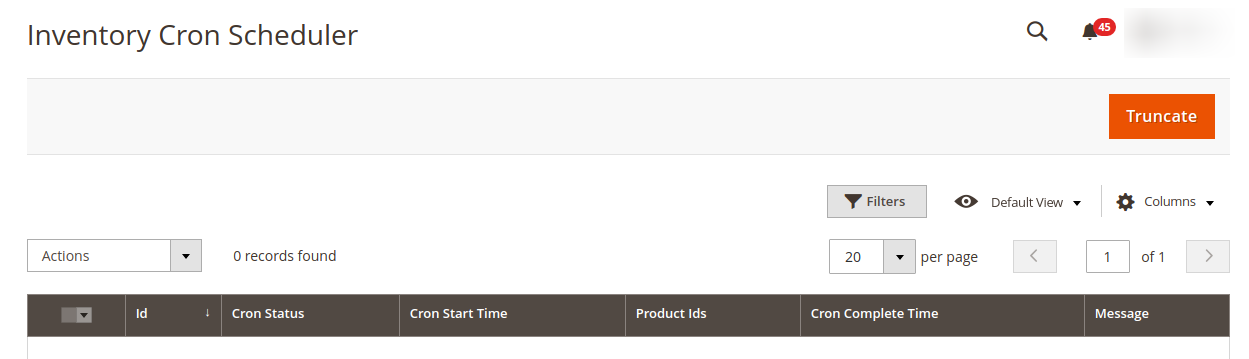
- To delete all the inventory cron scheduler, click the Truncate button.
- The crons will be truncated.
Related Articles
Cron Logs
To View Cron Logs, Go to the Magento 2 Admin panel. On the left navigation bar, click the Etsy Multi-Account Integration menu. The menu appears as shown below: Click on Cron Logs. The Etsy Cron page appears as shown in the following figure: To delete ...Developer Options
The additional developer options available in the extension are: Cron Logs Inventory Cron Scheduler LogsEtsy Multi-Account Configuration
After obtaining the API credentials from the Etsy Developer account, the Magento 2 store owner has to paste them into the respective fields displayed on the Etsy Multi-Account Configuration page of the admin panel. To Set up Configuration Settings, ...Manage Products
To Manage Products on Etsy, Go to the Magento 2 Admin panel. On the left navigation bar, click the Etsy Multi-Account Integration menu. The menu appears as shown below: Click Product Manager. The Etsy Product Listing Page appears as shown: On the top ...