Inventory Template
On the left section, under "Templates", you can see "Inventory Template" 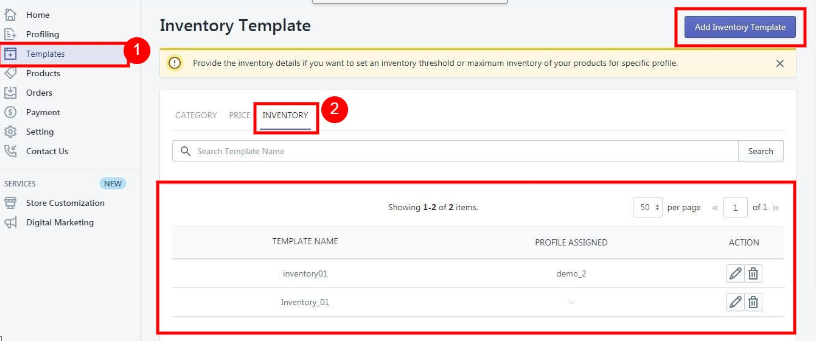
To create a "New Inventory Template", you need to click on the "Add Inventory Template" button which will lead you to the following window:
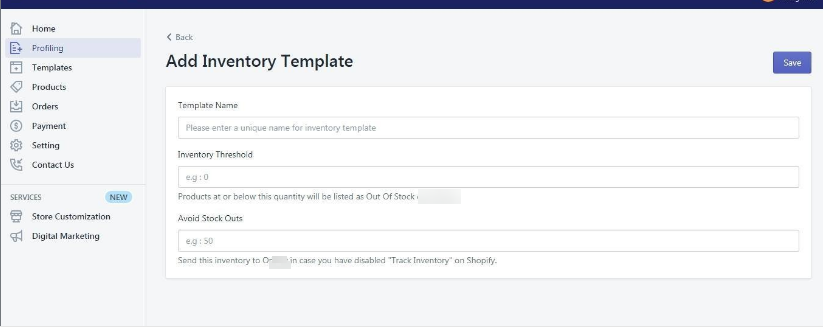
"Inventory Template" is the place where you can provide the inventory details that you want to apply to your products that fall under a specific profile. The "Inventory Template" page appears as follows:
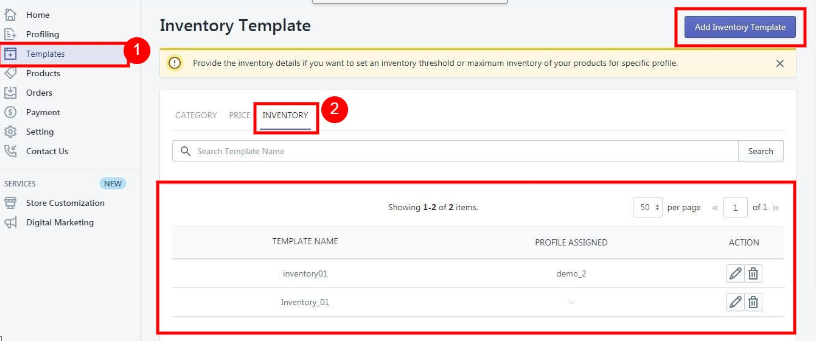
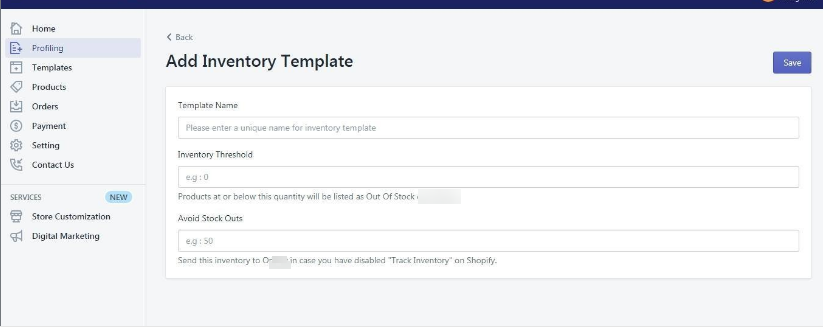
-> Template Name - Provide a unique name to the template based on the Inventory rules that you want to set.
-> Threshold value - Set the minimum quantity limit at which the product will get out-of-stock on the Overstock.
-> Avoid Stock Out - Set the default maximum quantity for your products to list on the Overstock Marketplace.
-> Threshold value - Set the minimum quantity limit at which the product will get out-of-stock on the Overstock.
-> Avoid Stock Out - Set the default maximum quantity for your products to list on the Overstock Marketplace.
Related Articles
Category Template
"Category Template" is the place where you can create and save Category templates in which you can map the Shopify products with the Overstock Categories, Map Overstock Variants as well as Overstock Option Value mapping, The page appears as follows: ...Sync with Overstock
If you are already selling on Overstock and have products on Overstock, you can synchronize the product status from the Overstock.com to the App Go to the "Overstock Marketplace Integration" App. Click on the "Products" in the left panel. The ...Price Template
On the left section, under "Templates", you can see "Price Template" "Price Template" is the place where you can provide the details related to the increment or decrement in the price. You can further apply the template to the products that fall ...Upload Products on Overstock
To upload all the products on Overstock.com Go to the "Overstock Marketplace Integration" App. Click on the "Products" in the left panel. The "Products" page appears as follows: On this page, all the products are listed with all the details. Select ...How to Install the Overstock Integration
Selling on Overstock is a seamless process but one has to apply for the seller account by filling the details required. You can click on the given link to apply for the Seller account: https://overstock.force.com/requestToSell/s/. Once you fill these ...