Invite Friends
A front-end user can invite friends to register themselves to the Magento store.
To invite friends
- Go to the Front-end View.
- In the left navigation panel, click Refer A Friend.
The Refer A Friend page appears as shown in the following figure: Note: The Referral Url and the code are available by default. The user can also invite their friends using social media networks such as Facebook and Twitter.
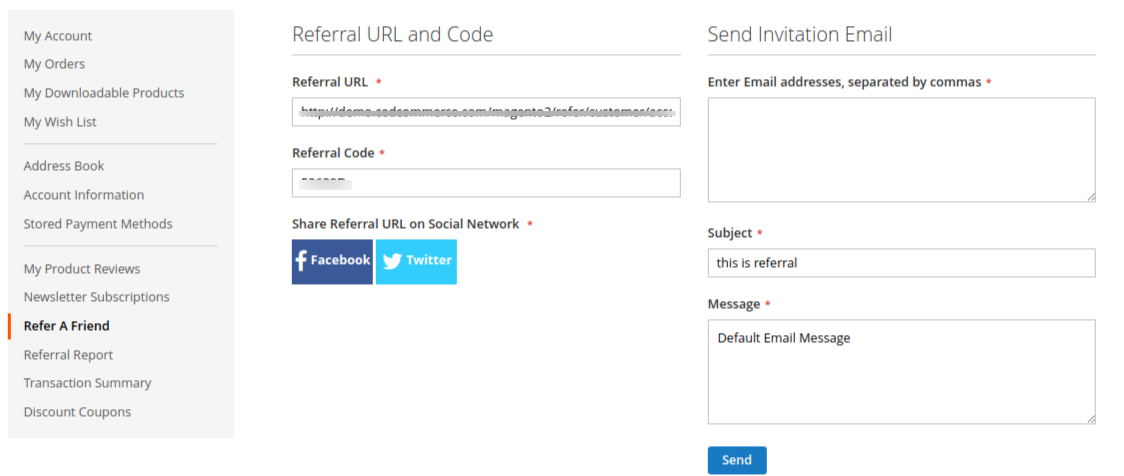
- In the right panel, under Send Invitation, do the following steps:
- In the Email addresses box, enter the email ids.
- In the Subject box, enter the subject of the email.
- In the Message box, enter the message.
- Click the Submit button.
Related Articles
Front-end View
On the front-end view, the front-end users can do the following tasks: Invite friends View all invited friends and referral details Invitation transaction summary Discount CouponsReferral Report
The Invited Friends List page displays all the details of the invited friends and referral details. To view the invited friends and referral details Go to the Front-end View. In the left navigation panel, click on the Referral Report. The Referral ...Overview of Refer A Friend extension for Magento® 2.
Refer A Friend is an extension developed by CedCommerce for Magento® 2.x.x. It allows the registered front-end users to invite their friends to the Magento Store and earn the discount points. Thus, it helps the admins to increase their sales. This ...Customer Referrals Report
Admin can view the report that mentions all the users' referral count, their pending amounts, and the corresponding email ids. To view the customers' referrals report Go to the Admin panel. On the left navigation bar, click the REFER A FRIEND menu. ...