Item and Order Testing
After the product is uploaded successfully, the items appear in the Staged status untill the admin establishes as a seller. The admin can preview how the prices and content appears to the Walmart customers before officially going for live with the entire catalog. Admin can publish the selected items for Order Testing before all the items are officially published. Admin has to publish and purchase single item by placing two orders on Walmart.com and then complete the following three order scenarios before going live: 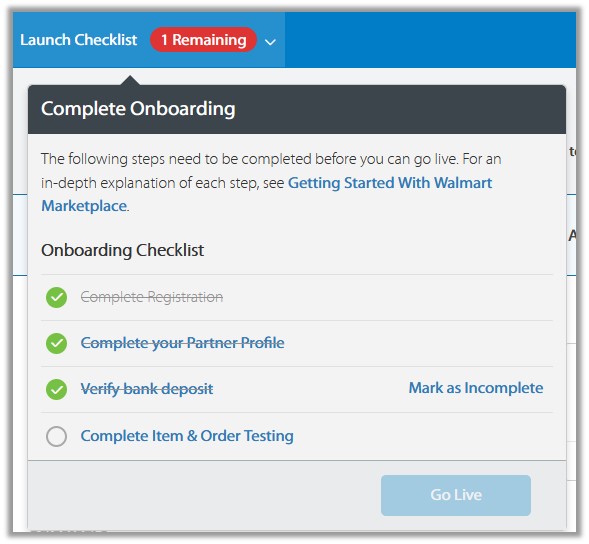
To follow the process of Item and Order Testing
- Log in the Seller account.
- On the top navigation bar, click Launch Checklist.
The Complete Onboarding dialog box appears as shown in the following figure:
Click to select the Complete Item & Order Testing option.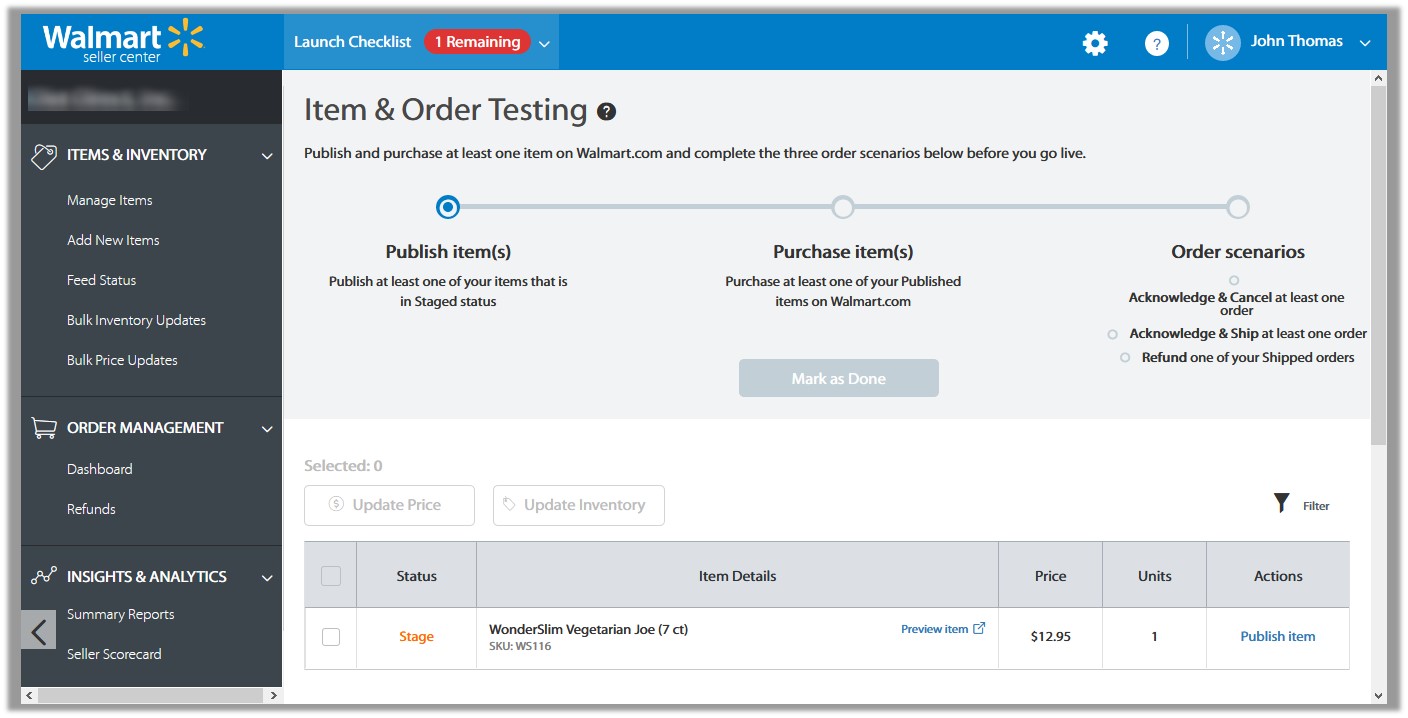
- The Item & Order Testing page appears as shown in the following figure:
In the Item Details column, click the Preview Item link to verify the content and pricing of your items in the Stage status.
- In the Actions column, click the Publish Item link. Once the item is published, the status changes to Published, and the link in the Action column changes to Purchase Item.
- In the Actions column, click the Purchase Item link. The page is redirected to the live Item Page where the admin can purchase the item on Walmart.com. Note: Admin can publish items only that are in Stage status.
- Test the following three order scenarios:
Related Articles
View Walmart Canada Orders
The user can fetch and view all the order details fetched from Walmart. To view Walmart Canada Orders Go to Magento Admin Panel. On the Walmart.ca menu, point to Walmart.ca Orders, and then click View Walmart.ca Orders. The Walmart.ca Orders Details ...View Walmart Canada Failed Orders
The users can view the list of failed Walmart Canada orders on the Failed Walmart.ca Orders Import Log page. In the following conditions, Orders are not imported from Walmart: If any product in the Walmart Order is Out of Stock in Magento. If any ...Walmart Canada Logs
Admin can view and delete the Walmart log details on the Walmart Log Details page. To view the Walmart log details Go to the Magento Admin panel. On the top navigation bar, point to the Walmart menu, and then point to the Extras menu. Now click on ...Walmart Canada Cron Settings
Walmart Integration, an extension developed by CedCommerce, is a one-stop integration, which establishes synchronization of inventory, price, other details for product creation and its management between Magento® store and Walmart with the help of ...View Walmart Canada Category
The user has to Map Walmart Category to Magento Category to upload products on Walmart admin panel. To view the Walmart categories to the Magento categories Go to Magento Admin Panel. On the top navigation bar, point to the Walmart.ca menu, and then ...