Item and Order Testing on Seller Account
After the product is uploaded successfully, the items appear in the Staged status untill the admin establishes as a seller. The admin can preview how the prices and content appears to the Walmart customers before officially going for live with the entire catalog. Admin can publish the selected items for Order Testing before all the items are officially published. Admin has to publish and purchase single item by placing two orders on Walmart.com and then complete the following three order scenarios before going live:
To follow the process of Item and Order Testing
- Log in the Seller account.
- On the top navigation bar, click Launch Checklist.
The Complete Onboarding dialog box appears as shown in the following figure:
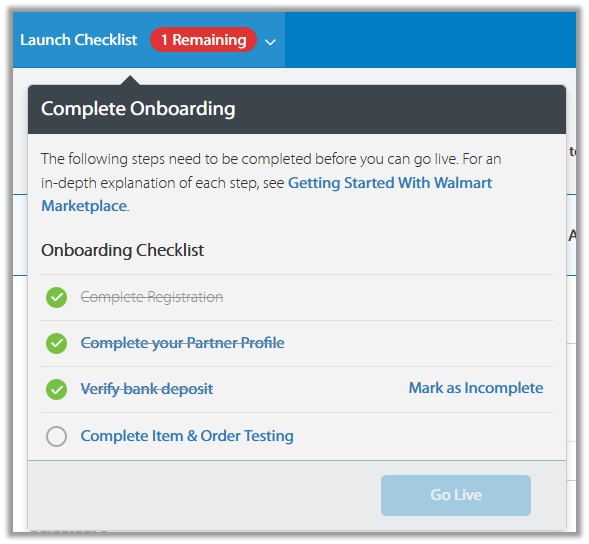
- Click to select the Complete Item & Order Testing option.
The Item & Order Testing page appears as shown in the following figure:
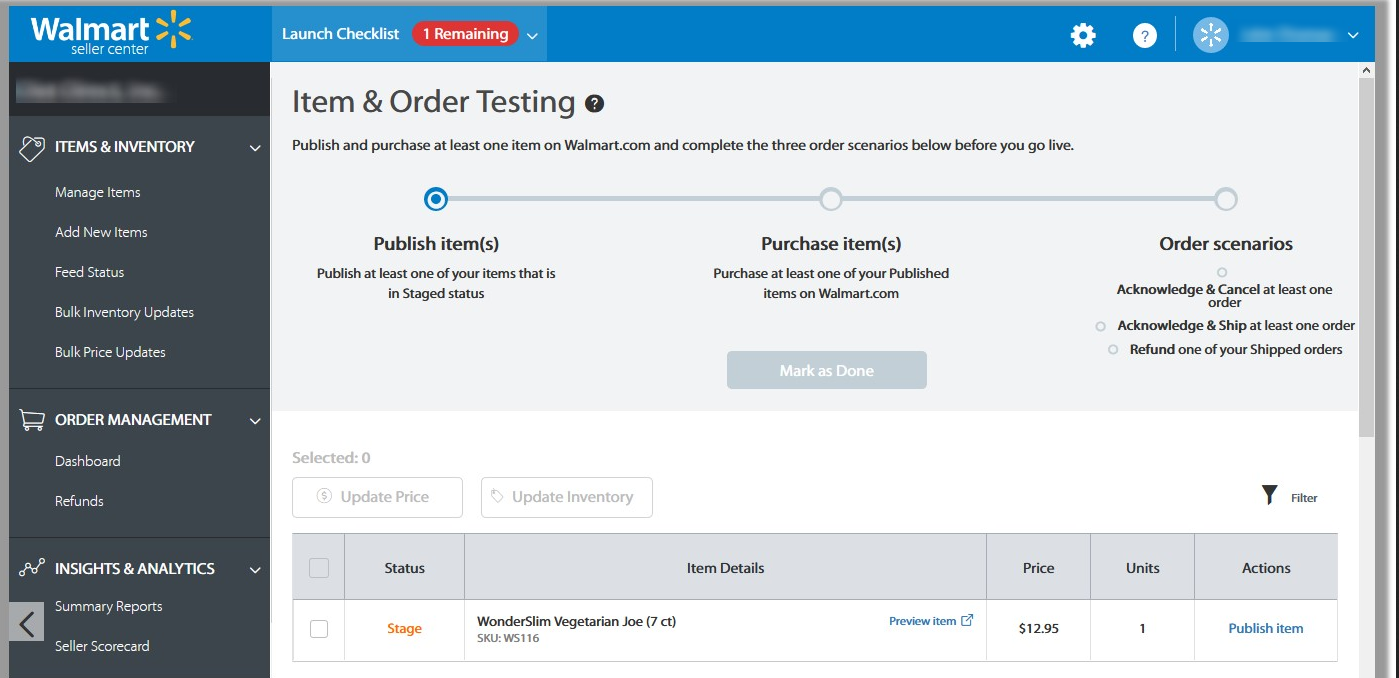
- In the Item Details column, click the Preview Item link to verify the content and pricing of your items in the Stage status.
- In the Actions column, click the Publish Item link. Once the item is published, the status changes to Published, and the link in the Action column changes to Purchase Item.
- In the Actions column, click the Purchase Item link.
The page is redirected to the live Item Page where the admin can purchase the item on Walmart.com.
Note: Admin can publish items only that are in Stage status. - Test the following three order scenarios:
Related Articles
Walmart Magento Configuration Settings
To complete the Configuration Settings, do the following: Go to the Magento Admin panel. On the top navigation bar, point to the Walmart menu, and then click Configuration. The Walmart Configuration page appears as shown in the following figure: ...Getting the Walmart API Credentials
Once the extension is successfully installed on the Merchant’s store, Walmart menu appears in the Magento Admin Panel. The merchant has to fill-in the API credentials in the Walmart Configuration page of the admin panel. The user has to log in the ...Refund
If a front-end user returns the product or order directly to the merchant without the involvement of walmart.com, then the merchant has to send a request on walmart.com for completing this type of return. To complete this type of return the merchant ...Developer Options
In the Developer section, the seller may manage the following three sections: API Feeds Cron Details Cron Status Activity LogsView Walmart Orders
The user can fetch and view all the order details fetched from Walmart. To view Walmart Orders Go to Magento Admin Panel. On the Walmart menu, point to Walmart Orders, and then click View Walmart Orders. The Walmart Orders Details page appears as ...