JD Extension Installation
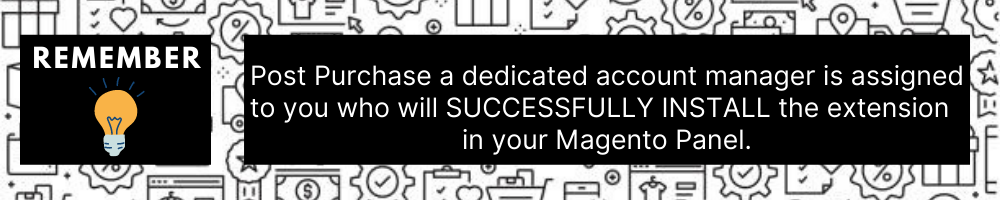
You can do it manually (if you wish). Here’s how to do so-
To Install the Extension-
- Log in the FTP, and then go to Magento 2 root folder (generally present under the public_html folder).
- Create a new folder named code under the app folder; under the code folder, create a folder named Ced.
- Upload or Drag and Drop app/code/Ced/jd directory.
- After successfully uploading the directory, the extension will be installed/upgraded.
- Now run the following upgrade command in cmd
php bin/magento setup:upgrade
php bin/magento setup:di:compile
php bin/magento setup:static-content:deploy -f
php bin/magento indexer:reindex
php bin/magento cache:flush - Once the extension is installed it appears in the main menu of the Magento panel.
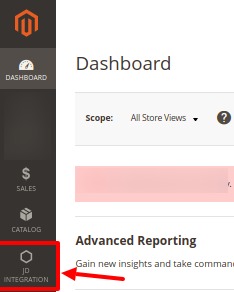
Related Articles
Overview
JD.com is China's largest online retailer company by revenue. JD Integration for Magento 2 is an amazing integration that helps online retailers of Magento 2 to gain an opportunity to create an online shop where the merchants can list their products ...Configuration
To Configure the extension, Go to the Magento 2 Admin panel. On the left navigation bar, click on JD Integration. A menu appears as shown below: Click on Configuration. The Configuration page appears as shown below: Click on JD Api Settings. The ...Cron Logs
To manage crons, Go to the Magento 2 Admin panel. On the left navigation bar, click on JD Integration. A menu appears as shown below: Click on JD Cron Grid. The Cron Grid appears as shown below: All the running crons along with its details will be ...Edit Existing Profile
To edit an existing profile, Go to the Magento 2 Admin panel. On the left navigation bar, click on JD Magento 2 Integration. A menu appears as shown below: Click on Manage Profile. The Manage Profile page appears as shown below: Scroll down to the ...Manage Orders
To view JD Orders, Go to the Magento 2 Admin panel. On the left navigation bar, click on JD Magento 2 Integration. A menu appears as shown below: Click on View JD Orders. The Orders Page appears as shown below: To fetch new orders click on the Fetch ...