Kaufland.de Marketplace Integration App's Dashboard
When you are done with onboarding and importing products, you are ready to explore our integration app.
Starting from the Dashboard of the app, ie - Home on the left menu tab. Our app's dashboard has several sections that are described below -
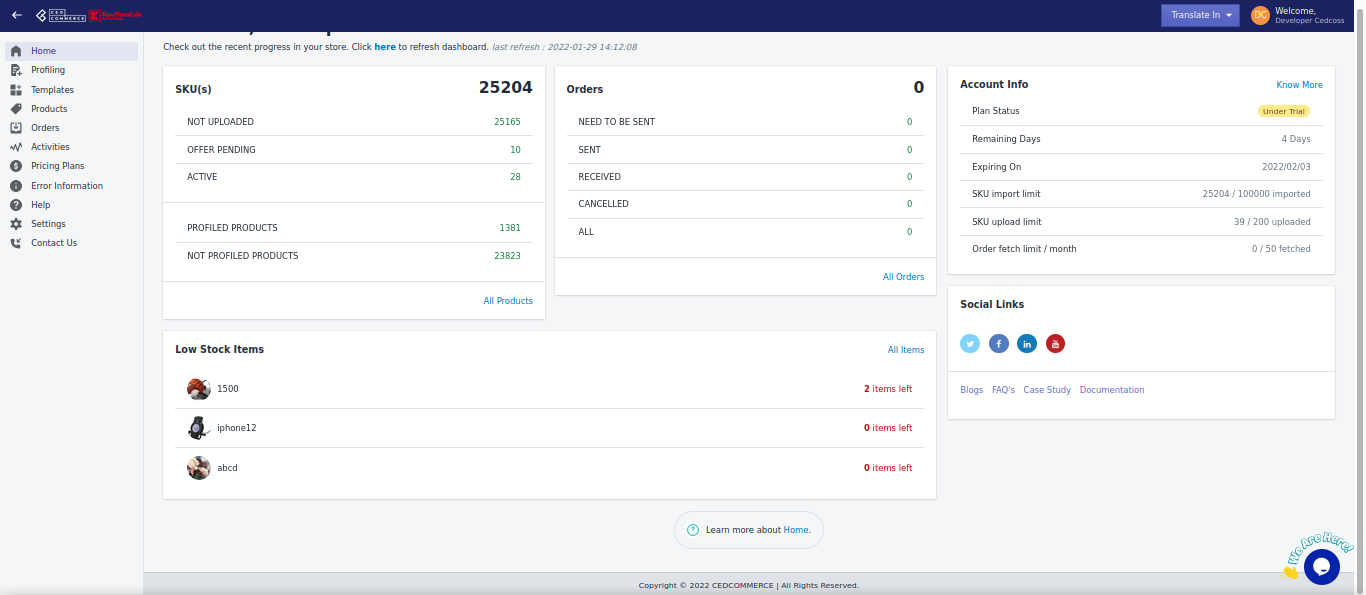
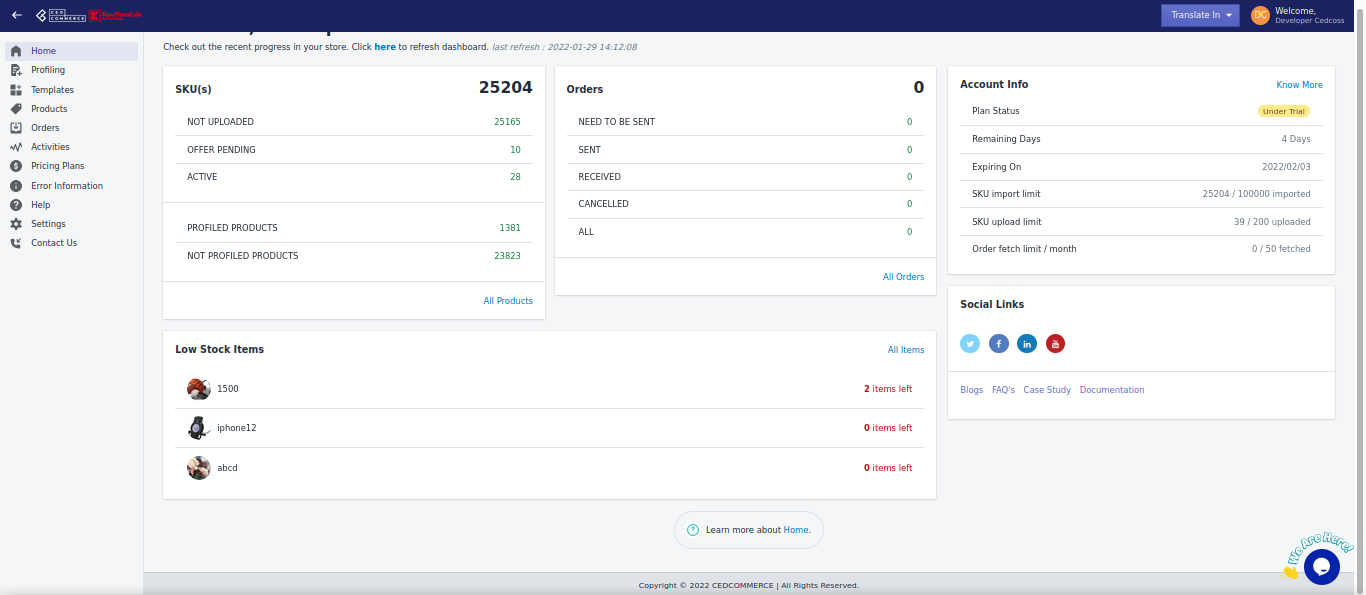
Home Section
1. Product Information
This section gives you information regarding how many products you have uploaded, how many products are profiled, and how many of them are not profiled.
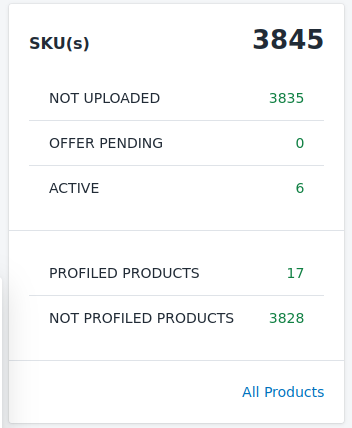
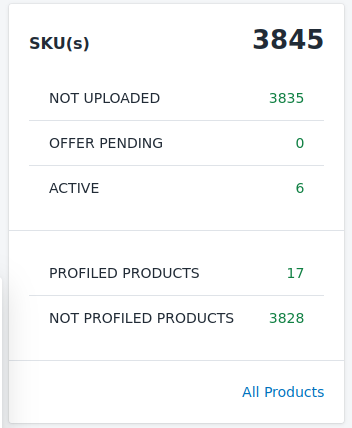
2. Orders
Here, you can view the total count of your orders from the Kaufland.de marketplace. You can also get to know about canceled orders, orders that are open (but not sent). Click on all orders to get a microscopic view of all of your orders.
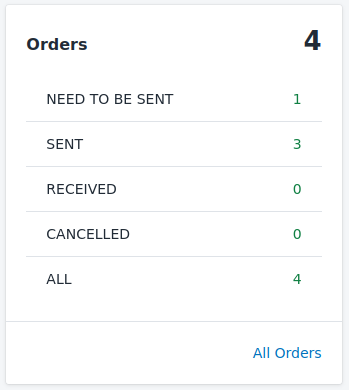
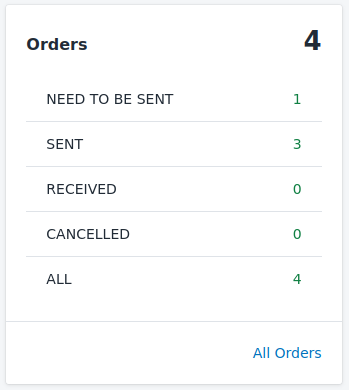
3. Low Stock Items
This section will let you know about the products that are running low on inventory. You can click on all elements to view the inventory of all of your products.
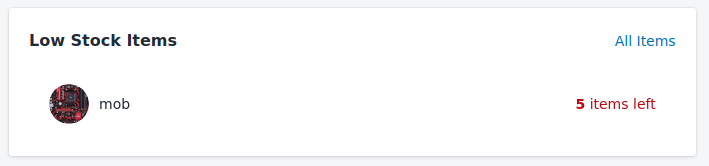
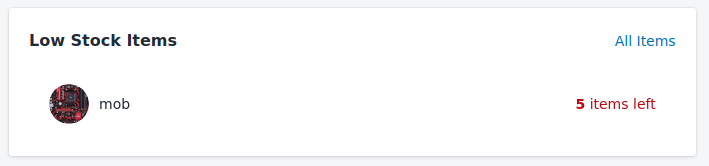
4. Popular Apps
Are you having a great time selling on the marketplace? Want to experience another global marketplace?
Or considering another marketplace for your products?
Here, you can check our other trending app from CedCommerce that Shopify sellers are using!
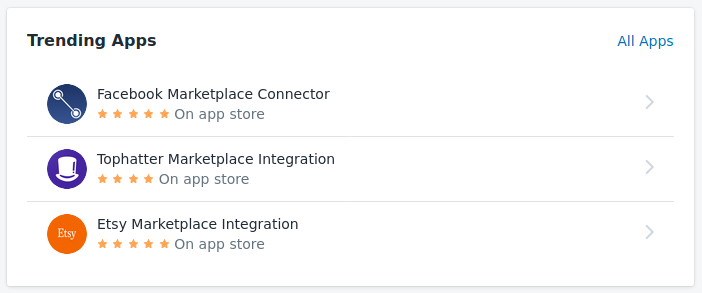
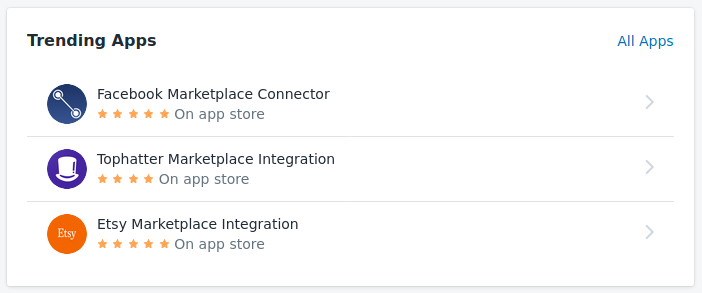
5. Announcements
Catch up with what's happening in the marketplace. We update this section from time to time so that you're always on to the go with the marketplace!
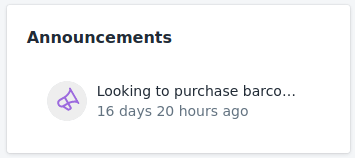
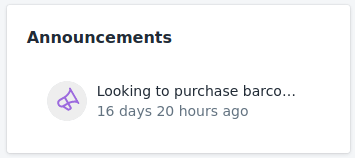
6. Shop Details
The information under this section is used to contact the app's user and exchange data of products and orders. You'll get the following details -
- Business name.
- Business owners' names.
- URL.
- Email.
- Phone number.
- Current Shopify plan, country, currency, and timezone.
7. Notification
Under this tab, you can see email subscriptions and call subscriptions. Under email subscriptions, you can check/uncheck various options and will stop sending you mail regarding the same.
Under call subscriptions, you can check/uncheck the desirable things and we will stop notifying you about it through phone calls.
Related Articles
How to Install Kaufland.de Marketplace Integration App?
Selling on the Kaufland.de marketplace is a hassle-free process and you don't have to do much for signing up and completing the formalities. This section of the doc will help you install our Kaufland.de integration app. Click on this link to install ...Templates - Overview
The Kaufland.de integration app lets you create different types of templates and assign the same to the desired profiles. Templates contain information that you can store to use for products so that at the time of uploading products to the ...Profiling
Profiling allows you to categorize a large number of products based on several conditions. These individual profiles enable you to upload your products from your Shopify store to the Kaufland.de marketplace. It refers to a group of products created ...Product Section - Overview
The product tab provides all the information related to your products in the app and the Kaufland.de marketplace. It also contains some actions that you can perform on these products to manage them as per your requirements. In the Kaufland.de ...Overview
Kaufland.de is Germany's busiest online marketplace that offers supreme quality merchandise across all categories. It has around 32 million monthly online visitors and 1,300 stores in 8 countries. Kaufland.de marketplace offers high brand awareness ...