Knowledge Base
Knowledge Base
While doing the integration, the admin may go through this guide by accessing the Knowledge Base section of the module.
To do so,
- Click on Amazon Integration on the left navigation bar.
- When the menu appears, click on Knowledgebase.
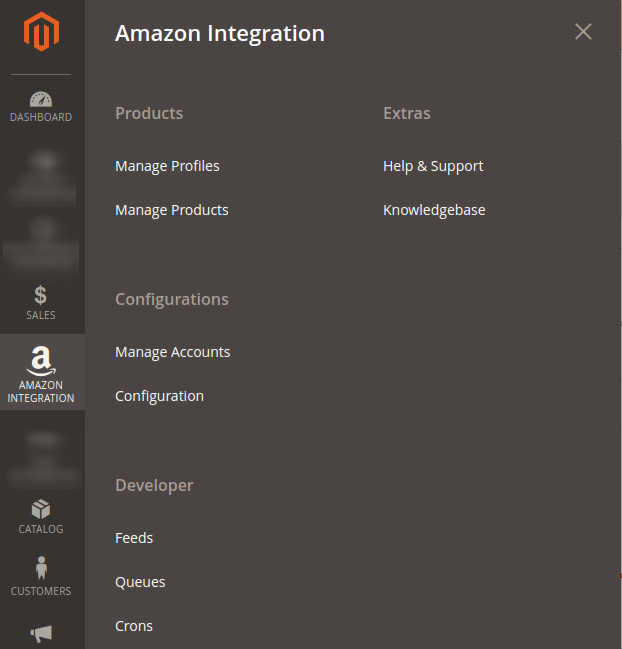
- On clicking it, you will be navigated to the page that appears as:
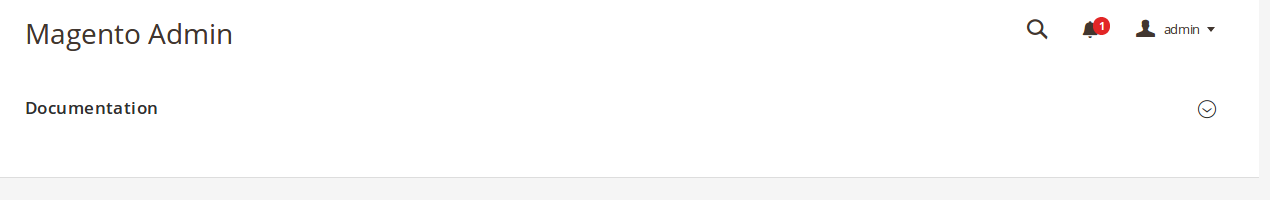
- Now click on Documentation and the section will expand as:

- On clicking the Amazon Integration Extension User Guide By CedCommerce you will be able to see the guide to integrate the Magento store with Amazon.
Related Articles
Configuration
Configuration Once the extension is successfully installed in the Magento 2 store, the AMAZON INTEGRATION menu appears on the left navigation bar of the Magento 2 store Admin panel. The merchant has to first create a seller account in the Amazon ...