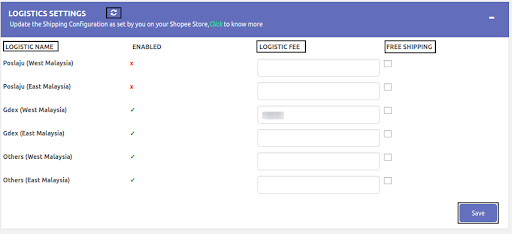Logistic settings
Under the Logistics settings, you can update the shipping configuration. You will find a list of all logistics for your Shopee store along with the current status (enabled or disabled).
In the above screenshot, mention the particular logistic fee corresponding to the logistic channel (if you plan to charge the logistic fee) and fill the FREE SHIPPING status as per your requirement.
Click on the loader icon to get the latest status of your logistics.
Related Articles
Settings
In the Settings section, you will find important details under GENERAL DETAILS required to be filled to successfully upload products on Shopee. Package Weight (in kg)- It is mandatory to specify the weight of your product to ensure it is successfully ...Common Errors
1.Price Invalid Make sure the product price is present on your Shopify store. If not, go to your Shopify store and update the price(this will be auto reflected in the app). While updating the price remember to ensure it is a positive number. 2.Item ...