Manage Accounts
To manage accounts,
- Go to the Magento 2 Admin panel.
- On the left navigation bar, click on JD Integration.
A menu appears as shown below:

- Click on Manage Accounts.
The Accounts page appears as shown below:
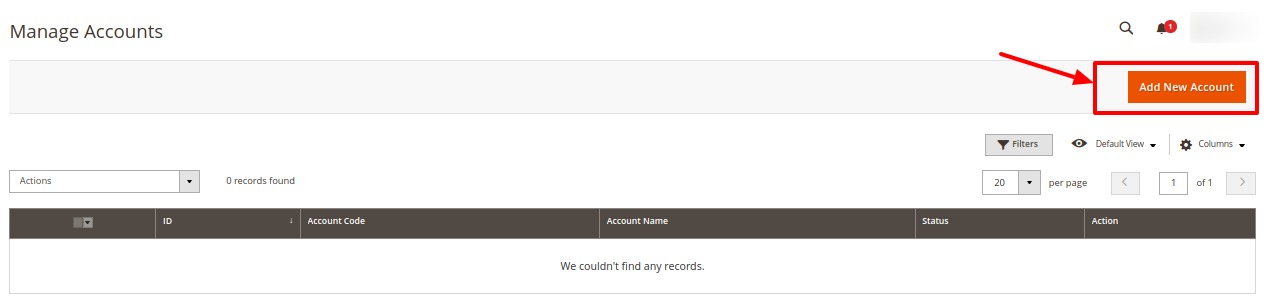
- Click on Add New Account.
The Add New Account page appears as shown below:
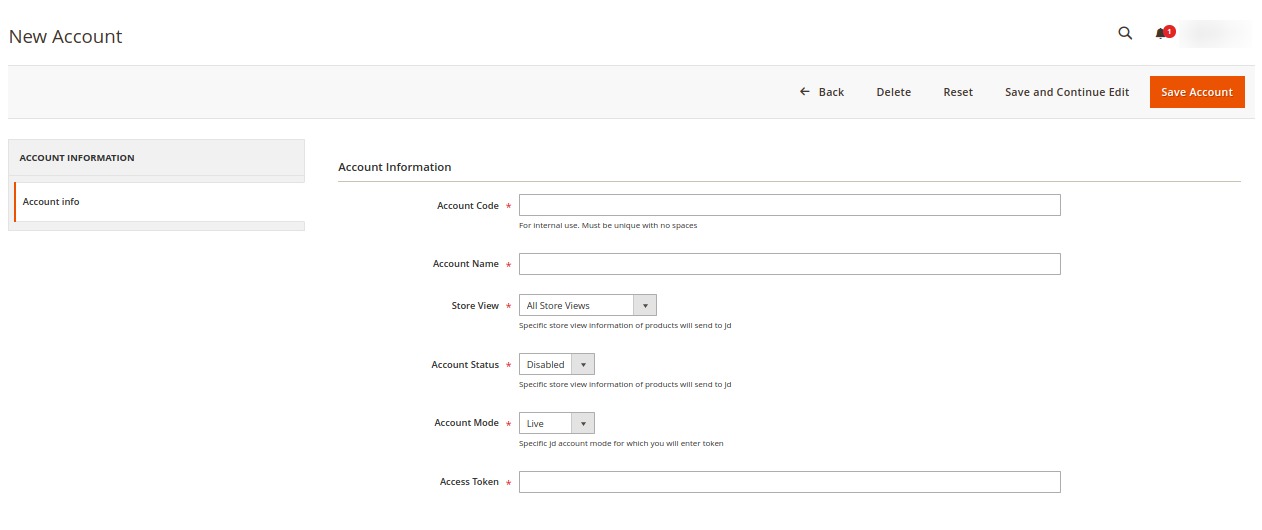
- Under Account Information, do the following steps:
- In Account Code, enter the unique code for your account.
- In Account Name, enter the name of the account.
- In the Store View, select the view of the store.
- In Account Status, select the status of the account.
- In Account Mode, select the account mode as Live or Sandbox.
- In Access Token, enter the token fetched from the seller account.
- Click on the Save Account button. New Account will be created.
Submit Bulk Actions on the Account- To Submit bulk actions on the accounts created you can do the following steps:
- To Delete selected accounts, click on the Delete option under the Actions menu. The selected accounts will be deleted.
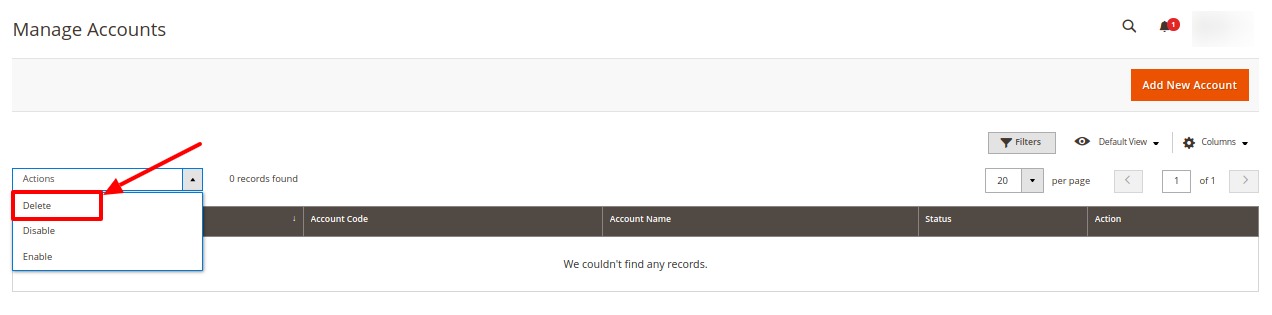
- To Disable selected accounts, click on the Disable option under the Actions menu. The selected accounts will be disabled.
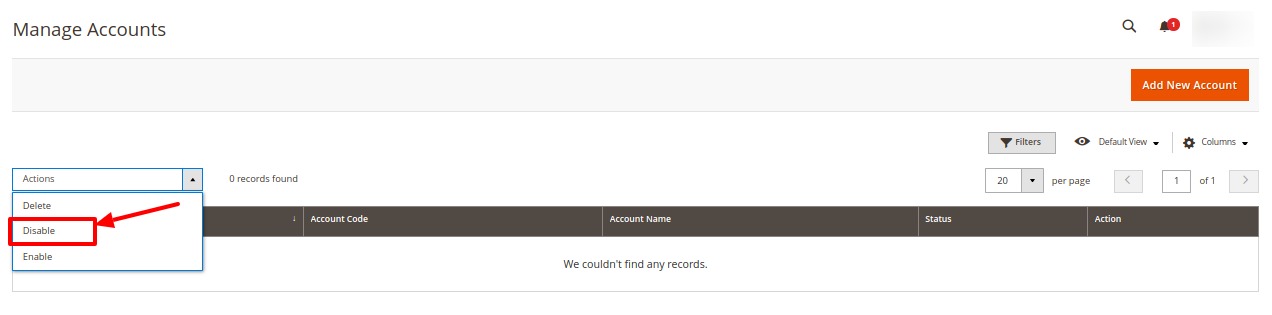
- To Enable selected accounts, click on the Enable option under the Actions menu. The selected accounts will be enabled.
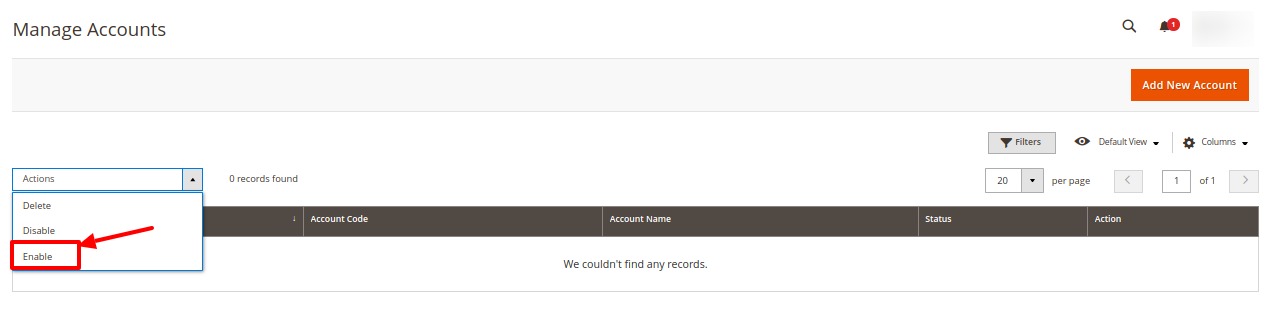
Related Articles
Manage Products
To manage products, Go to the Magento 2 Admin panel. On the left navigation bar, click on JD Integration. A menu appears as shown below: Click on Manage Products. The Product Management page appears as shown below: All the products will be displayed ...Manage Orders
To view JD Orders, Go to the Magento 2 Admin panel. On the left navigation bar, click on JD Magento 2 Integration. A menu appears as shown below: Click on View JD Orders. The Orders Page appears as shown below: To fetch new orders click on the Fetch ...Overview
JD.com is China's largest online retailer company by revenue. JD Integration for Magento 2 is an amazing integration that helps online retailers of Magento 2 to gain an opportunity to create an online shop where the merchants can list their products ...JD Extension Installation
You can do it manually (if you wish). Here’s how to do so- To Install the Extension- Log in the FTP, and then go to Magento 2 root folder (generally present under the public_html folder). Create a new folder named code under the app folder; under the ...Add a New Profile
To add a new profile, Go to the Magento 2 Admin panel. On the left navigation bar, click on JD Magento 2 Integration. A menu appears as shown below: Click on Manage Profile. The Manage Profile page appears as shown below: Click the Add New Profile ...