Manage Failed Orders
To manage failed orders,
- Go to the Magento 2 Admin Panel.
- On the left navigation bar, click on The Bay Integration menu.
The menu appears as shown below: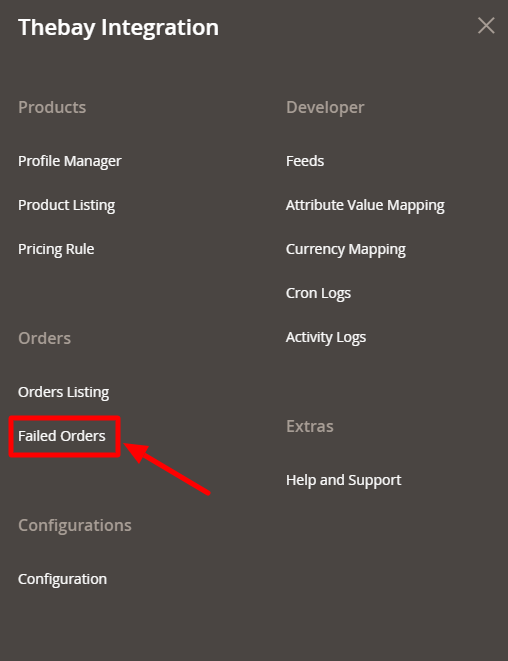
- Click on Failed Orders.
The Failed Orders page appears as shown below: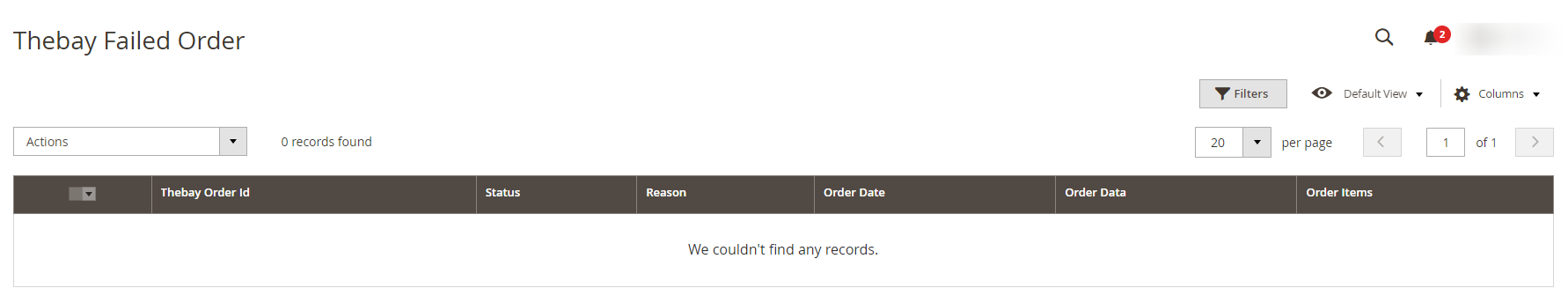
- The failed orders along with their details will be displayed in the grid.
- Click the Actions list Arrow button.
A menu appears as shown in the following figure: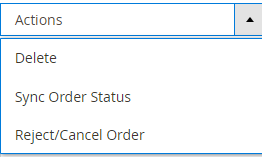
- To delete the failed orders, click on Delete. The selected failed orders will be deleted.
- To synchronise the order status of failed orders, click on Sync Order Status. The order status will be synced for failed orders.
- To reject or cancel the orders, click on Reject/Cancel. The selected failed orders will be rejected.
Related Articles
Manage Orders
To manage orders, Go to the Magento 2 Admin Panel. On the left navigation bar, click on The Bay Integration menu. The menu appears as shown below: Click on Order Listing. The Order Listing page appears as shown below: Click the Fetch Thebay Orders ...The Bay Integration for Magento 2 - Overview
The Bay is one of the largest online marketplaces based in Canada offering a huge consumer base of about 5.7 million loyal customers to sellers. It further offers a wide selection of products & brands online where the marketplace alone accounts for ...Manage The Bay Profiles
You can create a new profile and assign the required products to the profile. While creating and editing the profile, you can map the Magento 2 attributes to The Bay attributes. These attributes are applicable to all the products that are assigned to ...Manage Products
To manage products, Go to the Magento 2 Admin Panel. On the left navigation bar, click on The Bay Integration menu. The menu appears as shown below: Click on Product Listing. The Product Listing page appears as shown below: Scroll down to the ...Manage Feeds
To manage feeds, Go to the Magento 2 Admin Panel. On the left navigation bar, click on The Bay Integration menu. The menu appears as shown below: Click on Feeds. The Feeds page appears as shown below: All the feeds along with the details can be seen ...