Manage Fyndiq Products
To manage Fyndiq Products
- Go to the Prestashop admin panel.
- In the left navigation panel, place cursor on Fyndiq Module menu.
The menu appears as shown in the following figure: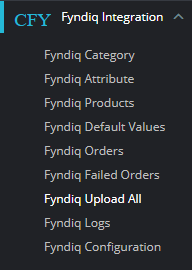
- Once you click on the Products, you’re redirected to screen containing all the information and related operation you can perform on your Prestashop store products.
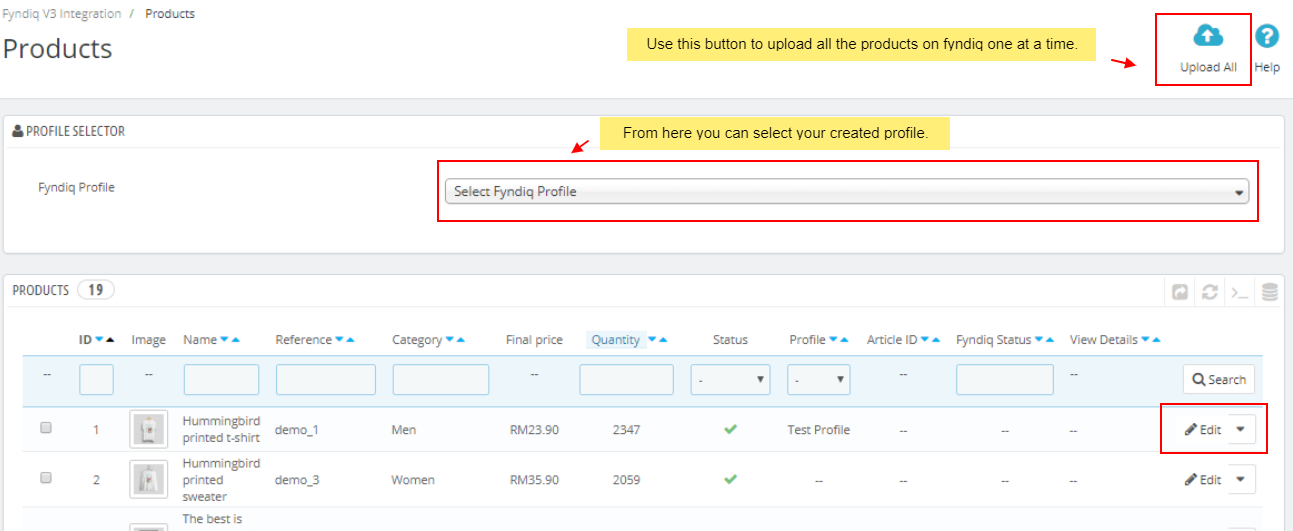
- In this product section, do the following steps:
- In the Fyndiq Profile section, select your fyndiq profiile.
- In the ID box, the auto-generated product ID for your products in the module.
- In the Name box, you can see the name of the item.
- In the Category, you can the category name.
- In the Final Price box, you can see the price of the item at fyndiq.
- In the Quantity box, you can see the total no. of the quantity of the item.
- In the Status box, you can see the status of the item (as saved while creating product profile)
- In the Profile, you can see the name of the profile.
- In the Fyndiq Status, you can see your fyndiq status.
To Upload all products
- On the top of the product section, you can see Upload All Button, once you click on it all your profiled mapped products gets uploaded on fyndiq.
To Upload selected Products
- Click on Bulk Actions. The tab expands then click on the ‘Upload/Update Selected’ button to upload the selected products on fyndiq.
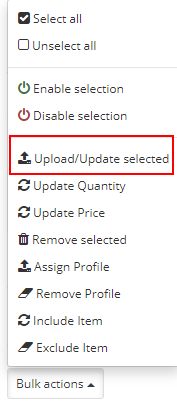
Related Articles
Fyndiq Profiles
This tab contains information about creating product profiles which can later be utilized to implement bulk product functionality for particular product types. To set up the Fyndiq Profile settings in the PrestaShop Admin panel Go to the Prestashop ...Fyndiq Logs
To see and manage Fyndiq logs, Go to your PrestaShop admin Panel. Place cursor on Fyndiq Integration. When the menu appears, click Fyndiq logs. On clicking it, you will be navigated to the page as: To see the log, Click the view sign () under ...Fyndiq Failed Orders
To see and manage Fyndiq failed order, Go to your PrestaShop admin Panel. Place cursor on Fyndiq Integration. When the menu appears, click Fyndiq Failed Orders.Fyndiq Upload All
To upload the all products to the Fyndiq Marketplace Go to the PrestaShop Admin panel. In the left navigation panel, place cursor on Fyndiq Integration menu. The menu appears as shown in the following figure: Click on Upload All button. The page ...Fyndiq Configuration Setting
After installing the Fyndiq PrestaShop Integration module, the store owner (admin) has to set up the Fyndiq Integrations configurations. Prior to this, the admin has to first create a seller account on Fyndiq seller panel. Once the seller account is ...