Manage Lag Time
Create a lag time for your products to be shipped. The lag time can be introduced individually for each product.
In order to create a lag time
- Open Walmart BigCommerce Integration app
- Select Products
- Select Manage Lag Time
- Select the Product by performing a search
- Click on the product to enable a sliding panel by clicking

- Here you can add the lag time for the selected product.
- Click on the “SAVE” button to save updates.
- Select the checkbox on the left side of the product grid corresponding to the products for whom you want to update the lag time on walmart.com, for selected products.
- If you want to select all the products then click “Select all 25+ items”.
- After selecting the products, select “Upload Lag Time” from the “Select bulk action” drop-down.
- Click on the “Action” button.
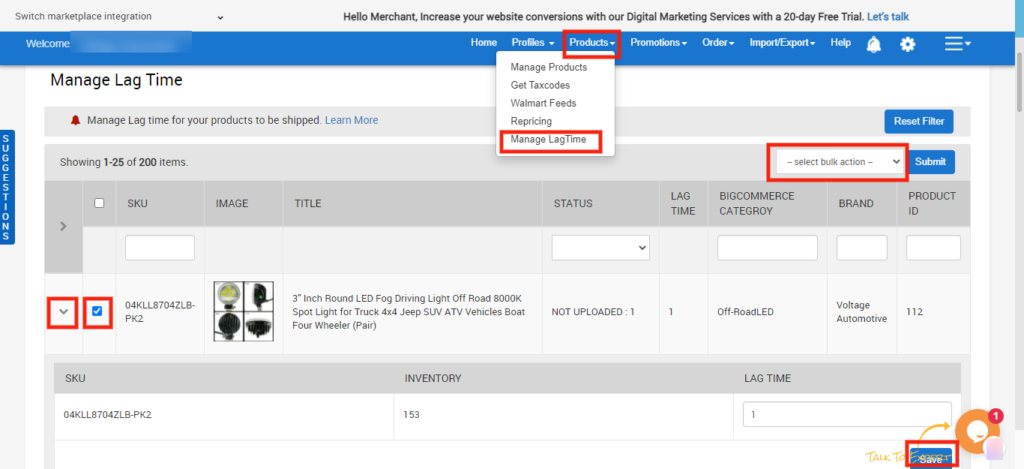
Related Articles
Walmart BigCommerce Integration - Overview
Overview With over 110 million monthly visitors, Walmart.com, an invitation-only marketplace accepting third-party sellers who can offer quality products and great after-sales service becomes an ideal destination for online sellers to connect with ...Manage Products
The manage product section allows users to navigate and manage products one at a time or through bulk action. The interface provides complete information regarding products like their bar code, SKU, Price, inventory levels, BigCommerce category, ...Manage Profile
The Manage Profiles section lets you control existing Profiles and Create New Profiles as per need. The Manage Profiles section can be accessed by clicking on the Profiles tab on top of the page and selecting Manage Profiles from the drop-down menu. ...How To Install the Walmart Marketplace Integration App
This section covers the process of App Installation that talks about how to get the app from the App Store and then install it in the Bigcommerce store. To Install Marketplace integration App Go to the Walmart-marketplace-integration link. The page ...View Products
To view the product details on the Walmart Go to the Walmart BigCommerce Integration. Click the Product menu. Click Manage Product. Click on the view icon as shown in the following figure: You will get the view of the product data from Walmart.com, ...