Manage Order: Express
Step 1: The seller received an order from walmart.ca, then that order gets created on the app (if the ordered product has enough quantity and same SKU exist on the app). Same like given below, in the Ready state:
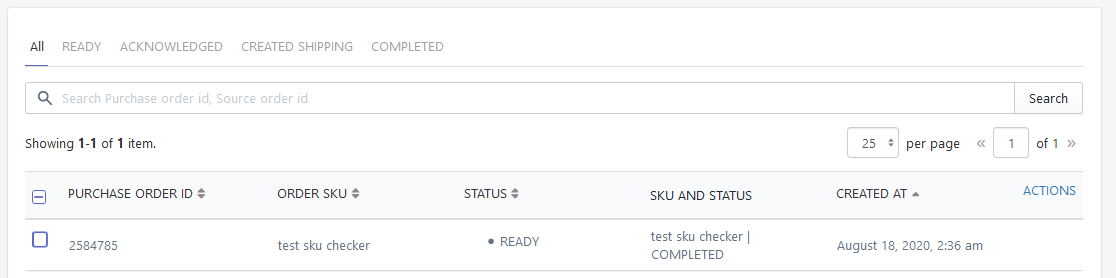
Step 2: Then seller needs to acknowledge the order, once seller acknowledged the order then Walmart sends the Label to the seller for that particular order.
Note: Walmart sends Label each time to the seller when any new order acknowledged by sellers.
Step 3: After getting the label, seller pack the order and print the international shipment label (shared by Walmart) from the app.
Step 4: Print the label for that order shared by Walmart (from the app).
Step 5: Paste the label for that order on to the packed box.
Step 6: Update shipment details on Shopify (if using Shopify store) or enter the details on the app (if directly selling on Walmart without any platform).
Step 7: Then Walmart team reach to your warehouse pick the order and ship it through their international shipping carrier.
Step 8: The order then transferred to the local carrier and they delivered it to your customer.
By following the above steps Walmart picks the order to the seller’s warehouse and ship it to the customer.
Seller only needs to print the generate label, pack the order and paster that label on the packed box.
Related Articles
Manage Order
Order Status Ready: When the seller placed an order on Walmart CA, then the order will be in Ready state. Acknowledge: Once that order by seller or any third-party app (like Walmart Canada integration app). Created Label: All the orders listed under ...Manage Order: Ground
Step 1: The seller received the order from walmart.ca, then that order gets created on the app (if the ordered product has enough quantity and same SKU exist on the app). Same like given below, in the Ready state: Step 2: Then, the seller needs to ...Grouped Order
Step 1: The seller received the order from walmart.ca, then that order gets created on the app (if the ordered product has enough quantity and same SKU exist on the app). Step 2: Then, the seller needs to acknowledge the order. Order acknowledgement ...Introduction
Using our app, the seller can manage: Product Order Update inventory and price of the products in bulk. This SWW app is used for both sellers: Express Ground All the seller having different framework can use the app. Frameworks like: Shopify ...Setting
♣ API Settings From setting section seller can change or update their Consumer Id and Private Key. These keys (such as Consumer Id and Private Key) are used to connect your Walmart.ca account with our Walmart Ca Integration app. How to get the API ...