Manage Orders
To manage orders,
- Go to the Magento Admin panel.
- On the left navigation bar, click the Linio Integration menu.
The menu appears as shown in the following figure: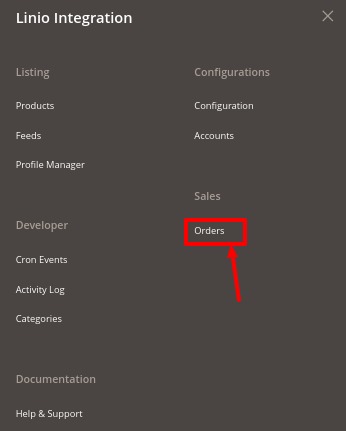
- Click on Orders.
The Manage Order Grid appears as shown below: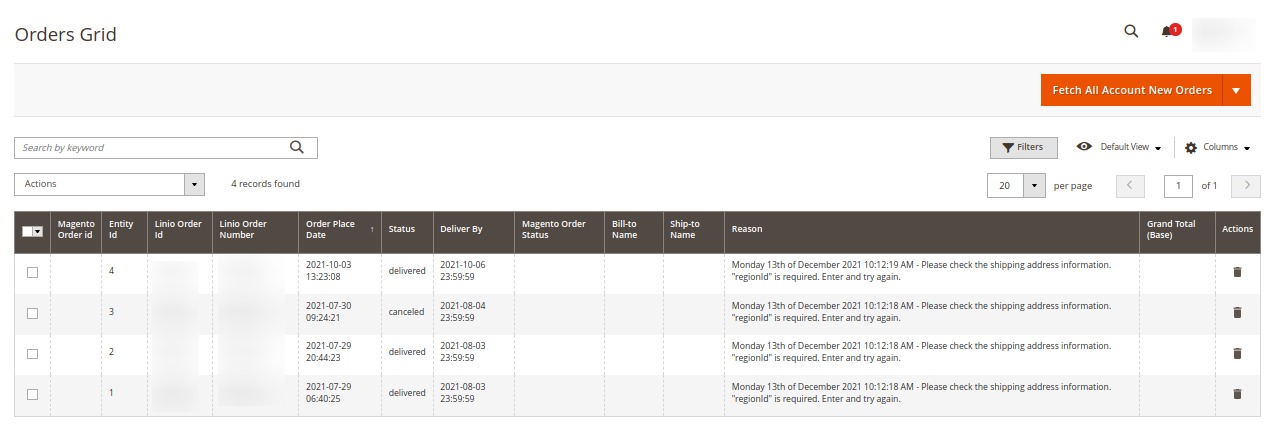
- Click on Fetch All Account New Orders, and all the orders will get fetched from the Linio.
If the order is imported successfully then, a new record is found in the Orders Grid table as shown in the figure.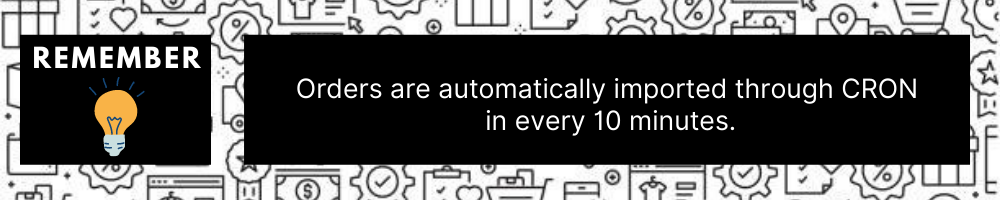
- You can also fetch orders using order status or account number. To fetch using this method click on the Select Other Status/Account button.
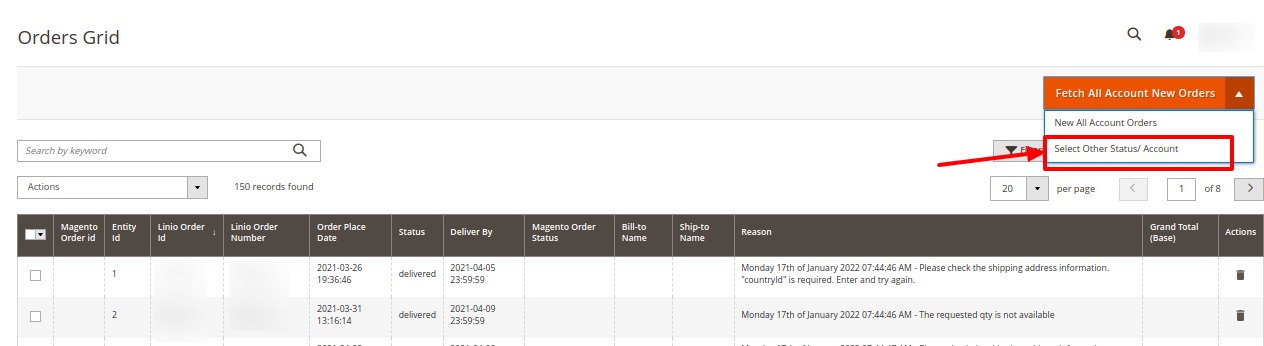
- You will be redirected to the page as shown below:
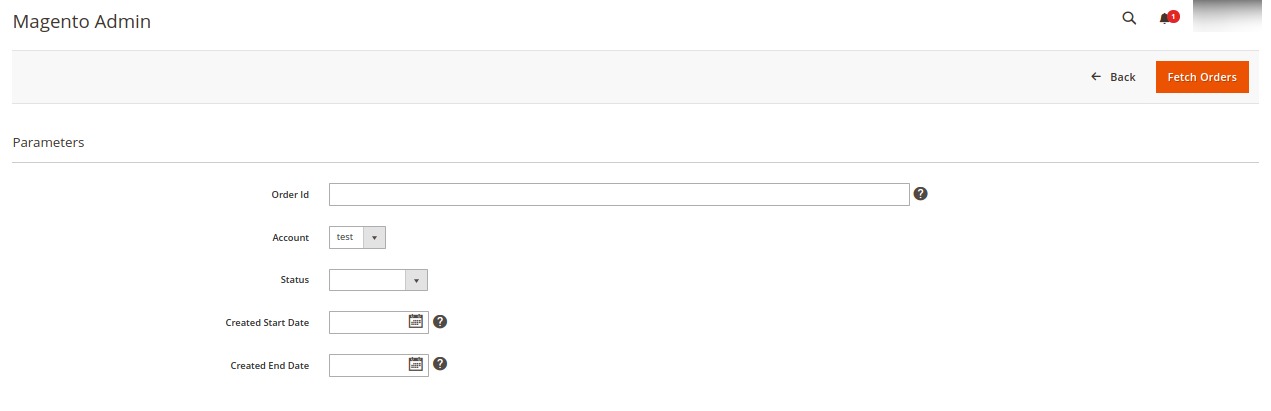
- Now you select the Account and status of the order that you want to fetch.
- After selecting click on the Fetch Orders button, the orders will be fetched and displayed in the grid.
To perform bulk actions on orders,
- On the Orders Grid, select the orders on which you want to perform the bulk actions.
- Then to synchronise the status of the orders click on the Actions list.
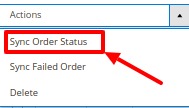
- Click on Sync Order Status.
The status of the selected orders will be synced. - Now to synchronise the failed orders in bulk, click on the Actions list.
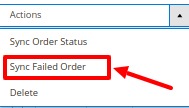
- Click on Sync Failed Order.
The selected failed orders will be synced. - To delete the orders in bulk, click on the Actions list.
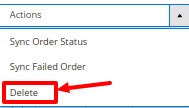
- Click on Delete.
The selected orders will be deleted.
Related Articles
Manage Profiles
Product Profiling is a process of arranging similar types of products from a catalog and bundling them to perform multiple bulk actions. Let’s say you are selling Clothing – you create a profile labeled as Men’s T-shirts and add all the t-shirts in ...Manage Linio Feeds
To manage feeds, Go to the Magento Admin panel. On the left navigation bar, click the Linio Integration menu. The menu appears as shown in the following figure: Click on Feeds. The Feed Manager Page appears as shown below: The Linio feeds will appear ...Manage Linio Crons
A cron job is a program that updates or repeats the given tasks at a fixed interval. This automatic job scheduler is not visible as it runs in the background of the Magento store. To manage cron logs, Go to the Magento Admin panel. On the left ...Manage Linio Categories
To manage Linio Categories, Go to the Magento Admin panel. On the left navigation bar, click the Linio Integration menu. The menu appears as shown in the following figure: Click on Categories. The Linio Categories page appears as shown below: Now in ...Overview
Linio is the biggest eCommerce marketplace to sell in Latin America operating for 9 years. It is available in 4 countries and has more than 5.2 million customers. Linio has 24 million visits per month and 10 million products in the catalog. It does ...