Manage Orders
To Manage orders,
- Go to the Magento 2 Admin panel.
- On the left navigation bar click the Discogs Integration menu.
The menu appears as shown in the following figure:
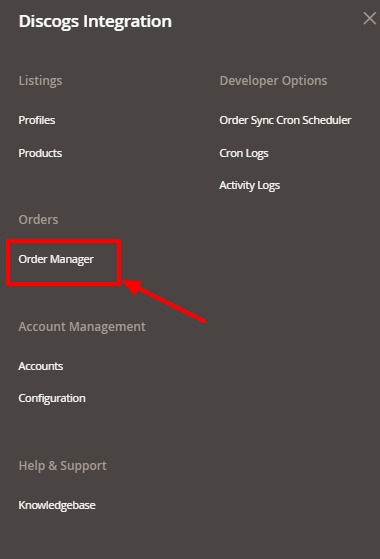
- Click on Order Manager.
The Order Listing page appears as shown below:
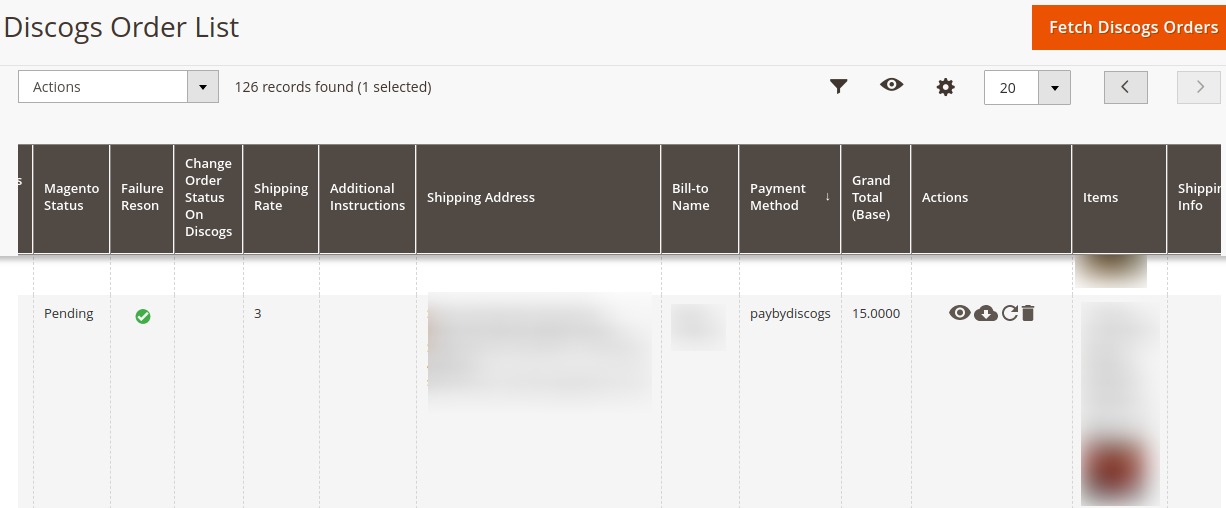
- To fetch orders, click on Fetch Discogs orders.
- The orders will be fetched and displayed on the order list.
To Import Orders
- Select the order from the list you want to import.
- Click on the arrow next to Actions button.
A menu appears:
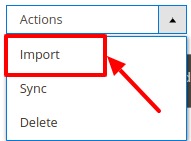
- Now Click on Import.
- The selected order will be imported.
To Sync Orders
- Select the order from the list you want to synchronise.
- Click on arrow next to Actions button.
A menu appears:
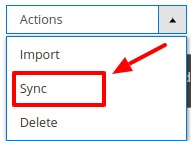
- Now Click on Sync.
- The selected order will be synchronised.
To Delete Orders
- Select the order from the list you want to delete.
- Click on arrow next to Actions button.
A menu appears:
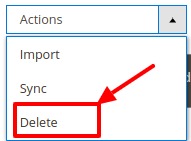
- Now Click on Delete.
- The selected order will be deleted.
To view Order Messaging System:
- Goto the Sales option in Magento Admin panel.
- Click on Order.
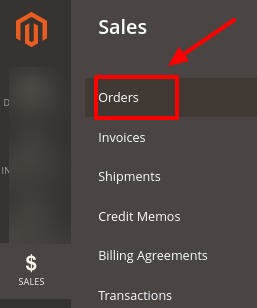
- The Orders page will appear as shown below:
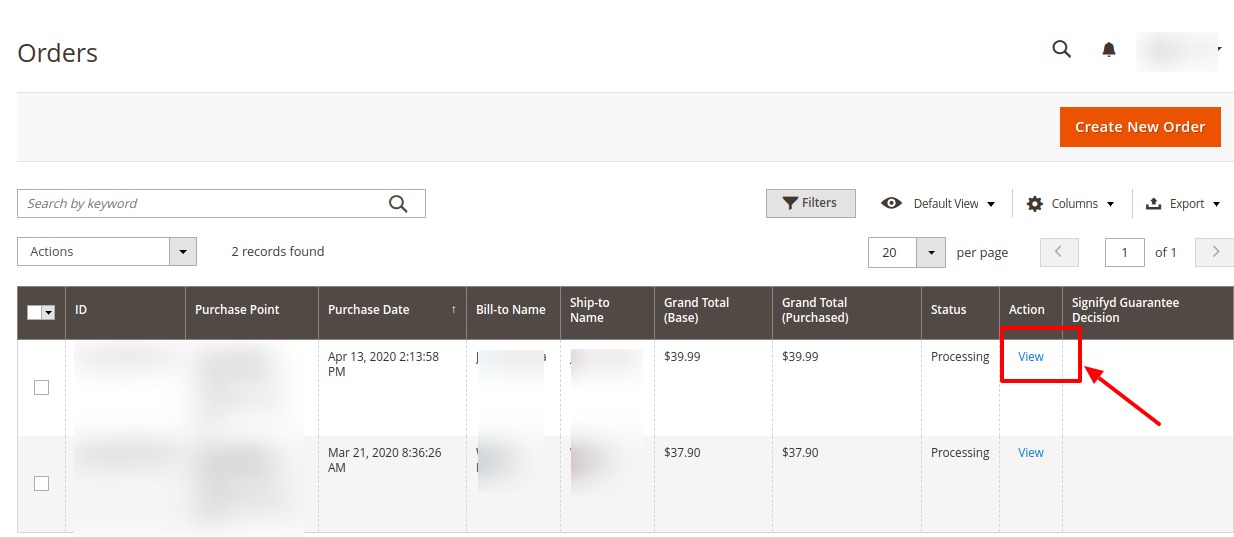
- Click on View under the Actions column.
The page appears as:
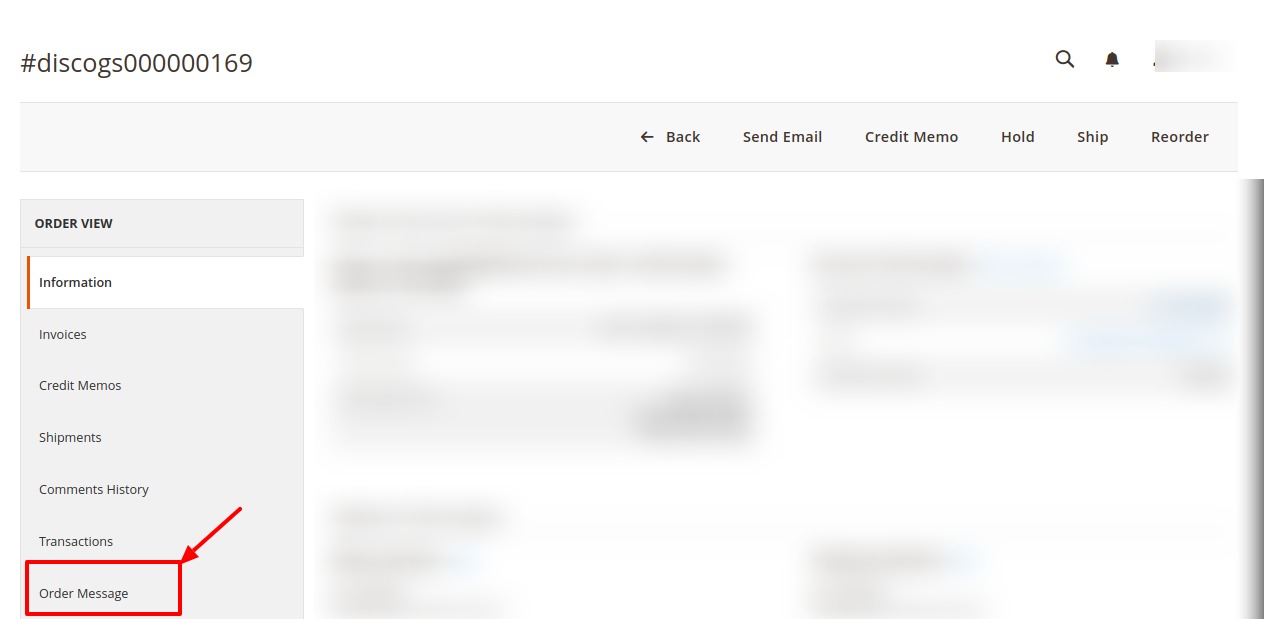
- On the right side Click on Order Message. The tab will be opened as shown:
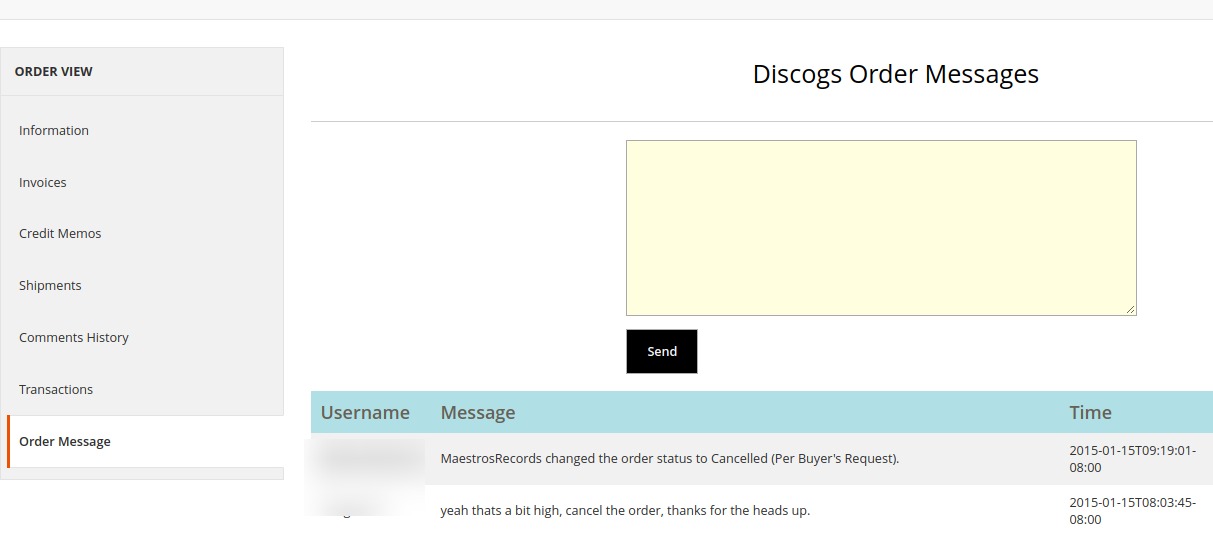
- Here you can send the messages of the orders and also view the messages of Magento and Discog orders.
Related Articles
Manage Products
To Manage Product Listing, Go to the Magento 2 Admin panel. On the left navigation bar click the Discogs Integration menu. The menu appears as shown in the following figure: Click on Products. The Products listing page appears as shown below: Note: ...Manage Account
To Manage Accounts Configuration, Go to the Magento 2 Admin panel. On the left navigation bar click the Discogs Integration menu. The menu appears as shown in the following figure: Click on Account. The Account configuration page appears as shown ...Overview of the App
Discogs is a famous marketplace in the US that specializes in selling recording formats, genres, and music styles. For music enthusiasts, this is the best marketplace with 4,58,000 active contributors and with a catalog of 100 million recordings. The ...Delete a Profile
To Edit a Profile, Go to the Magento 2 Admin panel. On the left navigation bar click the Discogs Integration menu. The menu appears as shown in the following figure: Click on Profiles. The Manage Profile Page appears as shown below: Select the ...Edit a Profile
To Edit a Profile, Go to the Magento 2 Admin panel. On the left navigation bar click the Discogs Integration menu. The menu appears as shown in the following figure: Click on Profiles. The Manage Profile Page appears as shown below: Select the ...