Manage Product - Filter Options
Filter out your preferences to view the details of your desired products by clicking the “Filter” button. The Filter section shows the following options-
- Shopify product type– the option lets you select different types of products such as pumps, apparel, fixed-gear bicycle, and so on.
- Vendor: By this filter, you can list all your products based on their vendor.
- Type of product– Select the type of product i.e. whether you are looking for Simple or Variant products.
- Review status – Filter the status as per your wish and choose from – Approve/Rejected/Pending option.
- Weight – you can input the desired weight limit starting from the lowest weight limit to the highest weight limit.
- Price – Input your desired price range/limit in this section. Type in your preferred “Lowest price limit” to “Highest price limit”.
- Inventory – The option allows you to set the lowest to the highest number of product inventory.
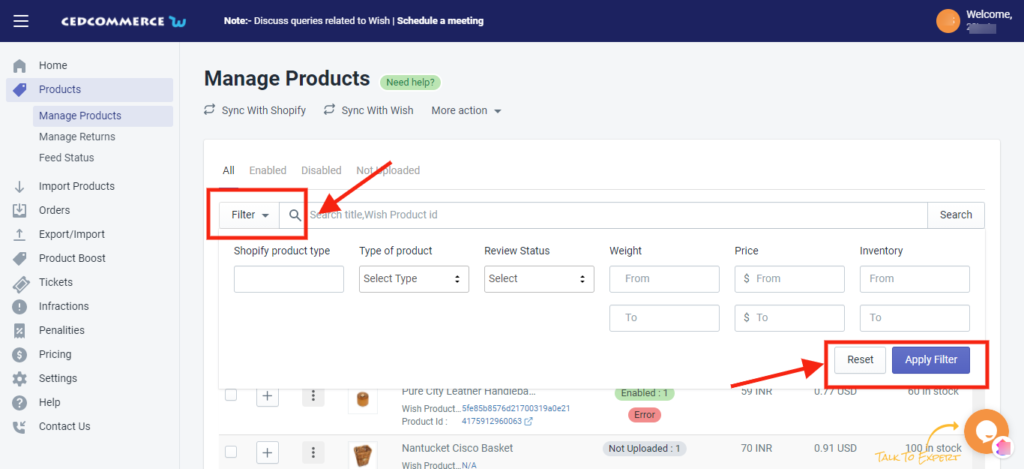
After filtering all your requirements in the given fields, simply click on “Apply filter” to view your desired product information.
Related Articles
Manage Product
The Manage Product section helps you edit and manage products in bulk as well as in singularity. Each product in this section is listed with product details like product ID, images, titles, prices, no. of inventories, and so on. Under Products Tab, ...Manage Returns
The Manage Returns section displays the list of all the products returned to the marketplace. Each product returned is displayed with its image, title, Wish product ID, status, and so on. You can even filter to view returned products of your ...Re- Import Product
The section is meant to import new products from your Shopify store. The “Import Products” section is used when you’ve added new products to the Shopify store and want to import them in the “Wish Integration App“. The “Import Products” page appears ...Sync Product from Shopify
This option enables users to immediately sync the selected product(s) or bulk products with the Shopify store. You can sync Shopify products with the app in just a few clicks. It helps in managing products and reduces repetitive work by ensuring that ...Product Section
The product section deals with all product-related activities on Wish. You can manage Shopify products that you have imported to the app. You can also view the Product Details like Title, SKU, product price, etc, perform bulk actions (that can be ...