Manage Products
To manage products,
- Go to the Magento 2 admin panel.
- On the left navigation bar, click on the Range Integration menu.
The appears as shown below:
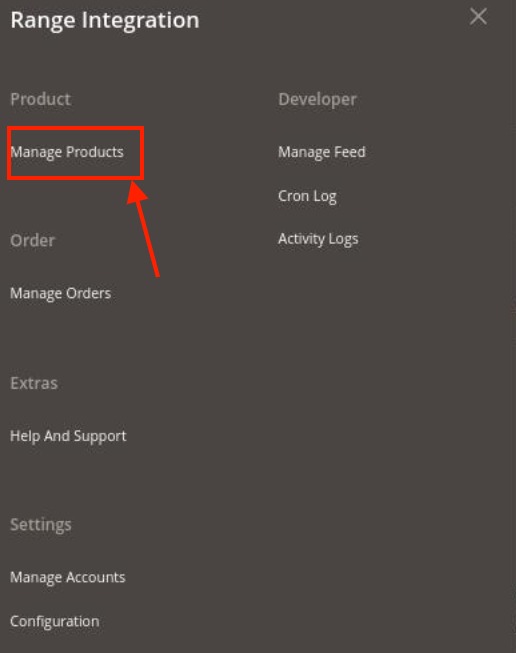
- Click Manage Products.
The Range Products Listing page appears as shown in the following figure:
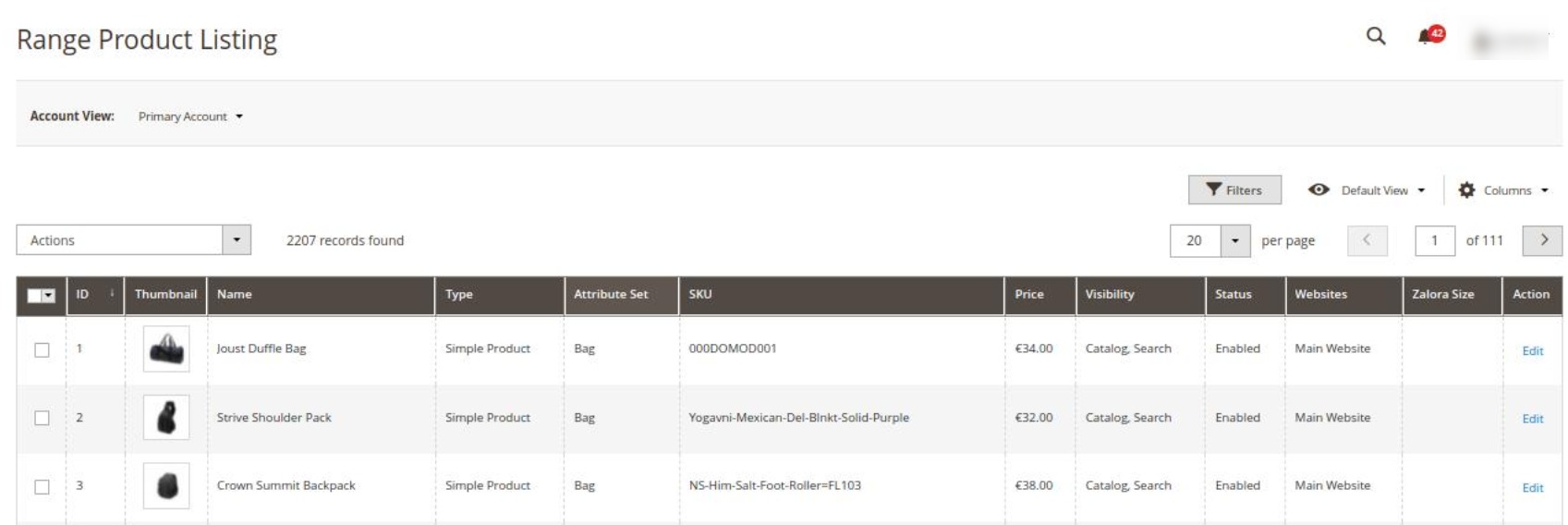
- All the products will be displayed here in the grid.
- Scroll down to the required product row to edit the product or view the existing Range product details.
- In the Action column of the respective row, click the Edit
 icon.
The product editing page appears.
icon.
The product editing page appears. - Enter the required information or edit the values in the required fields, and then click the Save button. The changes are saved and the success message appears on the Range Product Listing page.
To Submit Bulk Actions,
- For updating the inventory to Range marketplace click on the Actions list menu.
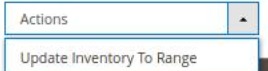
- Click on Update Inventory To Range. A confirmation dialog box appears.
- Click the OK button. The selected products will be updated to inventory.
Related Articles
The Range Extension Installation
To install the extension Upload and extract the Range package file inside the app/code/Ced/ directory and run the below command php bin/magento setup:upgrade php bin/magento setup:di:compile php bin/magento setup:static-content:deploy -f php ...Manage Feeds
To manage feeds, Go to the Magento 2 admin panel. On the left navigation bar, click on the Range Integration menu. The appears as shown below: Click on Manage Feed. The Feeds page appears as shown below: The feeds will be displayed here along with ...Manage Orders
To fetch and view new orders Go to the Magento 2 admin panel. On the left navigation bar, click on the Range Integration menu. The appears as shown below: Click on Manage Orders. The Manage Range Orders page appears as shown in the following figure: ...Manage Accounts
To manage multiple accounts, Go to the Magento 2 admin panel. On the left navigation bar, click on the Range Integration menu. It appears as shown below: Click on Manage Accounts. The Manage Account page appears as shown below: To create a new ...Overview
The Range was established back in 1989 as an offline store, and today, it is one of the fastest-growing online marketplaces in the UK. This retailer has around 190 stores across the country and is famous for offering high-quality Home, Leisure, and ...