Manage Profiles
To create a New Profile, follow the steps given below:
- Open the Walmart Integration App, and on the Home Screen, click Profiling.
- Then, click on Manage Profiles.
The Manage Profiles page appears as shown in the following picture: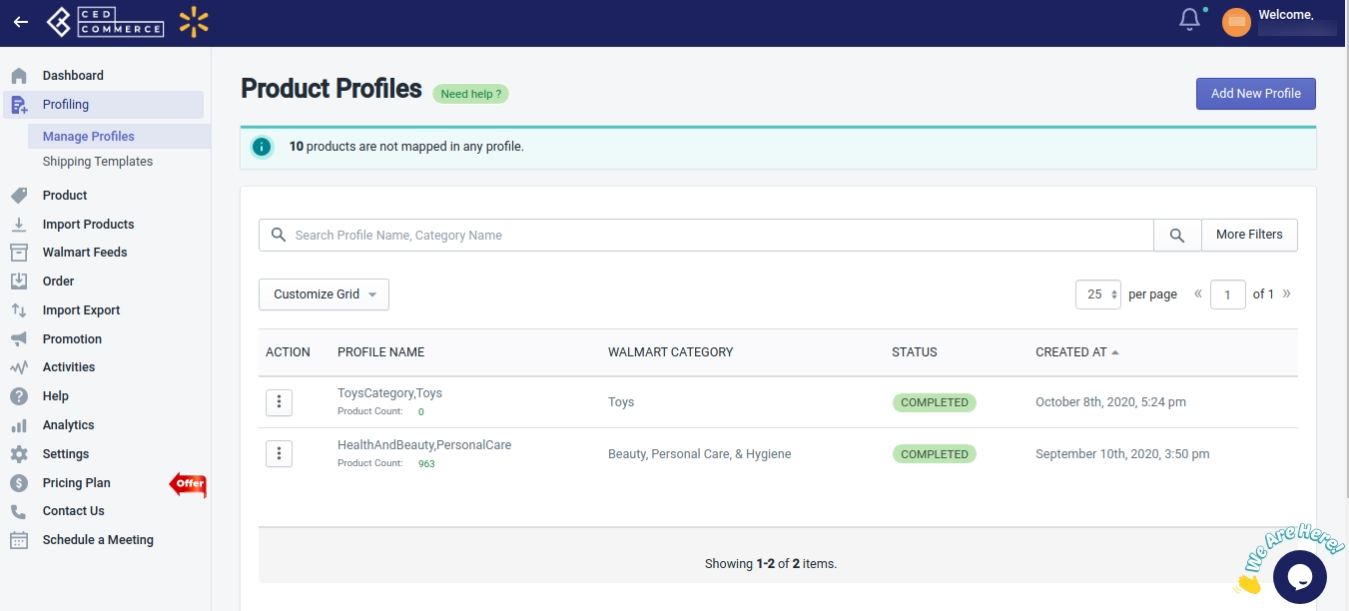
- On the top right corner of the screen, click on Add New Profile button to add a New Profile.
- A Create New Profile form will appear, as shown in the following picture:
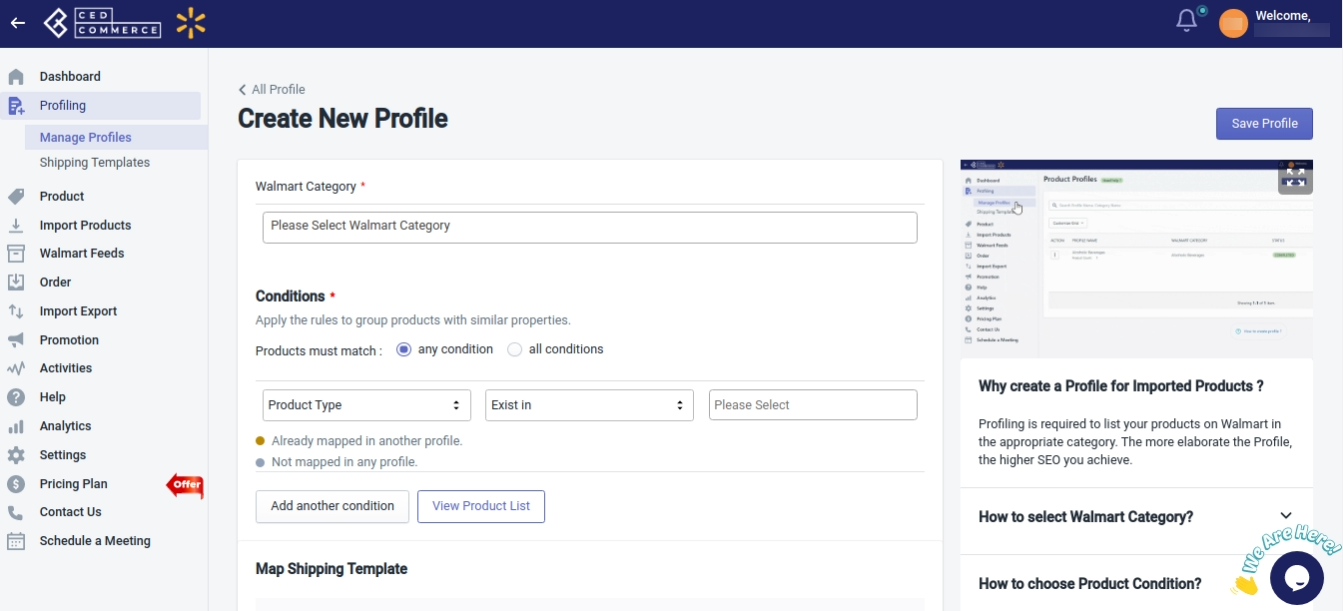
- Select the appropriate Walmart Category, depending upon the type of product that you have in your Catalogue.
- Select the appropriate “Variant Attribute” if you have the variant product in that category.
- To improve the SEO and listing of your products on Walmart.com, you can add the “Recommended and Optional Attributes”.
- Now, to add the Conditions, apply the rules to group products with similar properties. You can add multiple rules/conditions to the same profile.
- Assign a name to the Profile.
- Click on the Save Profile button available on the top right corner of the page.
A message will be displayed stating “Profile saved successfully.“

Note:
- To view the products selected in the profile according to the conditions you selected, click the View Product List button.
- To make changes to the existing profile, click three dots under the Action column and you will find an option to edit the existing profile as shown below.
Related Articles
Manage Promotional Price
Promotional pricing is an optional way for Sellers to create unique pricing for their Walmart products. This can be done to clear out the stock that the Sellers no longer need or when the seller wants to offer special prices on different occasions or ...Walmart Order Management
Order Configuration The order management section helps you manage and configure order-related settings for your Walmart products. To configure order management, go to the Walmart Integration app and click Order management under the Settings menu. The ...Walmart Reports
For each product you sell on Walmart, Walmart generates a report that tells you about your product details like Product name, category, price, currency, lifecycle status, published status, etc. To generate Walmart Report, follow the steps given ...Upload Products on Walmart
To upload the products on walmart.com, follow the steps given below: Go to the Walmart Integration App. Click the Product menu. Click Manage Products. The Manage Product page appears as shown in the following figure: For selected products, select the ...Walmart Product Configuration
Product Configuration This section helps you to manage your product-related settings for Walmart. On clicking the Product Configuration under the Settings menu, the following page opens up: The product configuration section consists of the following ...