Manage Proposal Orders from the Front-end View
Once the admin creates the Proposals, the user receives the e-mail and message for Proposal creation, where the user can use the Continue and Add to Cart button to place the order directly from the mail e.g refer below the images: or the user can log in to the user account and follow a certain process to manage the Proposals and finally place the order. 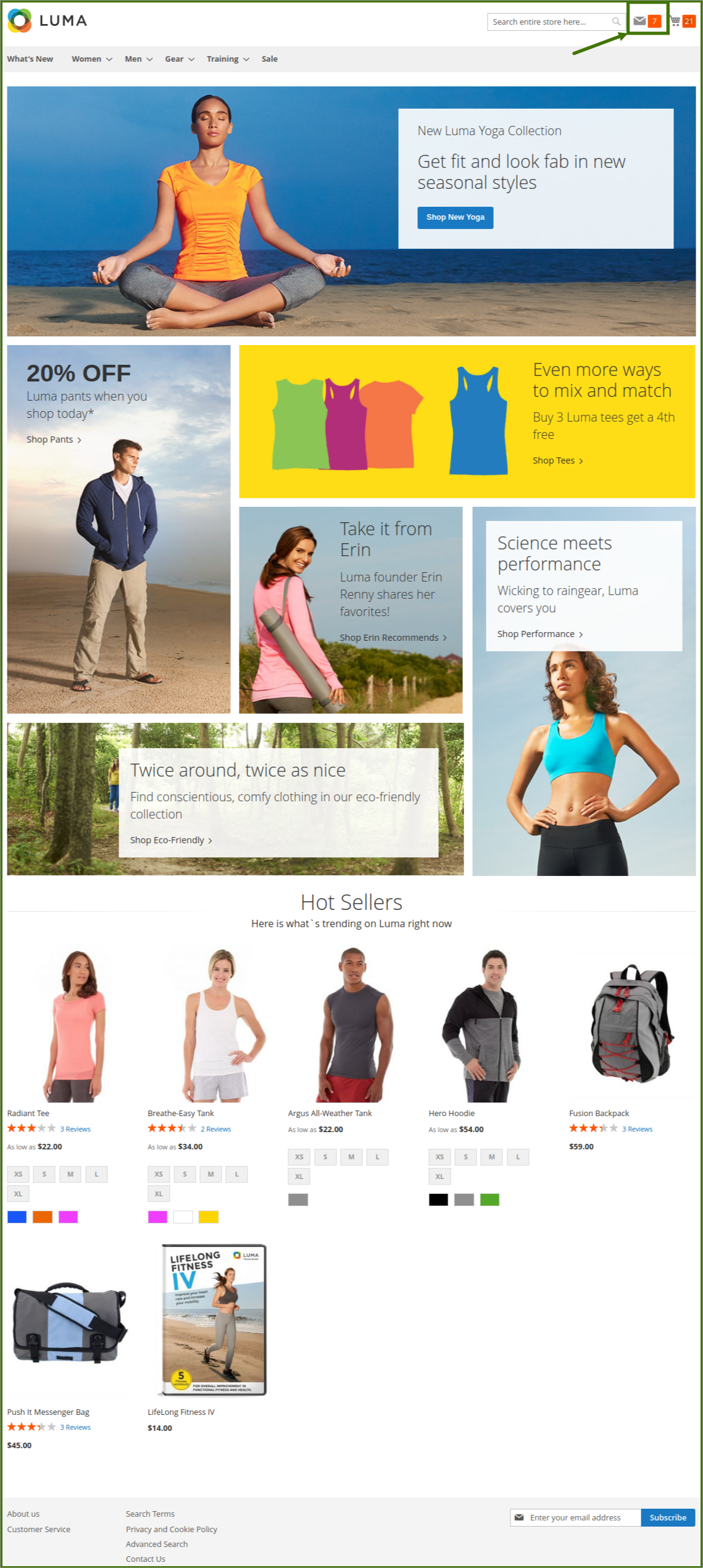
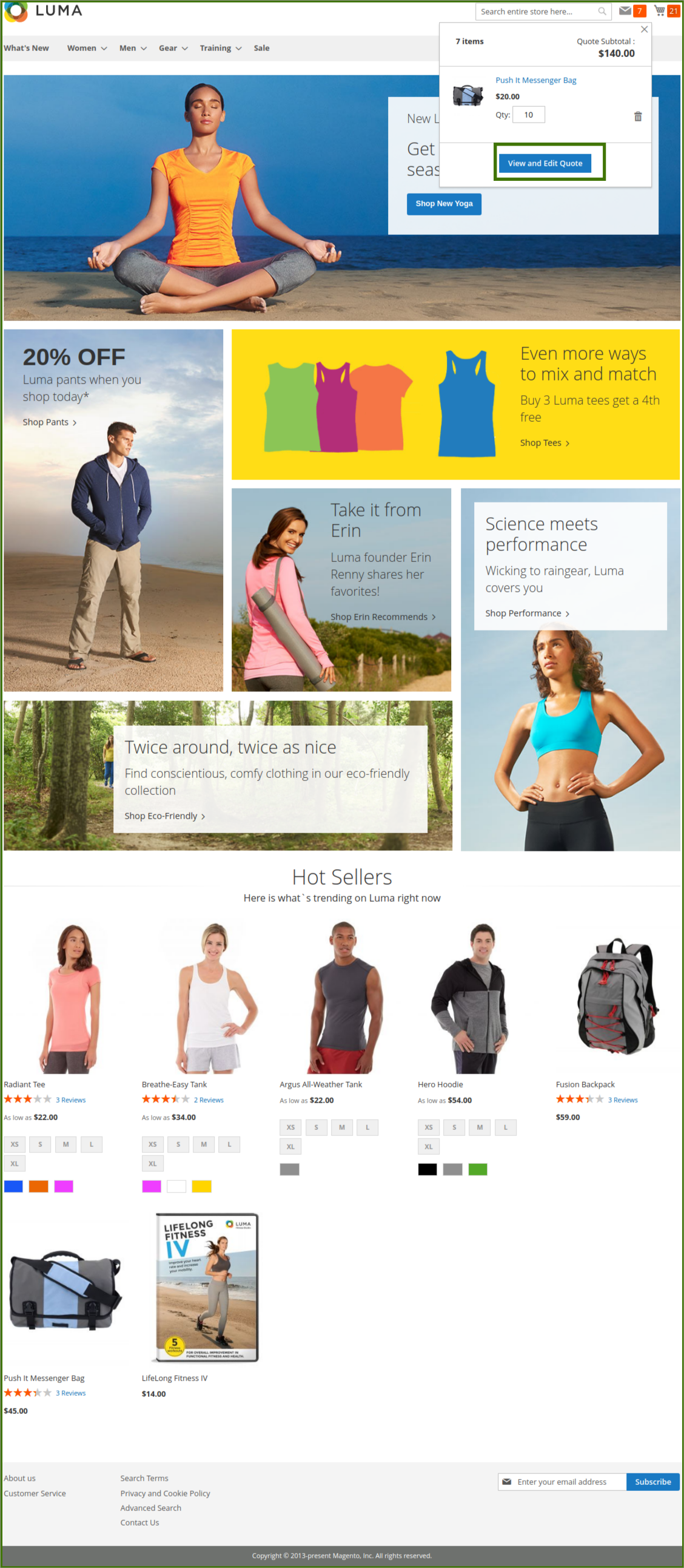
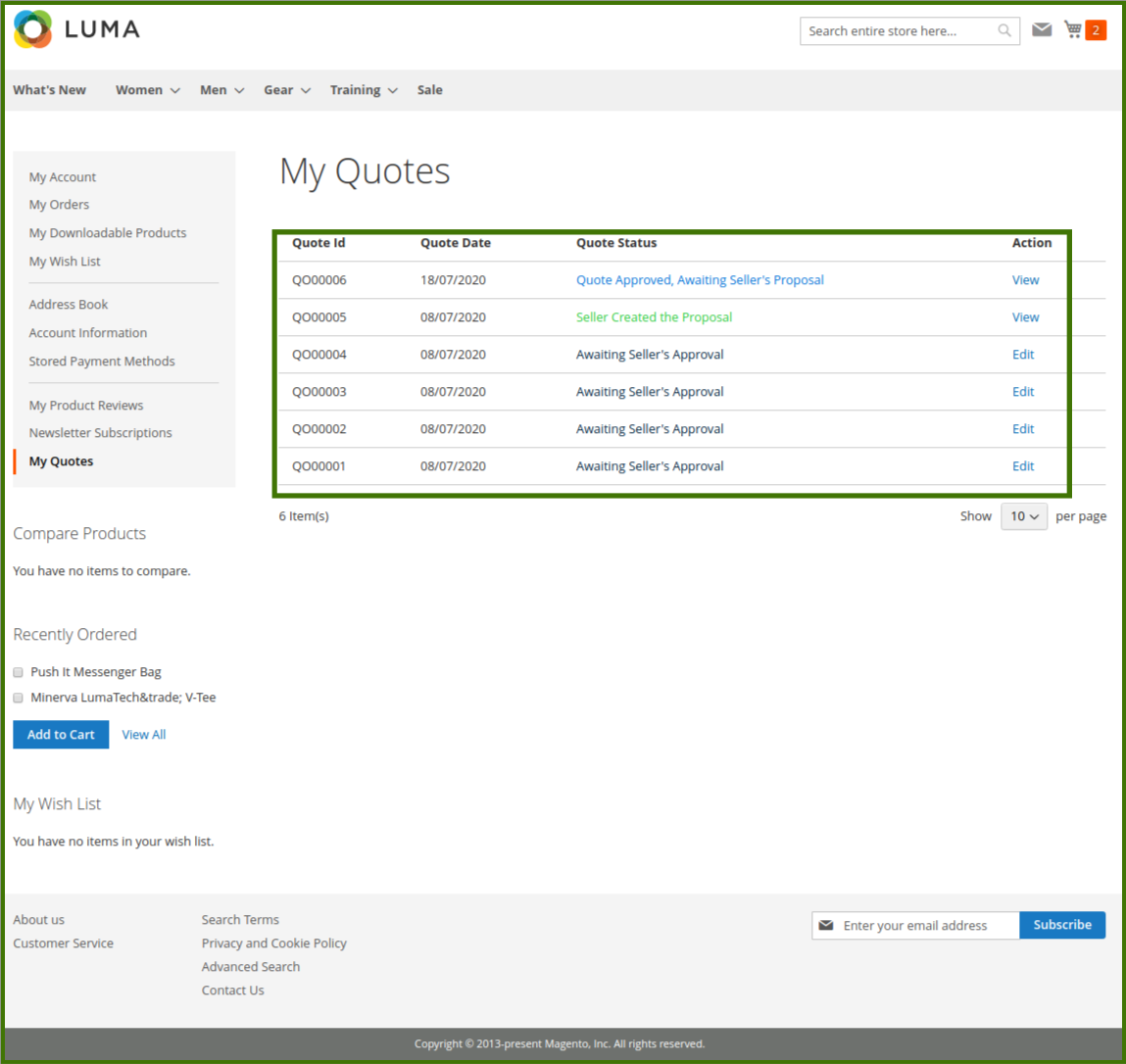
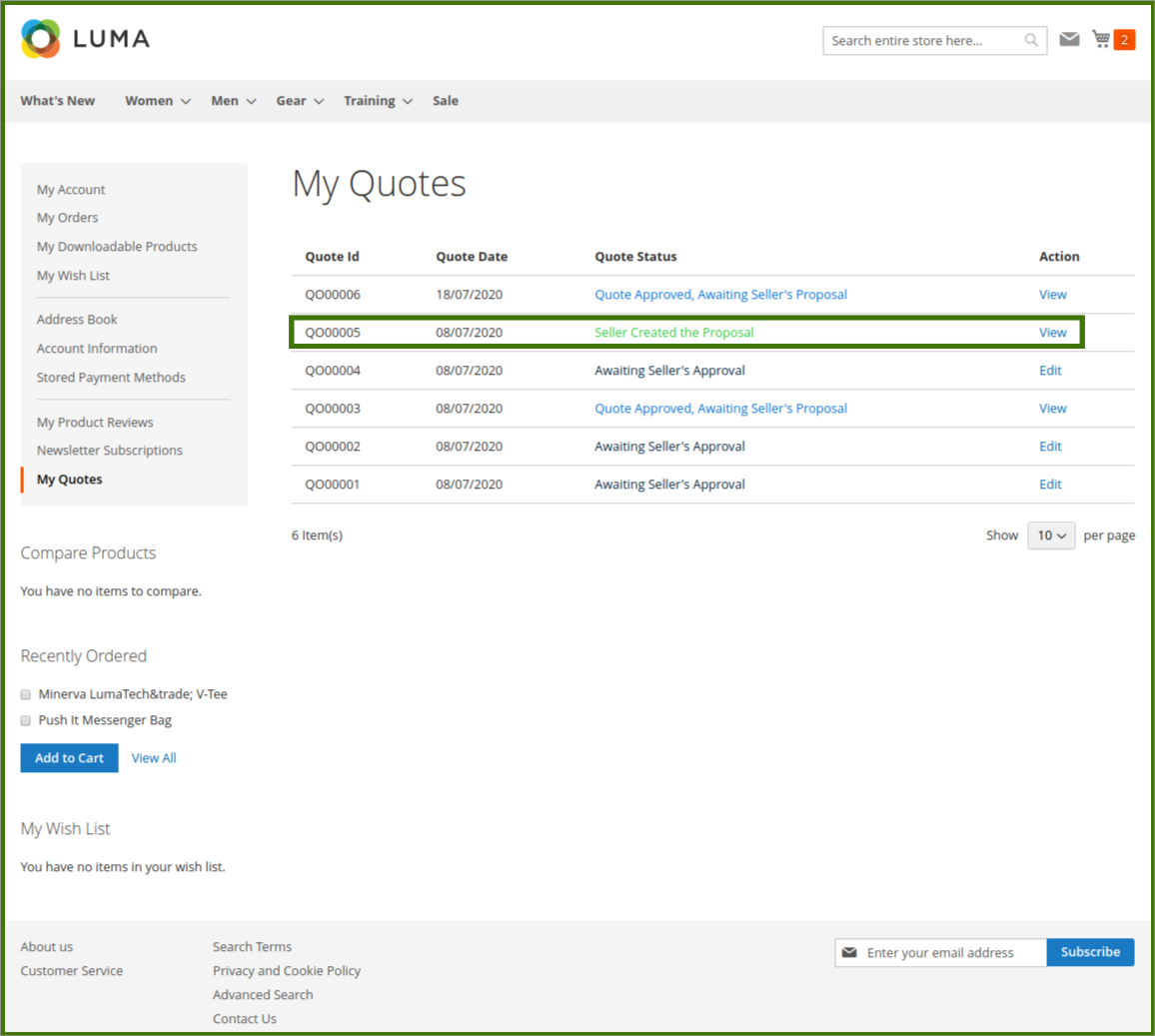
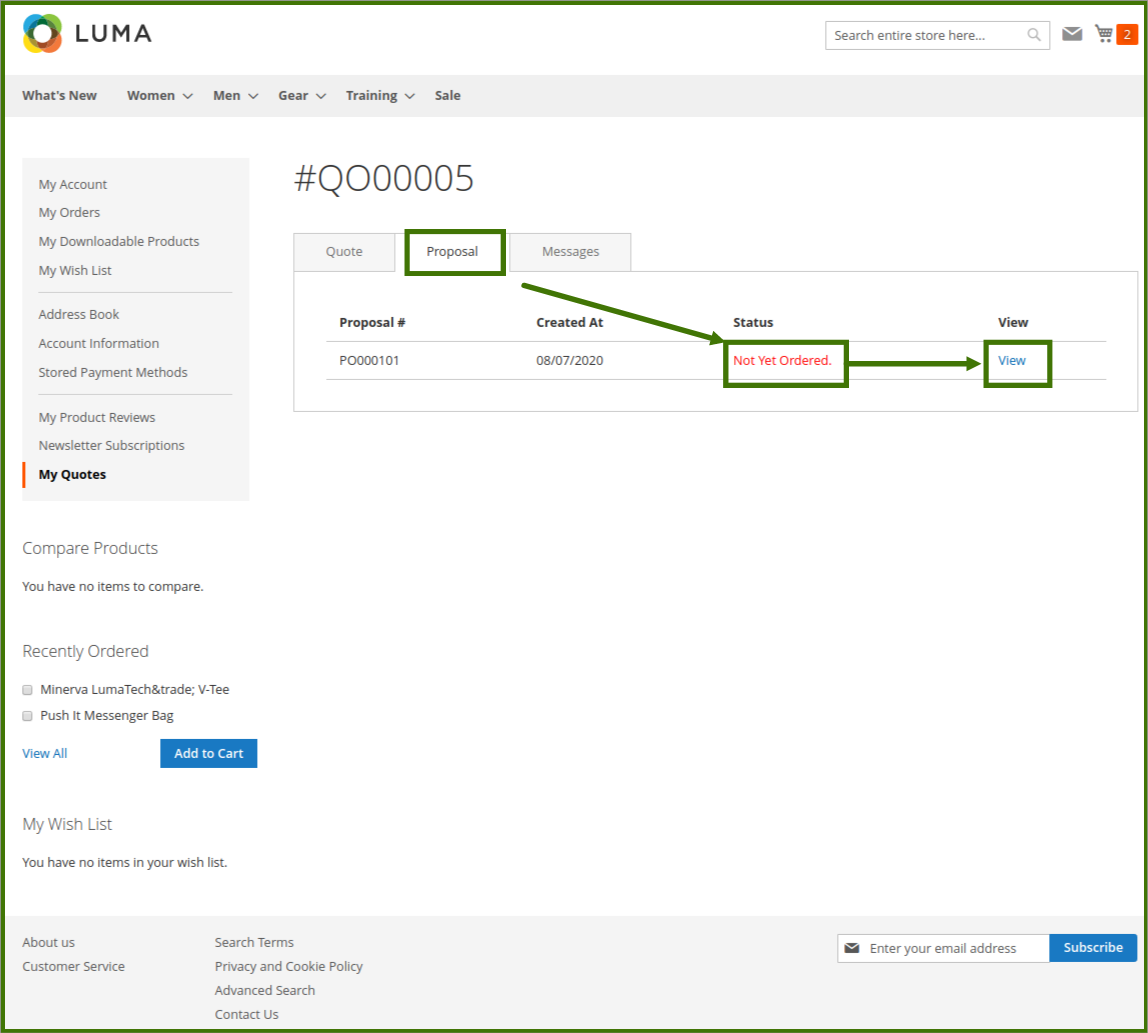
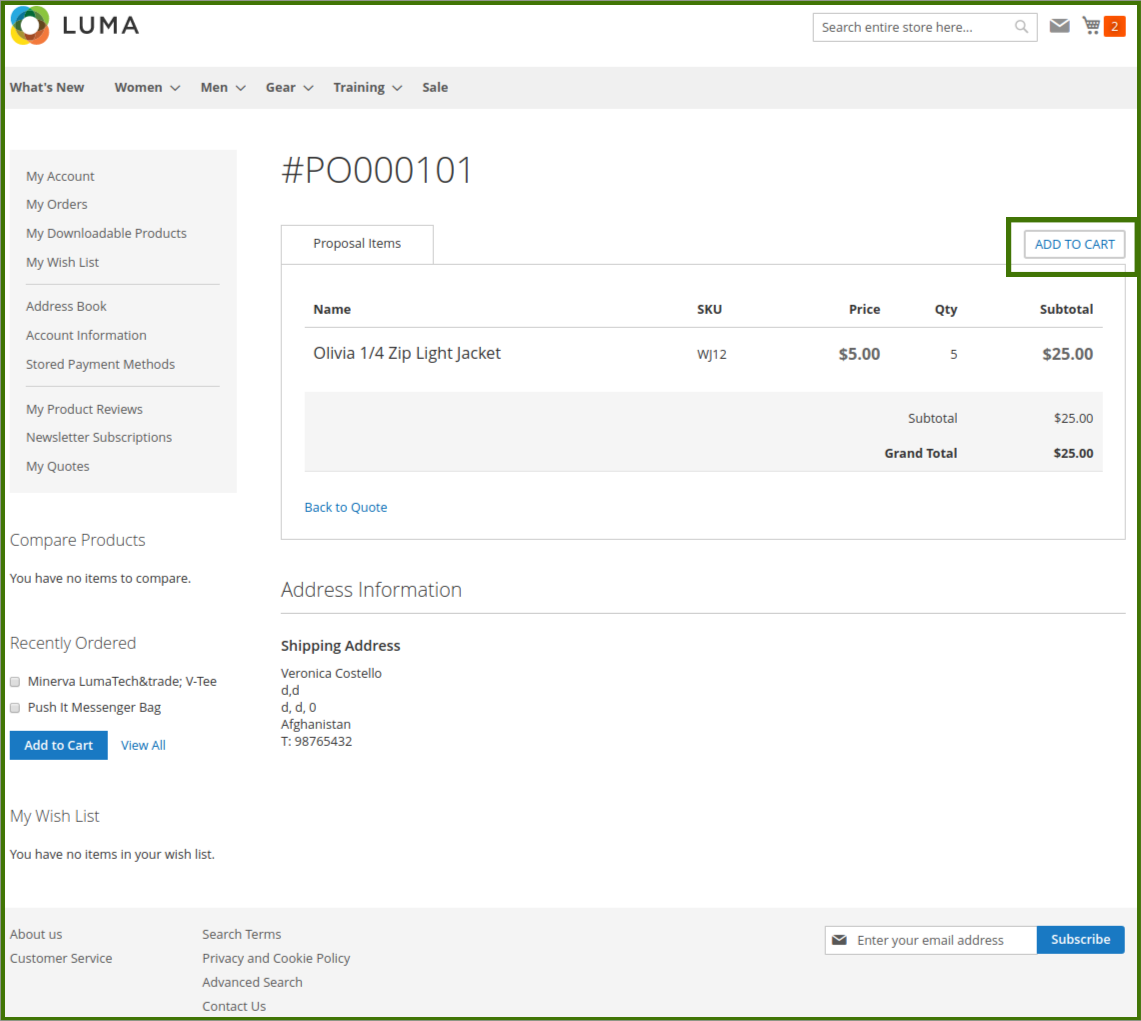
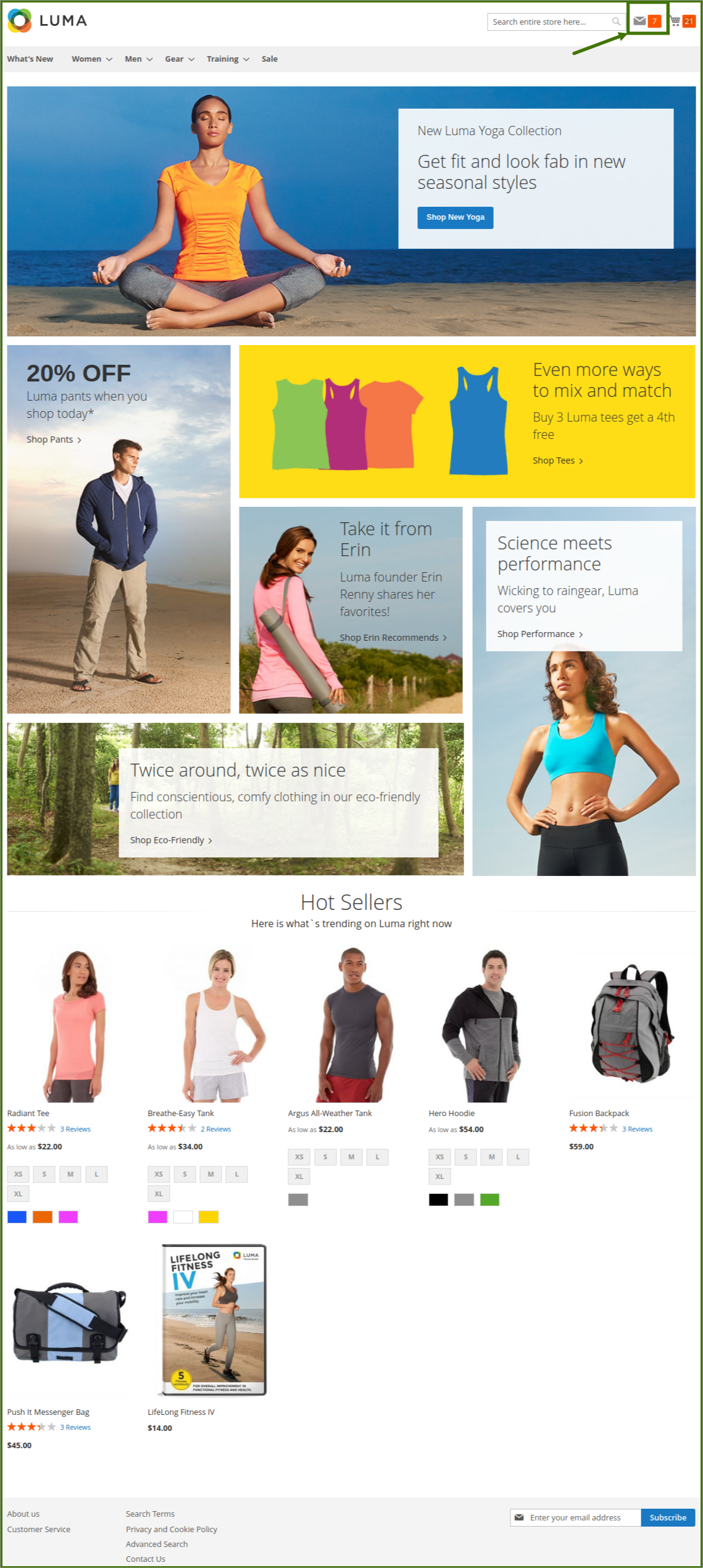
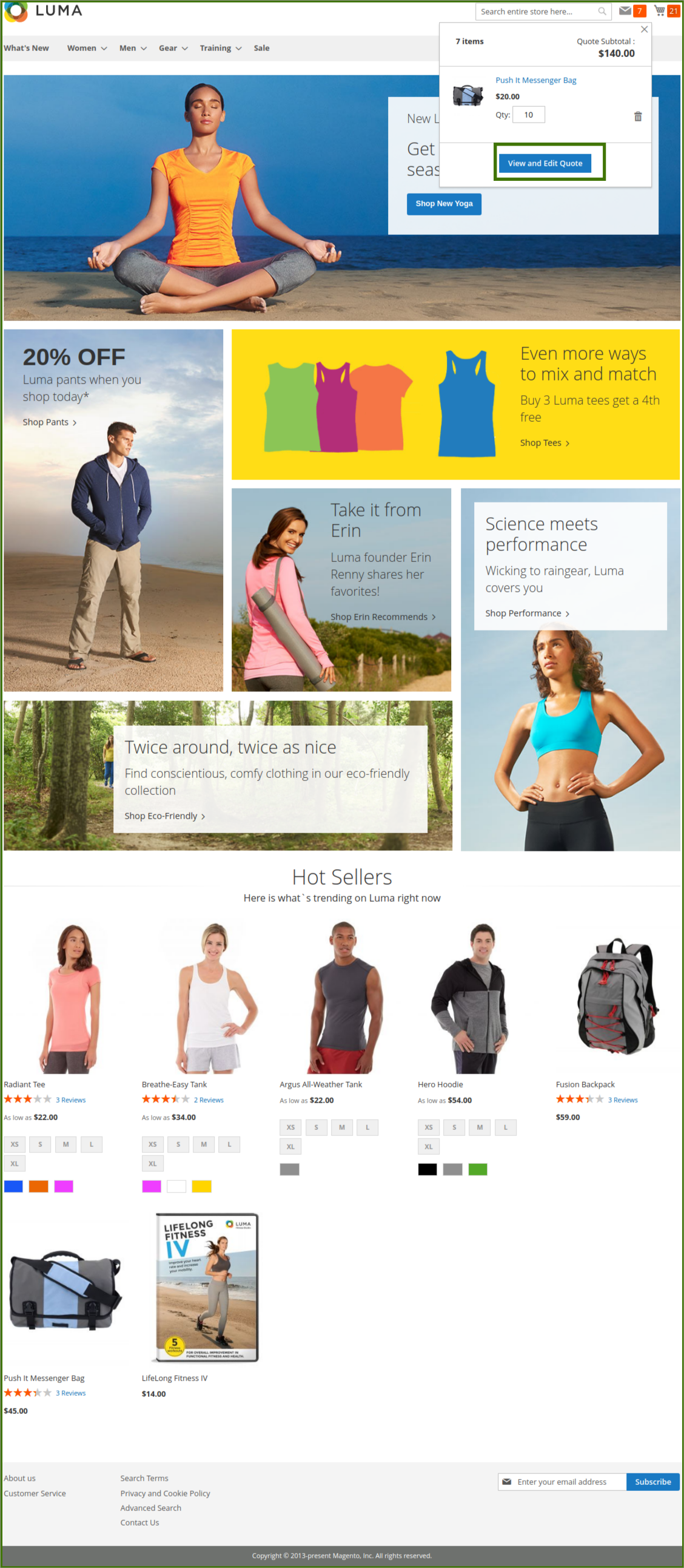
The user can also do the following tasks:
- View the Proposals.
- Add to cart.
- Place order.
To view the Proposals:
- Go to the Front-end View.
- Login/sign-in to the customer panel.
- Click on My Account.
- Select the My Quote from My account section.
- All the Proposals are listed with the Quotes page.
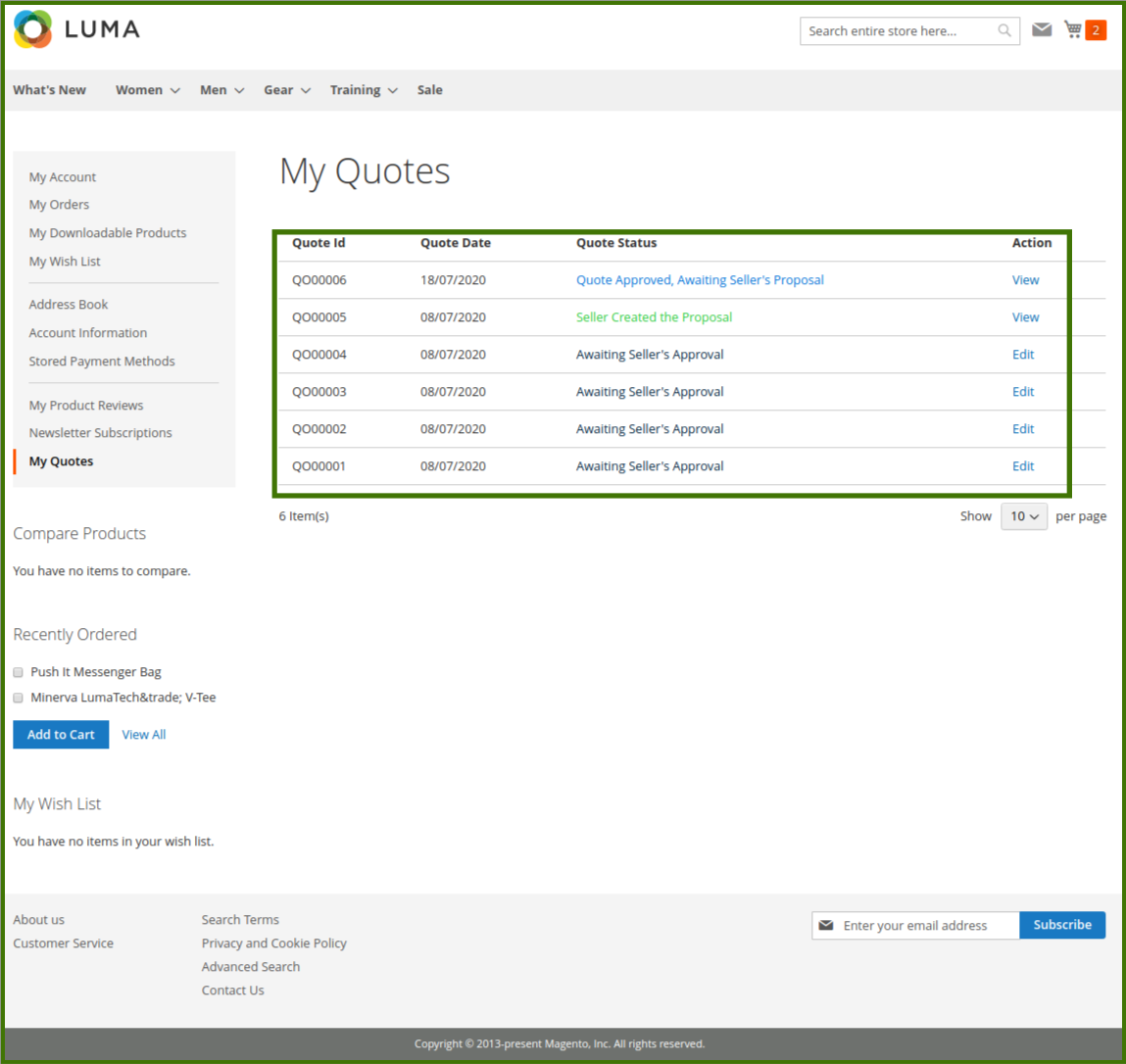
- To view the Proposals details of the specific Quote, in the Actions column, click the View. The View page appears as shown in the following figure:
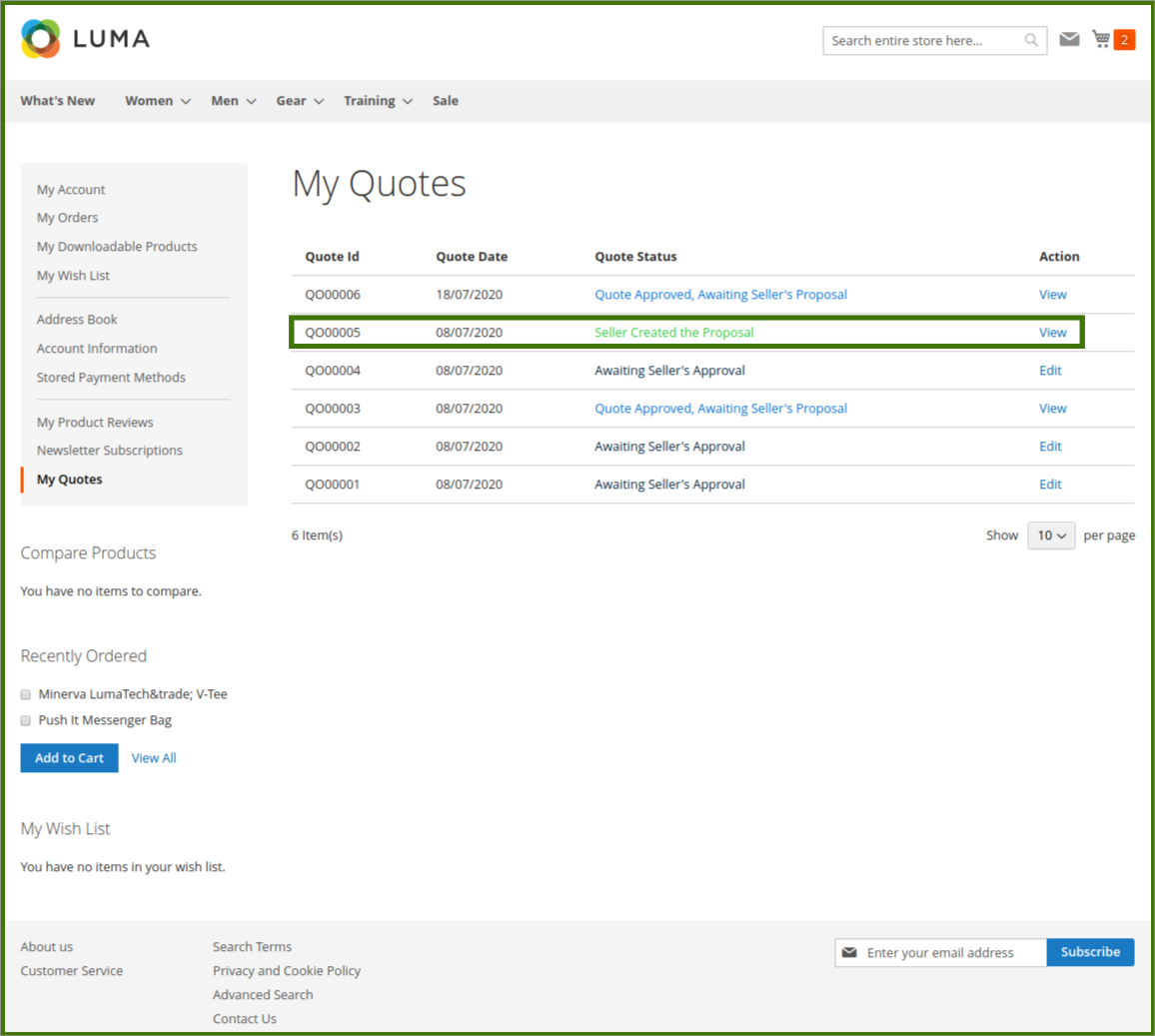
- In the right-upper corner, the status of the Proposals appears. For example, in the figure, the Not yet ordered status is displayed.
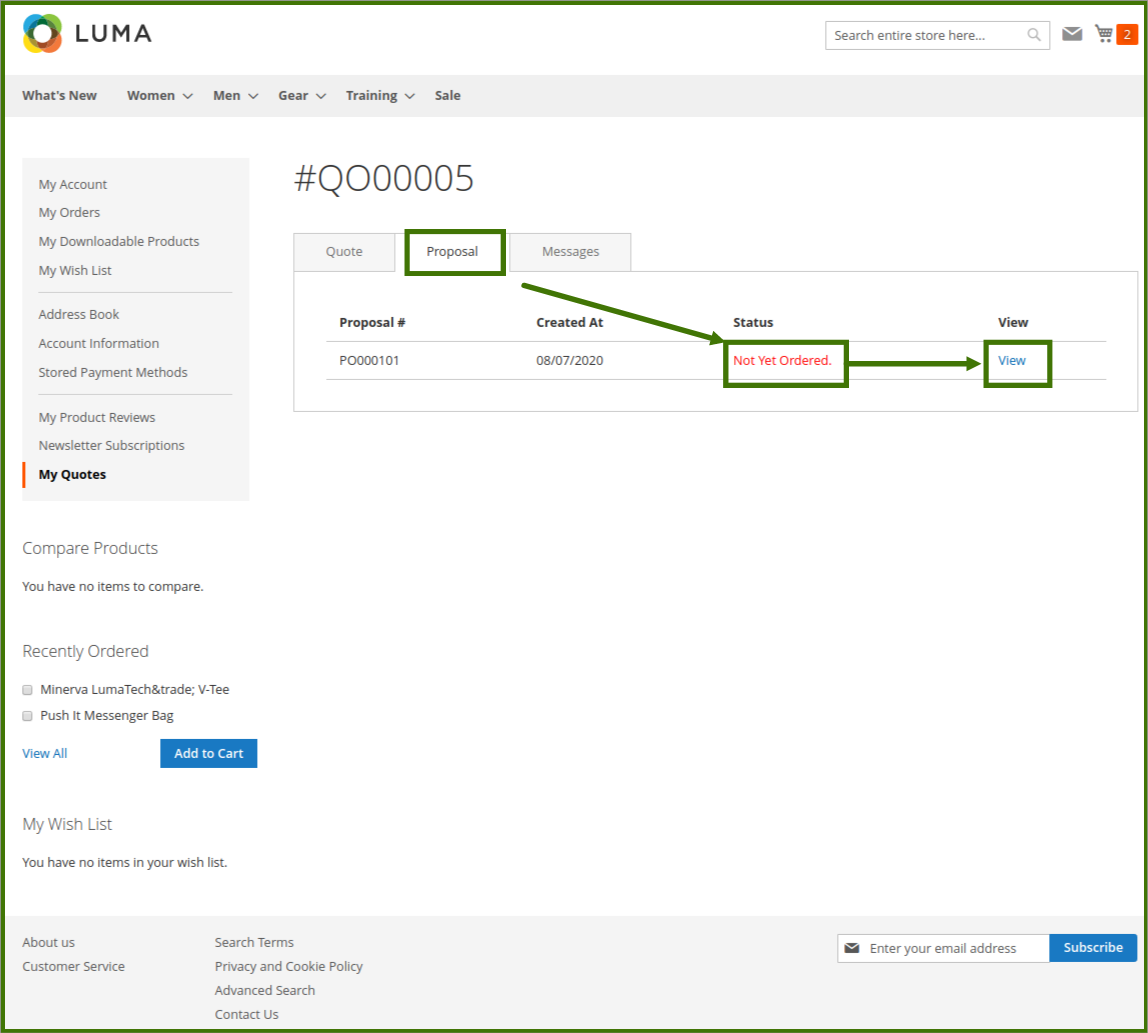
- To Order the Proposals, in the right panel, click the View tab.
- A new page will open where customers can directly ADD TO CART.
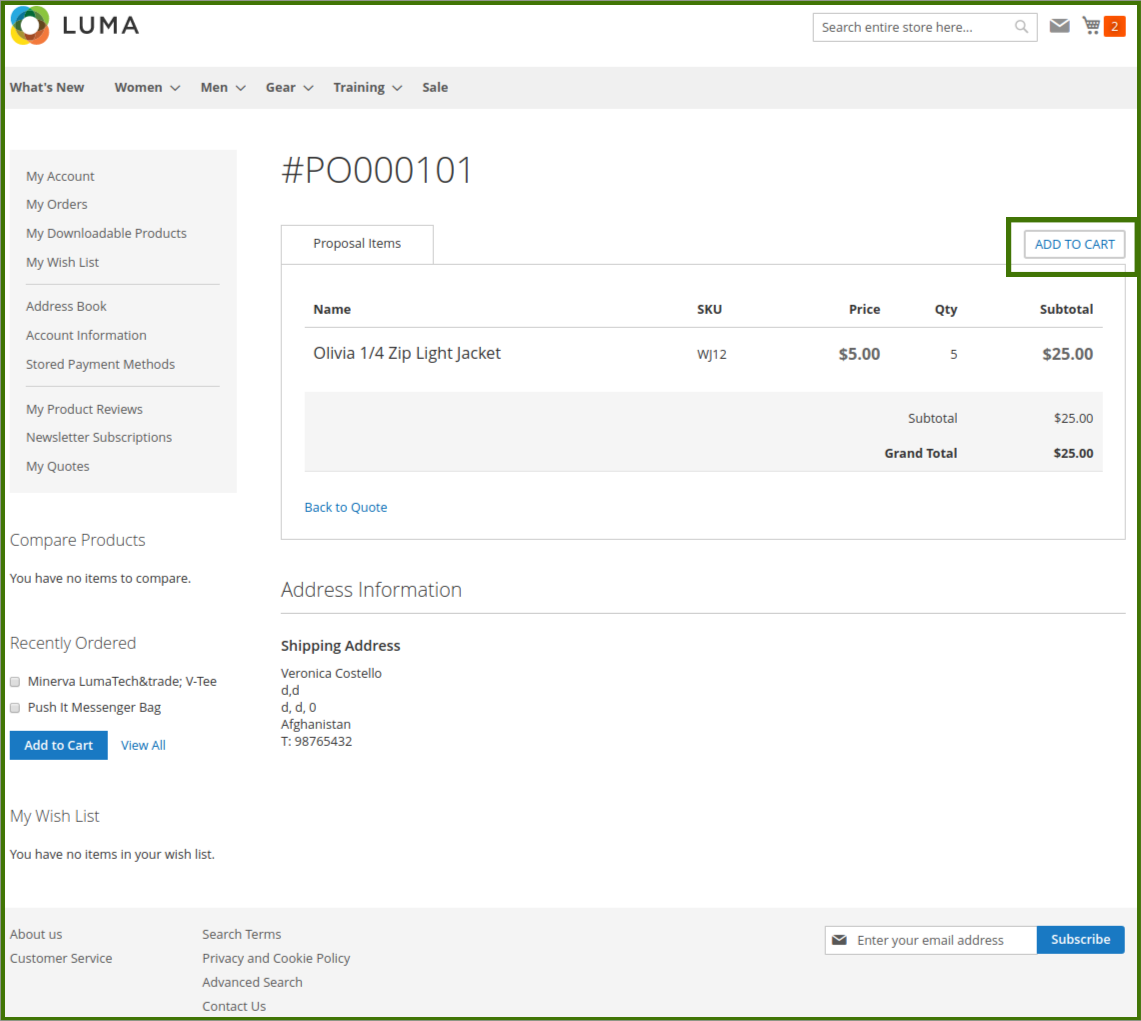
Related Articles
Manage Proposal Orders from the Admin Panel
The admin can view all the Proposal Order details available on the Manage Proposals page. As the Proposal is created, the status of the Proposal appears as Pending/Not yet ordered/Ordered. Here are some of the statuses of the Proposal from sending ...Submit Quote From the Front-end View
Front-end users are allowed to submit the quotation for a single product or multiple product at the same time. To submit a quote Go to the Front-end View. Login/sign in to the customer panel. Open the products page, where the required product is ...Create Proposal Order
After getting Quotation Admin is able to create the proposal and send it to the customers: To create the Proposal order: Go to the Admin panel. On the left navigation bar, click the REQUEST FOR QUOTATION menu, and then click Manage Quotations. The ...Manage Quotations from Admin Panel
The admin can view all the Quotations details available on the Manage Quote Requests page sent by different front-end users. Log in to Admin Panel-> Goto Request for Quotation-> select the Manage Quotations. refer to below images: Once opening a ...Overview of Request For Quotation is the extension for Magento 2
Request For Quotation is the extension developed by CedCommerce for Magento 2, where the front-end users are allowed to Request a quote on specific products or services. It means, for a specific product, users can send a Request for a quotation at ...