Manage Qoo10 Accounts
To Manage Account on Qoo10,
- Go to the Magento admin panel.
- On the top navigation bar, click Qoo10.
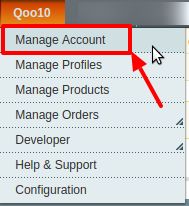
- When the menu appears, click Manage Account.
- On clicking it, you will be navigated to the Qoo10 Accounts page as shown below:
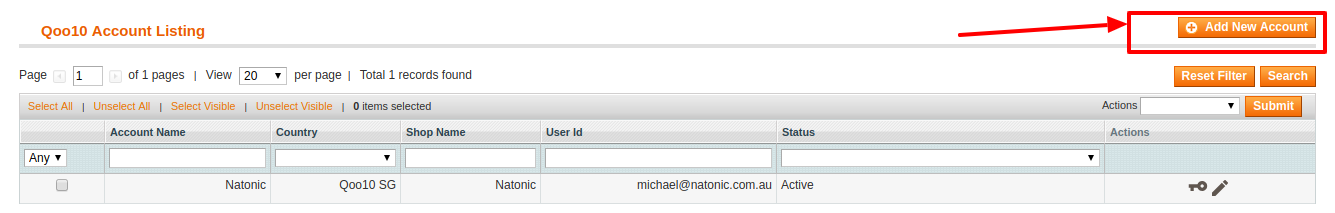
- To add a new account, click on Add new account button on the top right corner.
- You’ll be redirected on a new page:
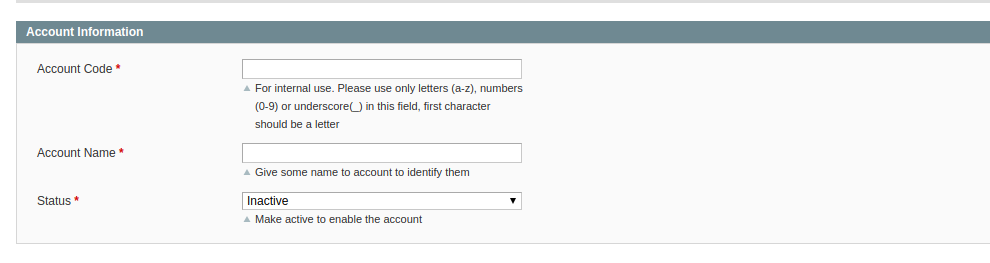
- In the Account Code, you can enter the code for your account.
- Enter the Account Name by which you wish to sell on Qoo10, in the second section.
- Select the Status of the account from the drop-down menu, either Active or Inactive.
- Once all the actions have been taken so far, click on the Save button on the top right of the page.
- Now Go back to the Accounts page.
- The product created will be displayed.
Related Articles
Manage Products
The admin can perform the following tasks on the Product Manager page: Validate Synchronize Upload Edit To take these actions, Go to your Magento admin panel. On the top navigation bar, place cursor on Qoo10. When the menu appears, click on Manage ...Manage Orders
The admin can view all the order details fetched from Qoo10 and then ship the orders if required. To view the Qoo10 Orders, Go to your Magento admin panel. On the top navigation bar, place cursor on Qoo10. When the menu appears, place the cursor on ...Manage Qoo10 Profile
Admin can create a new profile and assign the required products to the profile. While creating and editing the profile, the admin can map the Magento attributes to the Qoo10 attributes. These attributes are applicable to all the products that are ...Delete a Profile
To delete the Profiles, Go to the Magento Admin panel. On the top navigation bar, point to the Qoo10 menu. The menu appears as shown in the following figure: Click the Manage Profiles menu. The Qoo10 Profile Listing page appears as shown in the ...Change the Status of Profile
To change the status of Selected Profiles, Go to the Magento Admin panel. On the top navigation bar, point to the Qoo10 menu. The menu appears as shown in the following figure: Click the Manage Profiles menu. The Qoo10 Profile Listing page appears as ...