Manage Shipment Page
When the order gets placed by the customer, then the admin can ship the product and generate the invoice of that product. The Ship button is available to ship the order and automatically allots the AWB Number if that order has delhivery shipment enable.
When shipment is generated, tracking number automatically gets assigned to that order. Admin can generate manifesto and can download pdf of that manifesto.
When the admin Mark the order as SHIP from the admin panel, then a TRACKING NUMBER (AWB NUMBER) is automatically assign to the order and even admin can create the Shipping Label.
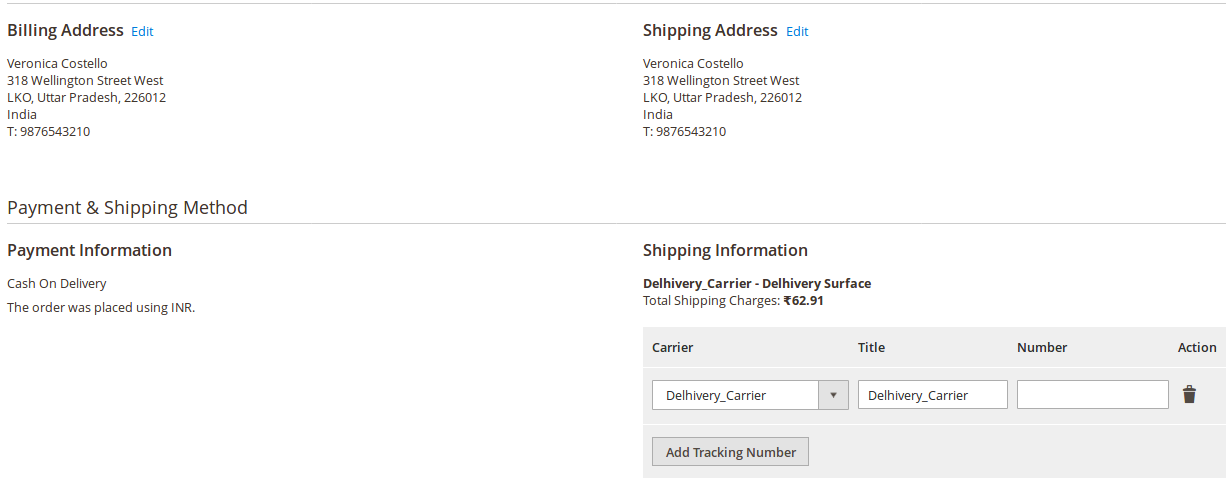
Creating Shipment Label
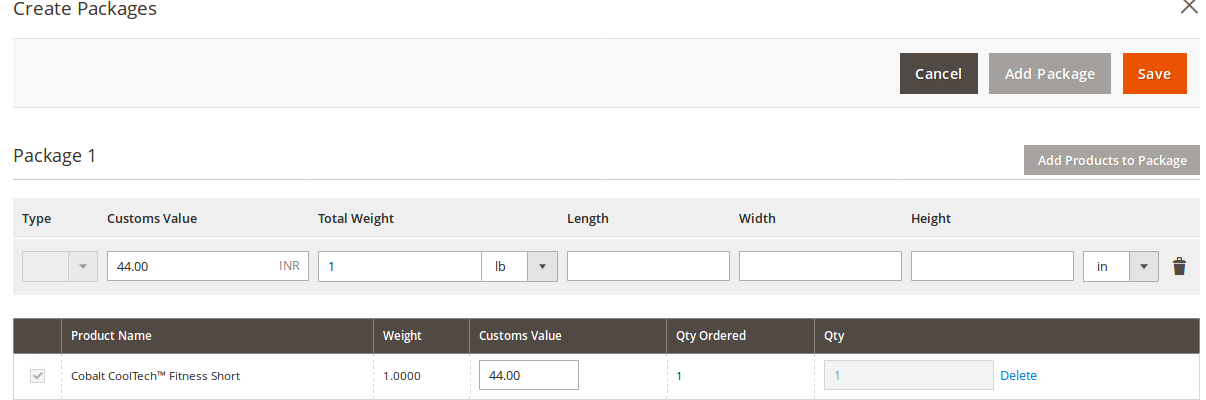
Related Articles
Manage Pincode
Admin can manage pincode from Admin < Delhivery < Manage Pincode Manage Pincode in the Admin section is a place where admin can check all the PINCODE where are serviceable by Delhivery shipping method, Admin can check the Pincode and the type of ...Delhivery Shipping on Cart Page
The customer will see the shipping method on the cart page. In the attached snapshot you can see that, there is a product in the cart, Here you will see that when the admin has enabled the Delhivery shipping for his products. So the customer will see ...Manage AWB
Admin can manage the AWB Numbers from Admin < Delhivery < Manage AWB. AWB number is Air-Way Bill (AWB) or air consignment note is a receipt issued by a shipping company for goods and an evidence of the contract of carriage, but it is not a document ...Enable the Default Delhivery Shipping Method
This module is the CedCommerce Delhivery shipping method for Magento 2. So this Delhivery shipping method should be enabled by the admin. Admin can enable the Delhivery shipping method by going to the Stores > Configuration > Sales > Shipping Method ...