Manage Timeline
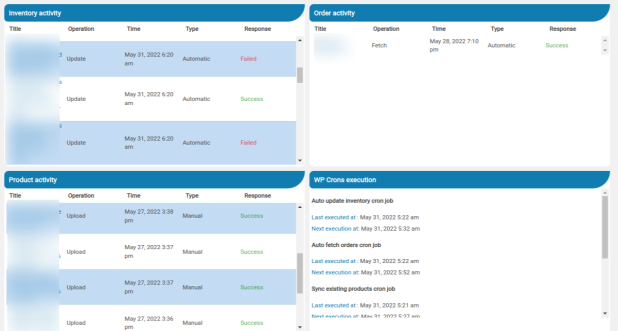
The Timeline log stores the information related to the following:
Inventory Activity:
- Title: Reflects the name of the product for which the inventory update is processed.
- Operation: Operation under the inventory activity will be stated under the ‘Update’.
- Time: Exact date, day & time the inventory update was processed.
- Type: The type of activity falls under two sub-division- manually and automatic.
- Response: The final status is stored under the response column with either success or failure.
Product Activity:
- Title: Reflects the name of the product which is processed.
- Operation: The product section can have the upload/update/remove activities that will be mentioned in the column.
- Time: Exact date, day & time the product sync was processed.
- Response: The final status is stored under the response column with either success or failure.
Order Activity:
- Title: Etsy Order number is mentioned in this column.
- Operation: Operation under the orders will be stated under the ‘fetch’.
- Time: The respective date, day & time will be displayed when the order fetch was executed.
- Response: The final response of the orders will be stored under the response.
WP-Cron Executions:
Displays the cron information which is present in the plugin. It shows the last executed time and next execution time for the cron events:
- Auto updated inventory.
- Auto fetches order.
- Sync existing products.
- Auto upload products.
Do you still have questions and need assistance?
Stay in touch with our dedicated account managers, who will assist you throughout the onboarding process. Our team will be available 24*7 for your support.
Related Articles
Overview: Etsy integration for WooCommerce
Etsy is an online marketplace that enables you to buy and sell unique items, for example, arts, jewelry, clothing, photographs, toys, and digital goods. With a presence across all the eCommerce leading nations, Etsy sells globally and holds expertise ...Etsy WooCommerce Configuration
Once you have completed the above process, you can start accomplishing the integration, the first mandatory step that needs to be taken by the admin is to complete the Configuration. To do the Configuration Go to your WordPress admin panel, below the ...Global Settings on Etsy
In this, the configuration related to products and order sync is provided. Search Product Custom Fields and Attributes The Search Product Custom Fields and Attributes section will help you to choose the required meta key or attribute on which the ...Manage Profiles
In this section, you will see all the profiles created after category mapping. You can use the Profiles in order to override the settings of Product Export Settings in Global Settings at the category level. For overriding the details edit the ...Importing Etsy Products
Etsy products will be displayed here. By default, active products are displayed. You can fetch the Etsy product manually by selecting it using the checkbox on the left side in the product list table and using the import operation from the Bulk ...