Manage Wish Warehouse(s)
The Warehouse configuration section enables you to keep track of your warehouse operations by filling in the required details as shown in the image below.
The section comprises- 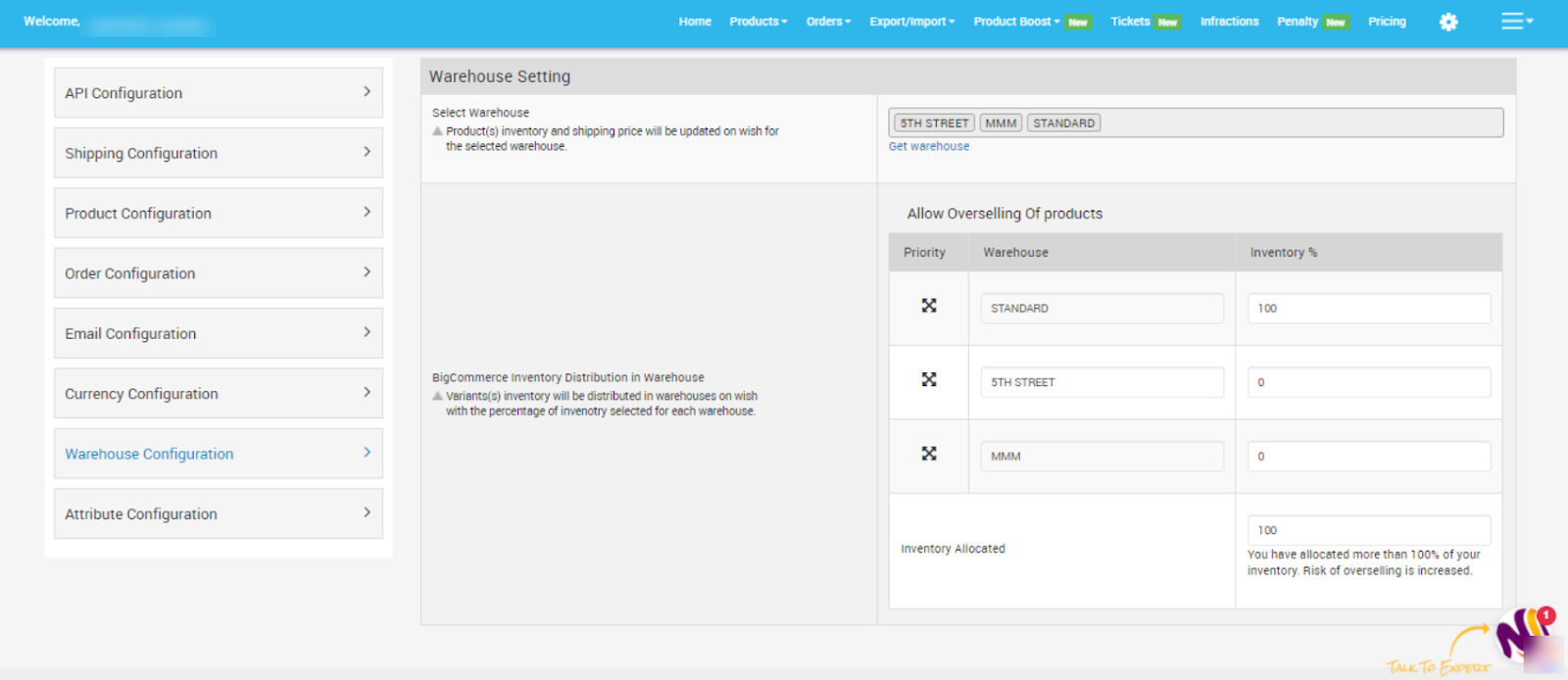
- Active warehouse - Here you can update the list of all operational warehouses. And the Product(s) inventory and shipping price is updated accordingly.
- BigCommerce inventory distribution in Warehouse
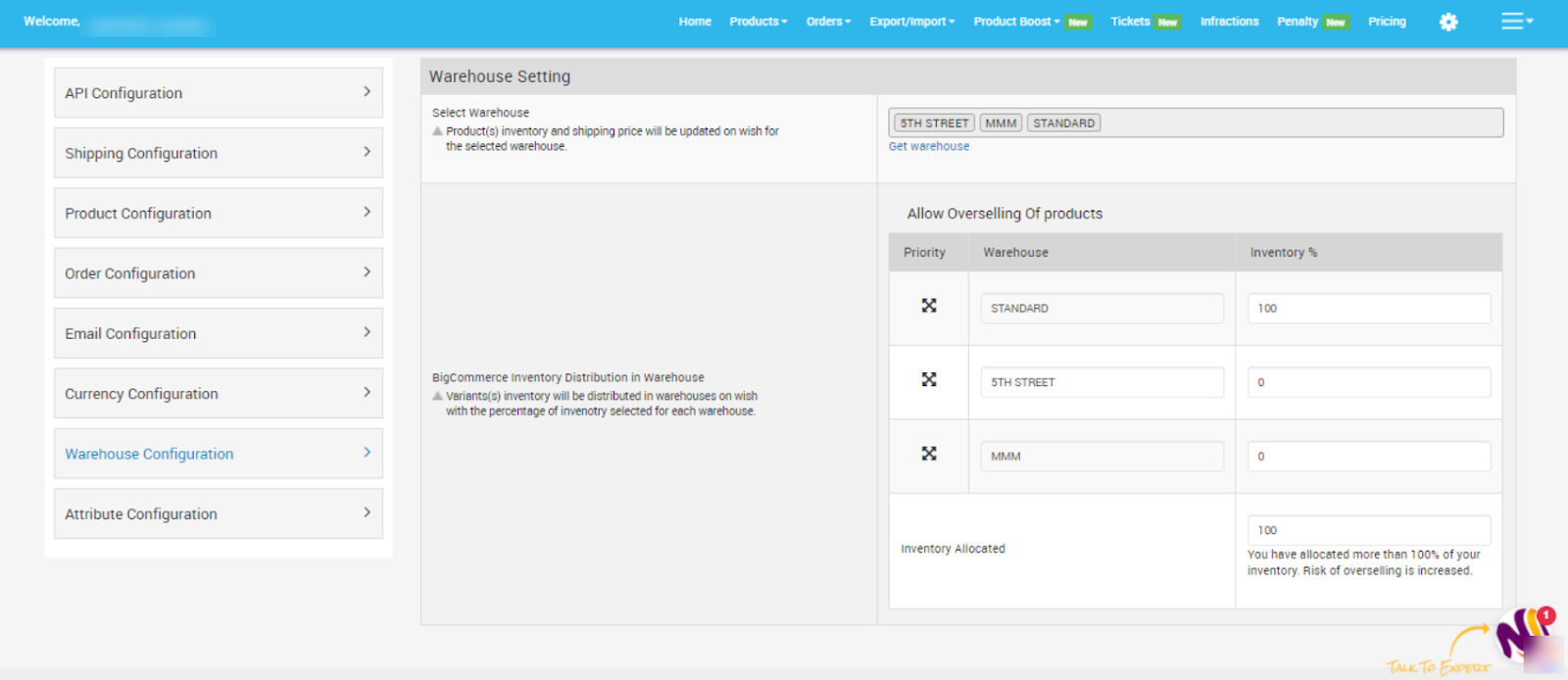
Related Articles
Overview: Wish-BigCommerce Integration
Founded in 2011, Wish.com is the most trusted marketplace for sellers willing to expand their reach to more than 300 million customers across the globe. With gross value ranging between 3.5 to 5 billion dollars, Wish is a mobile-based e-commerce ...Enroll Wish Returns
The Manage Returns section displays the list of all the products returned to the marketplace. Each product returned is displayed with its image, title, Wish product ID, enrolled, status, region, Warehouse, and actions. You can even filter to view ...Manage Wish Attributes
Although it is not necessary to map categories and attributes on Wish, you definitely need to map variant product attributes into the two mandatory attributes i.e. color and size recommended by Wish. Without that, you cannot upload the products Wish. ...Delete Product From Wish
If you want to delete any product(s) uploaded on Wish.com, then you must choose this option. How to delete products from Wish? Select the products which you want to delete product(s) from Wish Click on “Choose Action to perform” Choose the “delete ...Update Price On Wish
The option allows the user to update the product price from BigCommerce to Wish. So, if you want to update the price of any product on Wish, then you need to choose this action. How to Update price on Wish? Select the products which you want to ...