Manage your Facebook Shop Setting
The Facebook tab allows you to manage various activities on your Facebook Business Page.
You can “Connect or Disconnect” various activities from this tab. 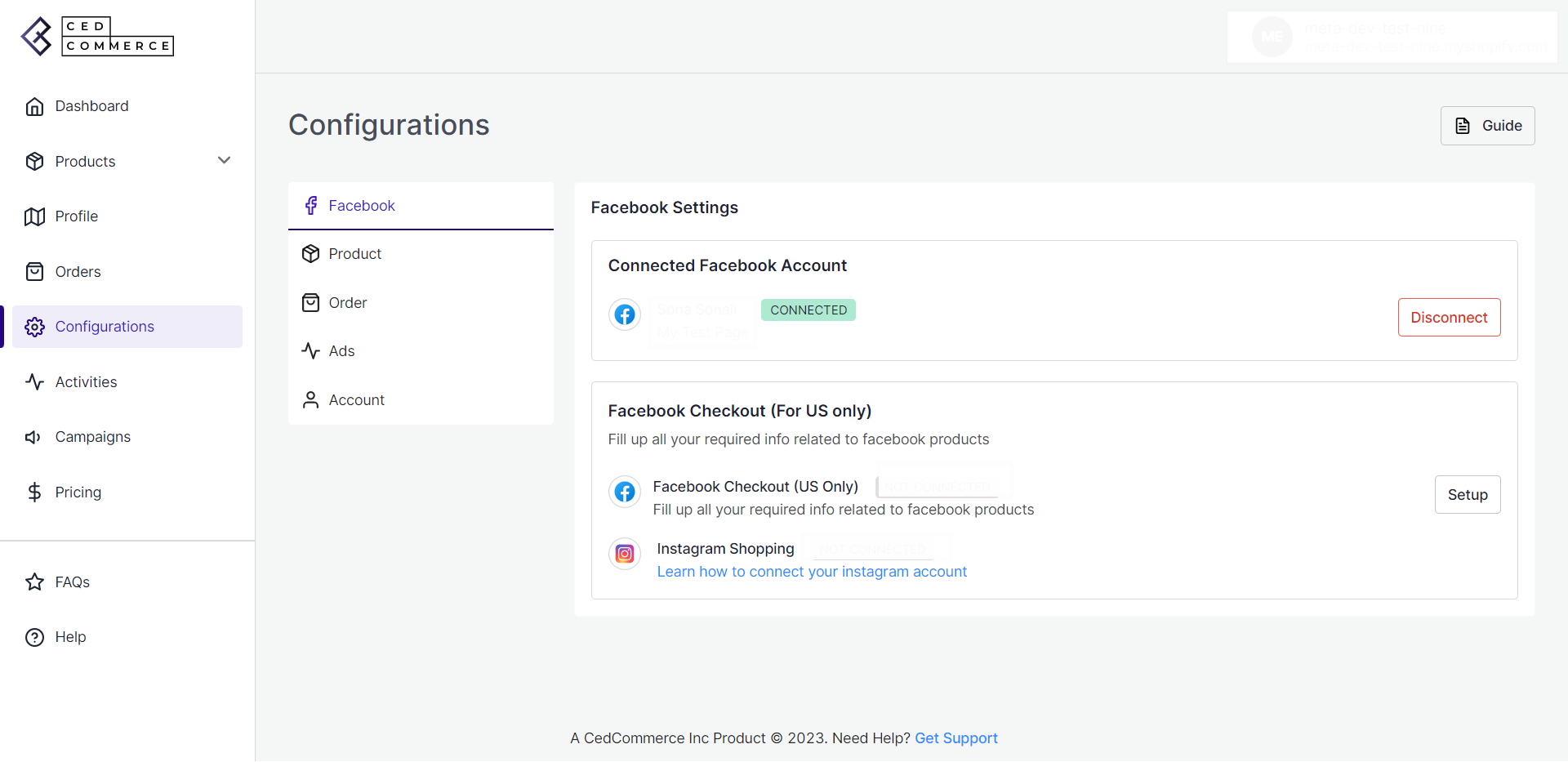 In this section
In this section
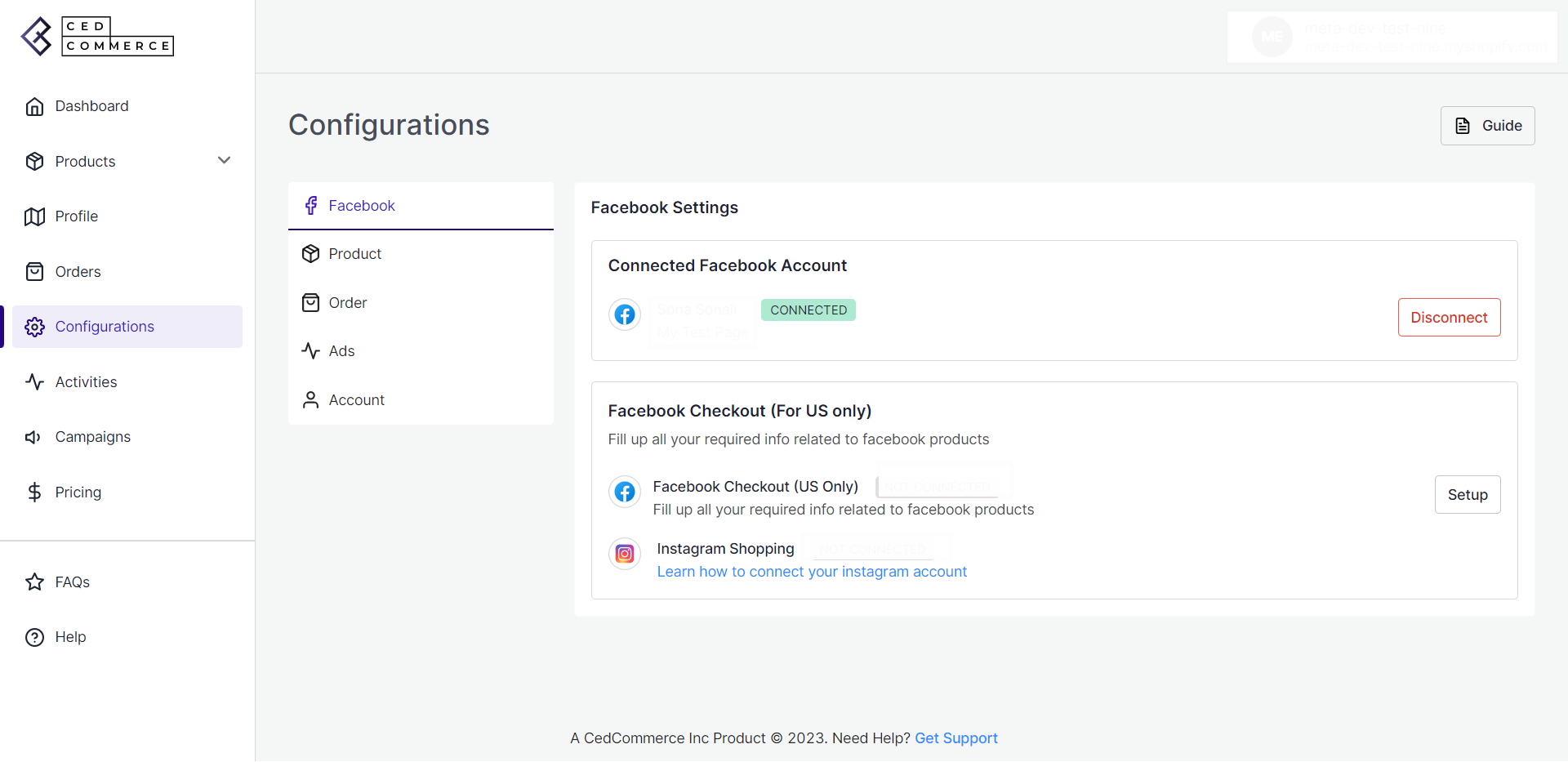
- Price Update
- Managing product Auto-updates on Facebook Shop and Instagram Shopping.
- Managing product Auto-creation on Facebook Shop and Instagram Shopping
- Managing products auto-delete on Facebook Shop and Instagram Shopping
- Which field to upload
Related Articles
Manage your General Setting
This tab shows all the details of the user that includes the Name, Plan, and email address that you used while connecting to the app. Facebook: This section shows all the details of the Facebook Account. Product: This section shows all the ...How to manage directly on Facebook
You can acknowledge the orders from the app and fulfill them right from the Facebook Commerce Manager. For this: Open the Order. Click on Acknowledge if the order is not yet acknowledged. Go to the Commerce Manager and fulfil the order from there.How to manage pending orders
The order is said to be in pending status when the order is placed on Facebook or Instagram and the product is available on the App. In all cases, the app automatically acknowledges the order from Facebook and creates it on Shopify. When you click on ...Facebook Campaign
A Facebook campaign is a series of ad sets and ads that aim to accomplish a single objective, such as generating leads or increasing the number of app installs. Campaigns contain one or more ad sets. Ad sets contain one or more ads. At the campaign ...Configuration Tab
The Configuration tab is further divided into four sub-tabs such as General, Facebook Settings, Account Connection, & Ads Settings. And displays all the information related to your profile like User Details, Default Profile, Facebook account and, Ads ...