Managing Activities
This tab keeps a record of all your recent activities that took place on the App. The activity tab displays the details about product import and uploads along with currently running processes. 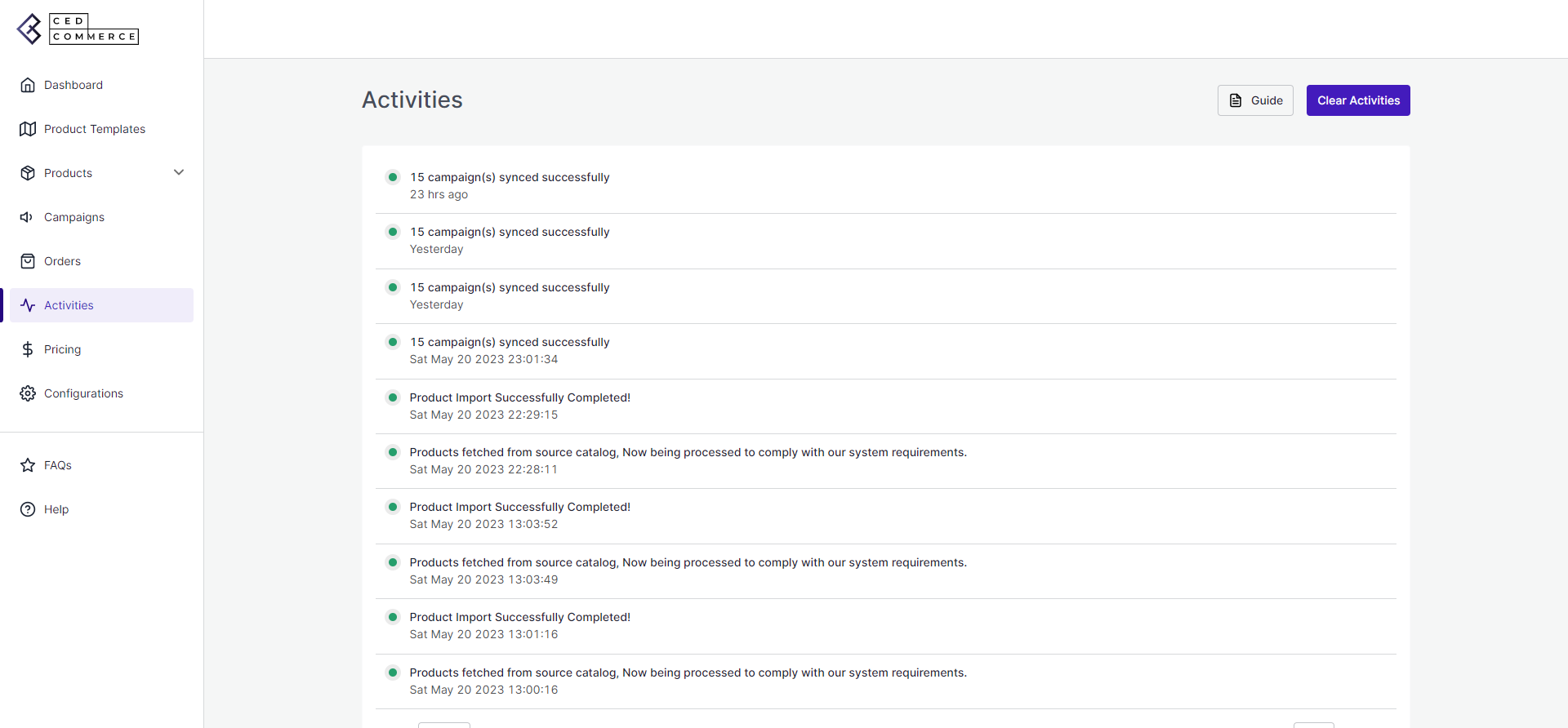 The panel is divided into two sections: Latest task: You can view all the latest activities from this section. Errors: If there is any error while fetching your orders or data; you can view it from the Activities section.
The panel is divided into two sections: Latest task: You can view all the latest activities from this section. Errors: If there is any error while fetching your orders or data; you can view it from the Activities section.
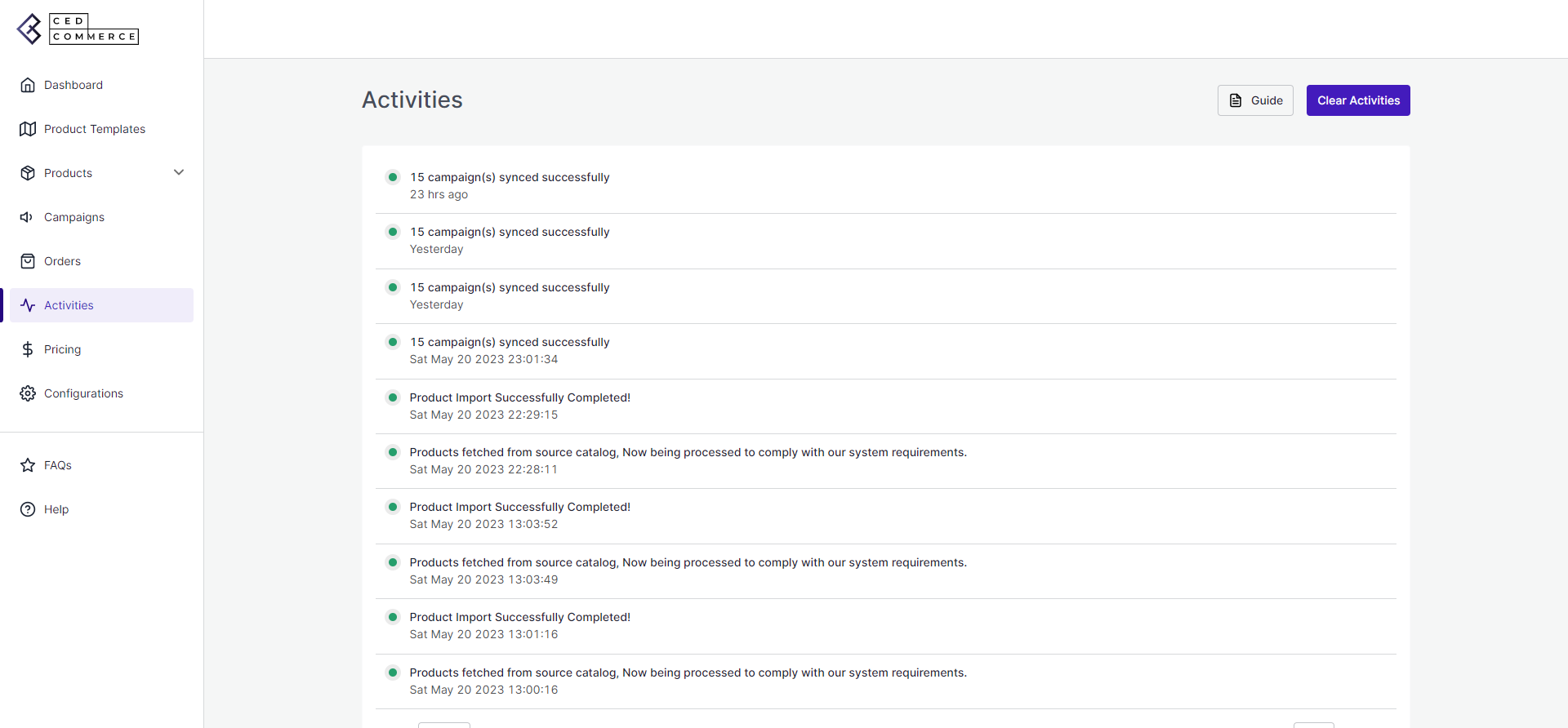
Related Articles
Managing Campaigns
Facebook ads are paid messages that businesses place on Facebook to achieve desired results for their business. Businesses and advertisers create campaigns that have specific goals. There are a few objectives on which you can create your Facebook ...Manage your Facebook Shop Setting
The Facebook tab allows you to manage various activities on your Facebook Business Page. You can “Connect or Disconnect” various activities from this tab. In this section Price Update Managing product Auto-updates on Facebook Shop and Instagram ...Configuration Tab
The Configuration tab is further divided into four sub-tabs such as General, Facebook Settings, Account Connection, & Ads Settings. And displays all the information related to your profile like User Details, Default Profile, Facebook account and, Ads ...Dashboard Tab of the App
A dashboard tracks orders and keeps a record of products imported and uploaded along with all the recent activities. The dashboard displays: The Active Plan subscribed by the merchants. The status of the products that have been imported or uploaded ...Overview of the App
Once you have successfully logged in to your account, you will be directed to the dashboard. The dashboard of the app contains all the information about your products, orders, ad campaigns, such as the management tool that tracks, analyzes, and ...