How can I manage AliExpress orders directly from Shopify store?
The AliExpress connector app has been meticulously designed to cater to the demanding needs of E-commerce businesses. It streamlines the process of receiving and managing AliExpress orders directly from your Shopify store. When an order is placed on AliExpress, it seamlessly syncs with the app and is automatically transferred to your Shopify store within 5 minutes. 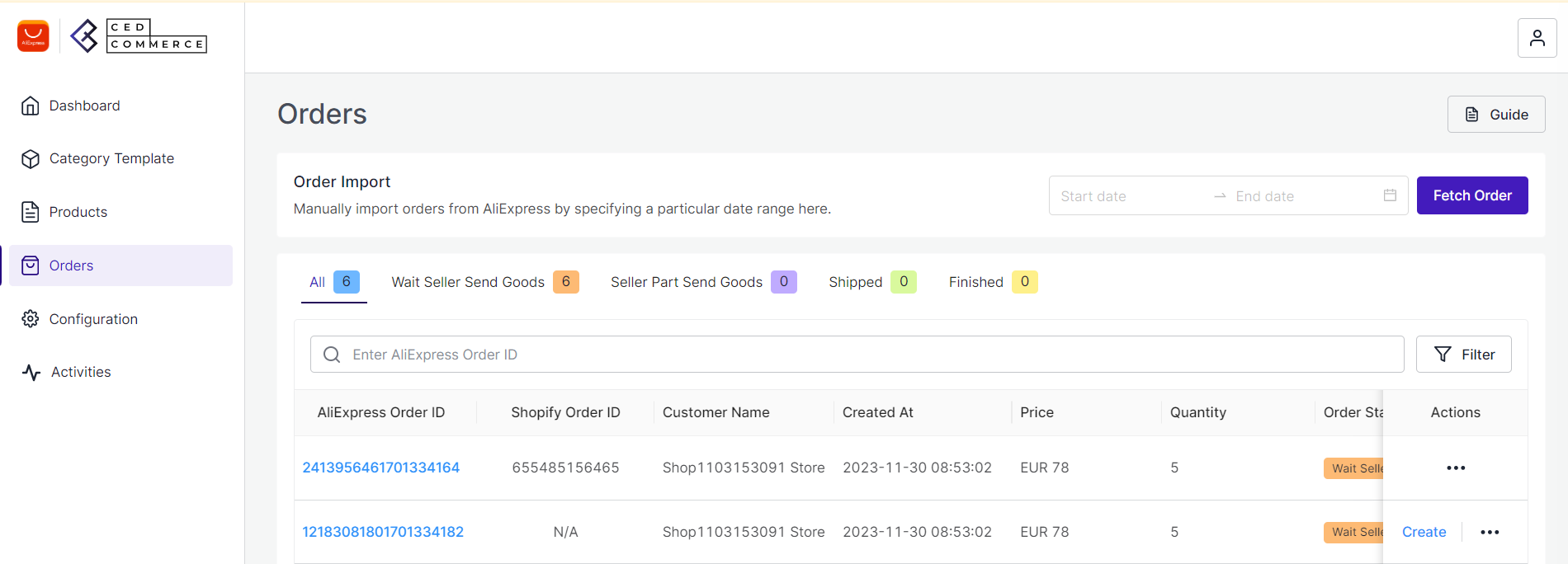
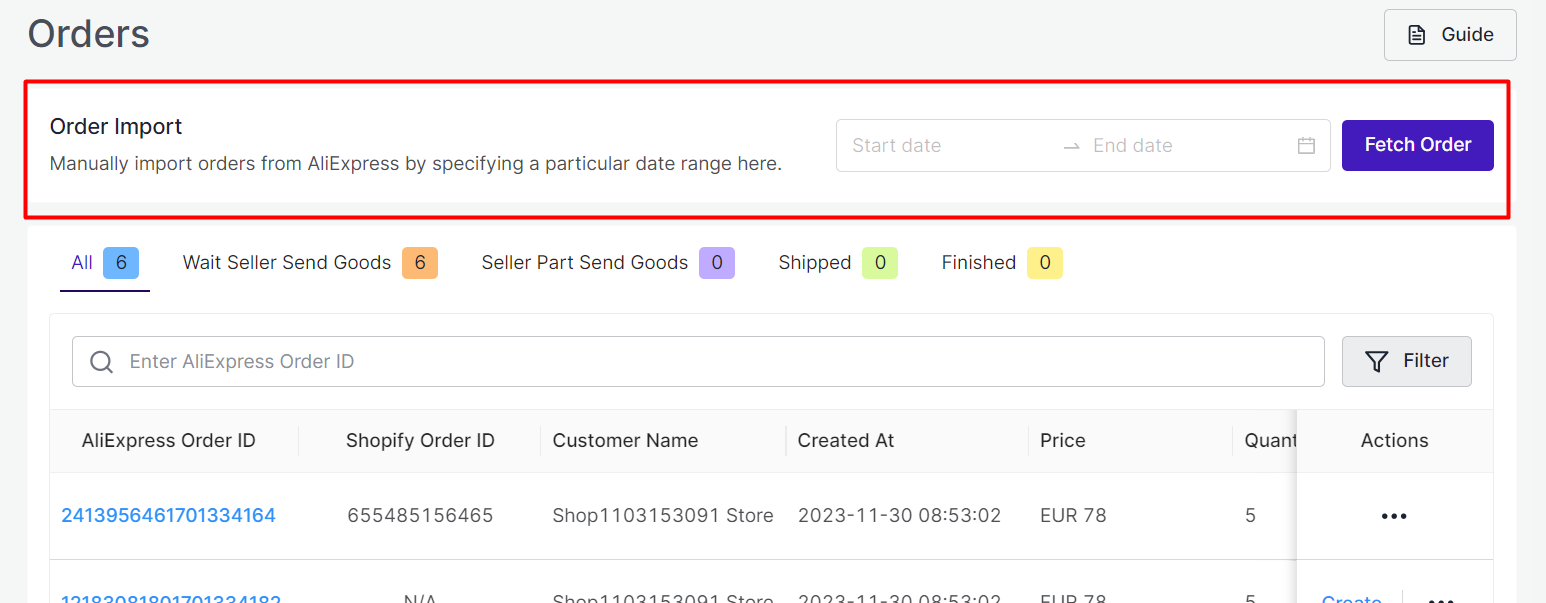
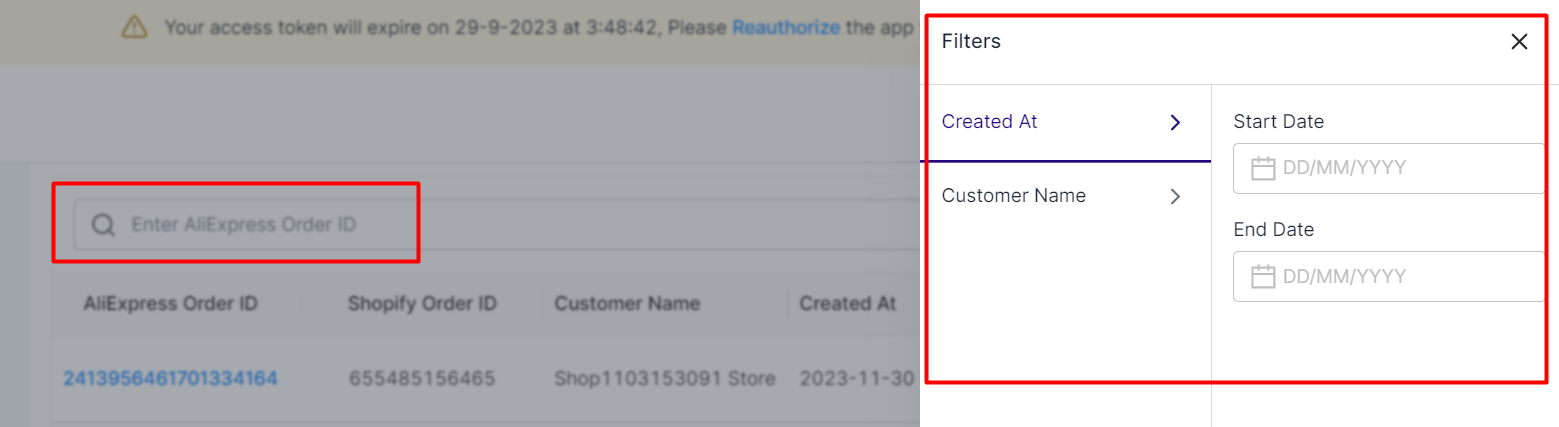
Once you've fulfilled an order and updated the tracking details within your Shopify store, the app takes care of synchronizing and updating this information automatically on the AliExpress marketplace, marking the order as fulfilled. This integrated approach eliminates the need to navigate between multiple platforms or apps to handle your orders, offering you a streamlined and efficient solution from a single app.
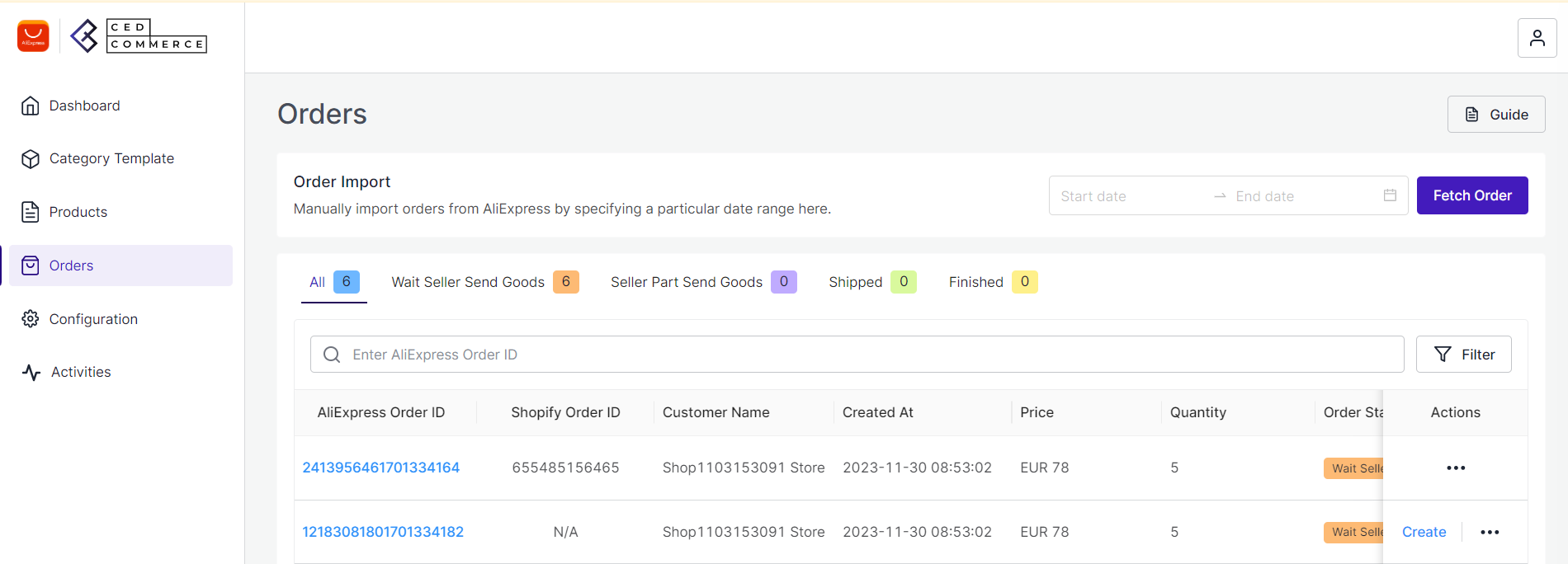
To access the order section, simply click on "Orders" located in the left-side navigation bar. The order listing grid will display the following columns:
- AliExpress Order ID: This column provides the AliExpress Order ID. Clicking on an order ID takes you to a page displaying all order details.
- Shopify Order ID: This column displays the Shopify order name.
- Customer Name: This column represents the name of the customer associated with the order.
- Created At: This column indicates the date when the order was created within the app.
- Price: This column shows the total amount paid by the customer for the order.
- Order Status: This column displays the current status of the AliExpress order within the app.
Import Orders
The AliExpress orders are automatically imported into the app, providing a centralized way to manage them. Additionally, you have the option to manually import orders into the app. Simply click on the "Fetch Order" button, specify a date range, and the app will import the orders that fall within the specified date range.
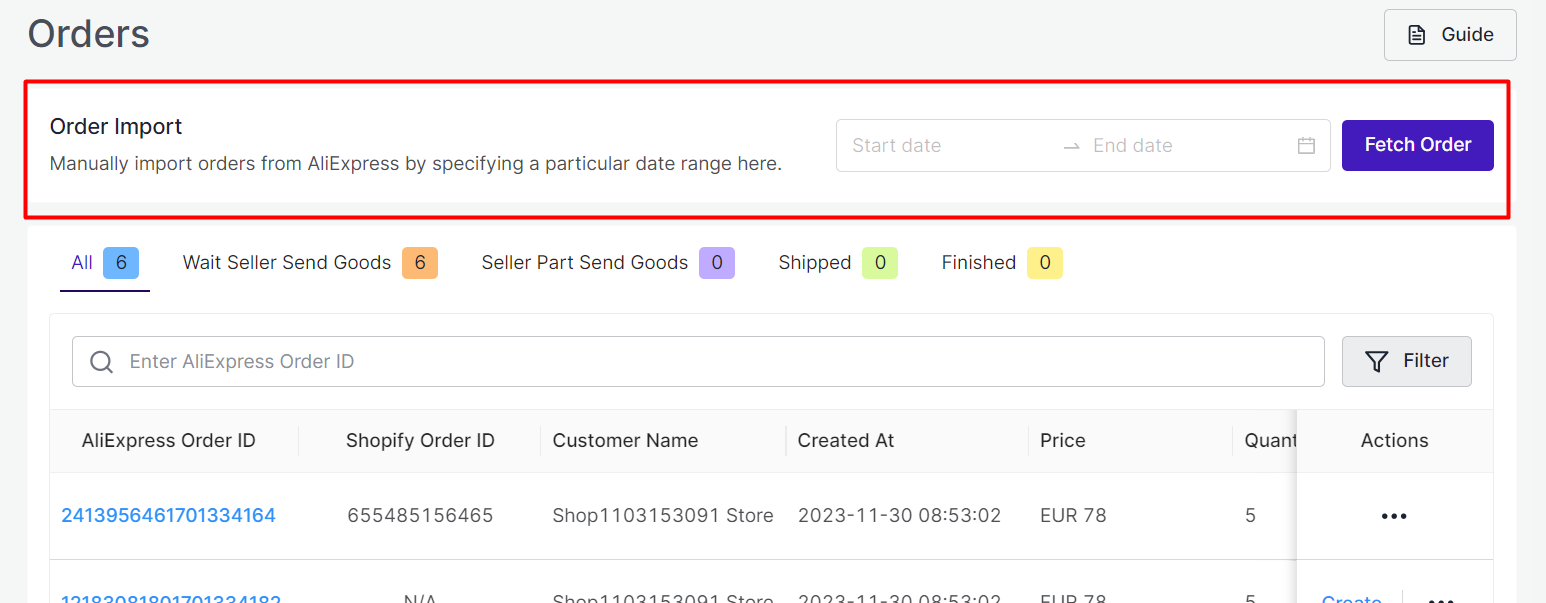
Search Bar and Filters
Locating a specific order within the grid becomes more challenging when dealing with a high volume of orders, such as hundreds or even thousands. In such cases, you can efficiently utilize the Search bar and search filters to narrow down your search.
You have the option to search for an order using the AliExpress order ID or take advantage of the "Filter" option to search for any order. The filter section offers various filtering options, including "Created At" and "Customer Name", enabling you to quickly get the orders you're looking for.
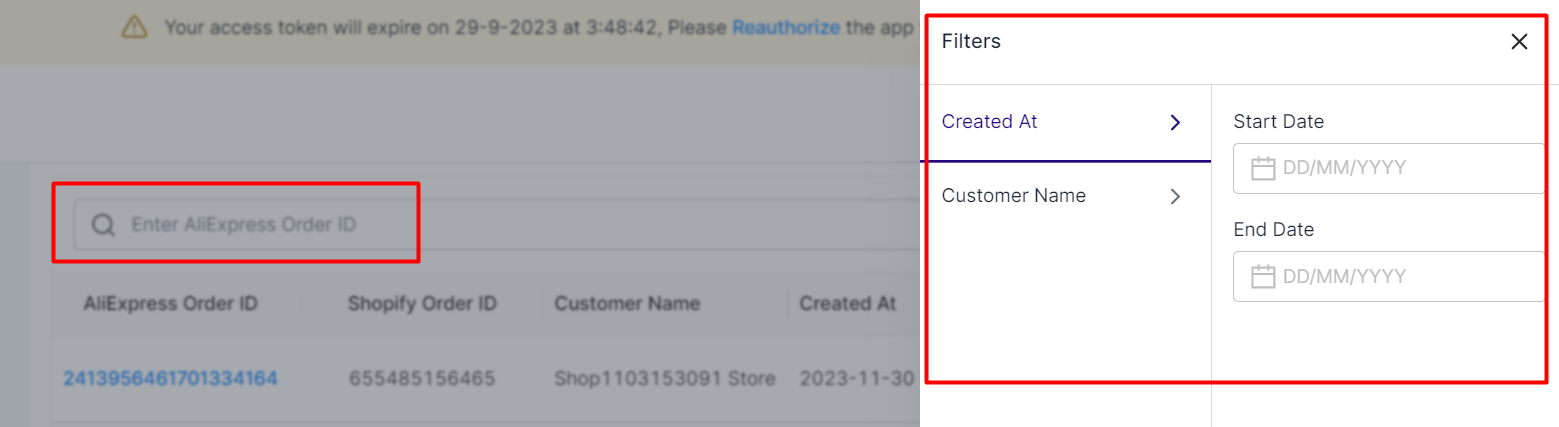
Related Articles
How do I map the Product categories on your Shopify store with AliExpress?
After connecting your app to your AliExpress seller account, the next step involves mapping the product category listed on your Shopify store with AliExpress. This process will improve the visibility of your product catalog for potential buyers on ...How to create and manage category templates?
The category template is used to map AliExpress product attributes with those of your Shopify products. This mapping allows you to make bulk modifications and edits to all products within a specific category template. Utilizing a category template, ...How to Connect Shopify to the App?
To successfully connect the Shopify store to the AliExpress Connector app, you must have some credentials from Shopify. To get them, you need to create a Custom App. The steps to create a custom app are easy and simple. Follow the instructions ...How to Connect your AliExpress Seller Account?
To establish a connection between the app and your AliExpress seller account, follow these steps: Begin by clicking the "Connect" button. This action will take you to the AliExpress seller center. Log in to your AliExpress seller account. Authorize ...How to Connect my AliExpress Seller Account?
To establish a connection between the app and your AliExpress seller account, follow these steps: Begin by clicking the "Connect" button. This action will take you to the AliExpress seller center. Log in to your AliExpress seller account. Authorize ...