ManoMano Upload All
The ManoMano Prestashop extension enables the users to upload the products from Prestashop to ManoMano in bulk using this feature.
To upload all products,
- Go to your Prestashop admin panel.
- Place the cursor on the left navigation bar on ManoMano Integration.
- Click on the ManoMano Upload All.
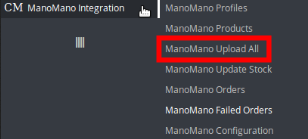
- On clicking it, you’ll be navigated to the page as shown below:
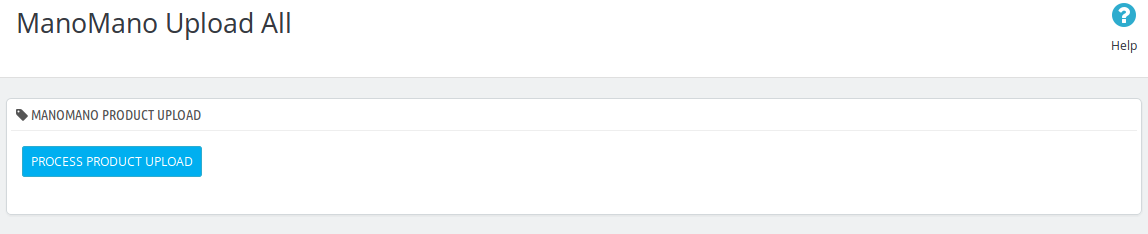
- On this page, you may click on Process Product Upload.
- The product will be uploaded in bulk.
- If no product is there to be uploaded, the message will appear as below:
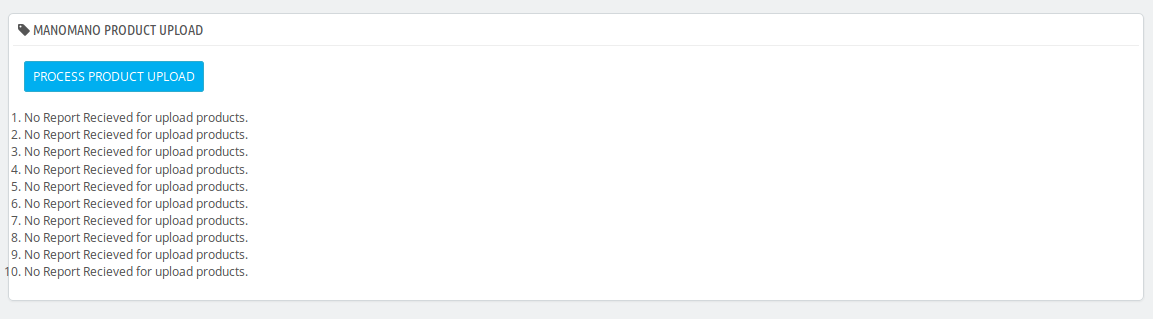
Related Articles
ManoMano Prestashop Integration Extension Installation
To install the extension: Go to the Prestashop Admin panel. On the left navigation bar, point cursor to the Modules and Services. The menu appears as shown in the following figure: You need to click the Modules and Services menu, and you will come ...View ManoMano Orders
The admin can view all the order details fetched from ManoMano.com and Ship the orders on the basis of requirements. To view ManoMano Orders Go to Prestashop Admin panel. On the left navigation bar, move the cursor over the ManoMano Integration menu. ...ManoMano Failed Orders
The admin can see the failed ManoMano orders from the Prestashop admin panel. To see the failed order: Go to Prestashop Admin Panel On the left navigation bar, place the cursor on ManoMano Integration and you will see it getting expanded as below: ...ManoMano Update Stock
ManoMano Prestashop Extension also enables the users to Update the Stock with this feature. To update the feature, Go to your Prestashop Admin Panel. On the left navigation bar, place cursor on ManoMano Integration and click on the ManoMano Update ...Accept/Reject ManoMano Orders
To Accept/Reject ManoMano Orders, Go to Prestashop Admin panel. On the left navigation bar, move the cursor over the ManoMano Integration menu. The menu appears as shown in the following figure: Click on ManoMano Orders. You will see the page as ...