Map Products Fields
The product field mapping feature enables the store admin to map the Store Product Field to the Walmart Field. To map the Store Product Field to the Walmart Field
- Go to the Prestashop Admin panel.
- On the left navigation bar, move the cursor over the Walmart Integration menu, and then click Map Product Fields.
The Map Product Fields page appears as shown in the following figure:
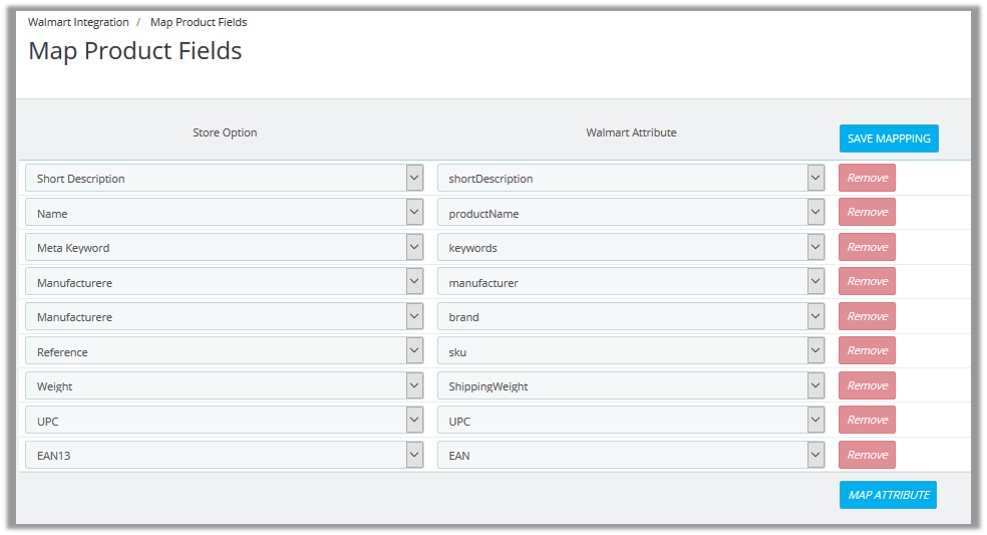
- Click the MAP ATTRIBUTE button. Both the Store Option list and Walmart Attribute list appear to select the respective store attributes and the Walmart attributes for the attribute mapping.
- In the Store Option list, select the required store option (attribute) to map.
- In the Walmart Attribute list, select the required Walmart attribute to map.
- Repeat the procedure to map more attributes, if required.
- Click the SAVE MAPPING button.
Related Articles
Manage Walmart Products
On the Walmart Products page, the store admin can perform the following tasks: Upload all the listed Products on the Walmart Website Fetch Walmart Product Report View the Product Details Edit the Product Information Upload the Selected Products ...Manage Walmart Category
The Prestashop store owner can perform the following tasks: Map the Walmart Categories to the Prestashop Categories View the Walmart Attributes and the Variant Attributes of the selected category Set the default value of the attribute of the selected ...Walmart Integration Configuration
After obtaining the Consumer ID and the Private Key from the Walmart Seller account, the Prestashop store owner has to paste them on the Configure Walmart Integration page of the admin panel of the merchant. To Set up the Walmart Integration settings ...Manage Walmart Attribute
Admin view the attributes and map the attributes with the corresponding Walmart attributes. To view the Walmart attributes Go to the Prestashop Admin panel. On the left navigation bar, click the Walmart Integration menu. The menu appears as shown in ...Manage Walmart Option
Admin can view the Walmart options, which are Walmart attributes. Options are the attributes that the front-end users can use based on their requirements while placing an order for the product. Also, the admin can map the store options (store ...