Map Attribute
Now that Mapping is done, related attributes of the dedicated categories need to be mapped. To Map the attribute:
Steps of Attribute mapping:-
- Click on the Product section.
- Click on the “Map Attributes”.
- Map your Shopify with fruugo attributes.
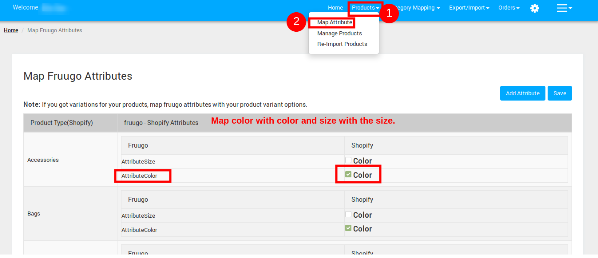
Note:- Fruugo.com accepts only two types of variations “Size & Color”. If you want to send extra attribute then you have discuss with them, then from the app you can send the extra attributes also.
- Additional Attributes:- You can also create additional attributes by clicking Add Attribute Button and then it can be mapped with the attribute created at Shopify Store. See in the below image:
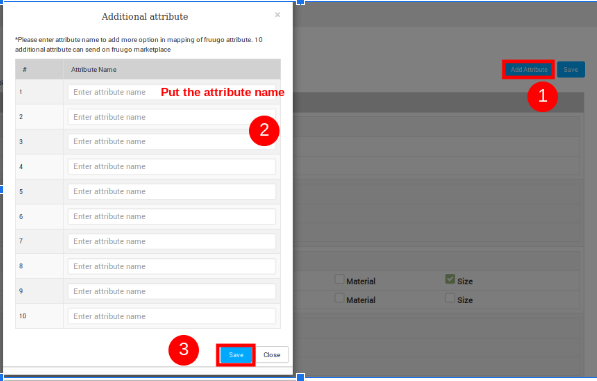
Related Articles
Map Category
Once all the products of Shopify are imported into the app, the next step is to map the category of Shopify with relevant categories of Fruugo app. You can do the Category Mapping in two ways: Product type wise:- Product type wise category mapping, ...Registration and Fruugo Configuration Setup
The merchant has to first create a seller account in the Fruugo seller panel. Once the seller account is created and is approved by Fruugo, then the Shopify store owner receives the Fruugo Seller Email ID and Password. After the Fruugo Marketplace ...Update Inventory
To update the product inventory on Fruugo Go to the Fruugo Marketplace Integration App. On the top navigation bar, click the Products menu. The menu appears as shown in the following figure: Click Manage Products. The Manage Products page appears as ...Synchronize the Products With Store
To synchronize the products details from the store to the App Go to the Fruugo Marketplace Integration App. On the top navigation bar, click the Products menu. The menu appears as shown in the following figure: Click Manage Products. The Manage ...Edit the Product Information
To edit the product information Go to the Fruugo Marketplace Integration App. On the top navigation bar, click the Products menu. The menu appears as shown in the following figure: Click Manage Products. The Manage Products page appears as shown in ...