Marketplace Configuration
There are three sections in the marketplace configuration settings:
- Connect with Walmart Canada
- Inventory and Price syncing
- Country of origin
Connect with Walmart Canada
You need to complete the settings to connect your store with the Walmart marketplace. So follow the steps below for that:
- Go to the Walmart Ca Integration app and click the Settings menu. The following page opens up:
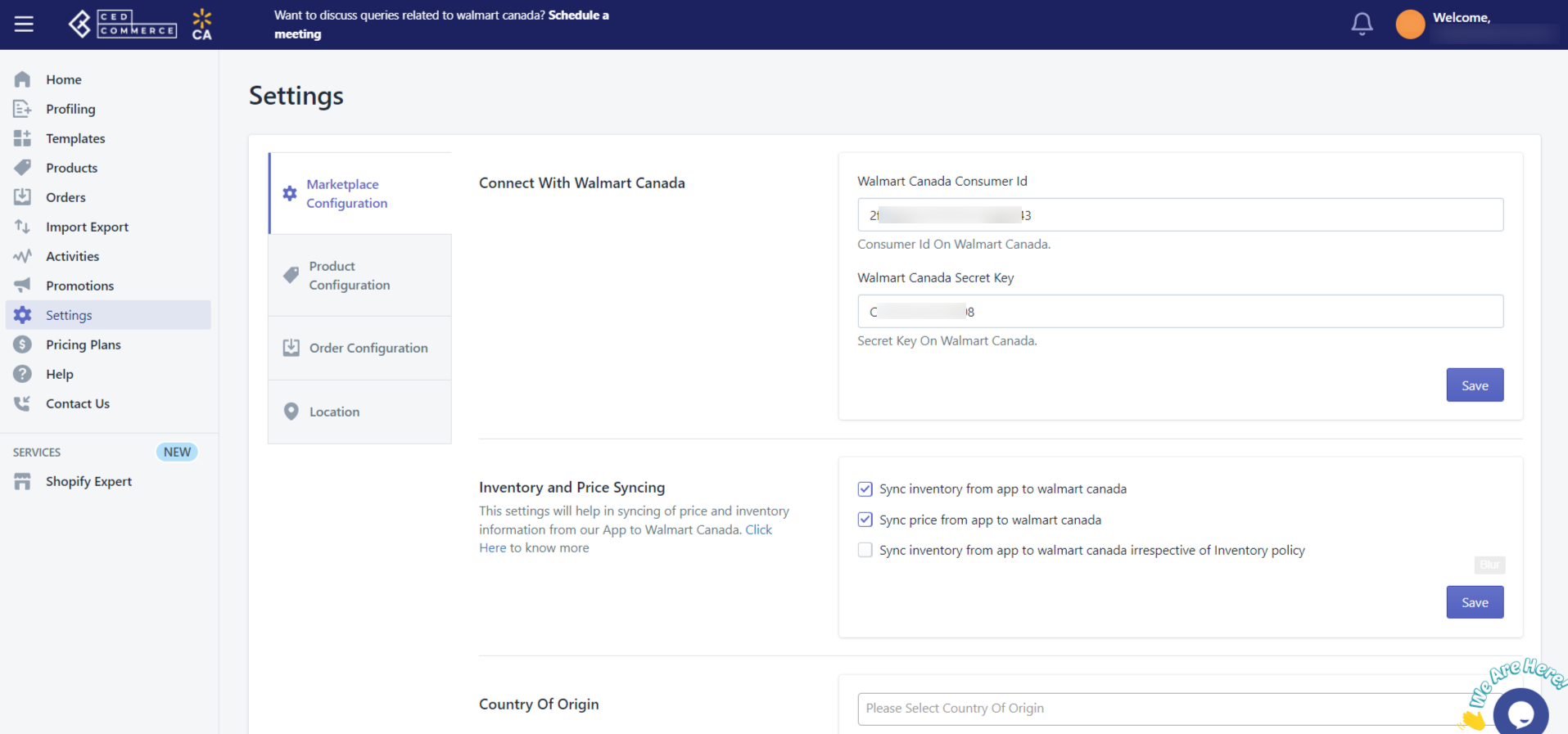
- Enter Walmart Canada Consumer Id and Walmart Canada Secret key in the given boxes.
- Click Save. Your store now gets connected with Walmart Canada.
Inventory and Price Syncing
From here, you can perform settings related to inventory and price syncing. Click the relevant check boxes for:
- Syncing inventory from the app to Walmart Canada.
- Syncing price from app to Walmart Canada.
- Syncing inventory from the app to Walmart Canada irrespective of inventory policy on Shopify.
Next, click Save. The settings will get saved.
Country of Origin
The country of origin is the country in which the product exists. You can select your country of origin from the dropdown and then save it.
Related Articles
Product Configuration
This section helps you to manage your product-related settings for Walmart Canada. On clicking the Product Configuration under the Settings menu, the following page opens up: The product configuration section consists of the following sub-sections: ...Step 2: Product Import
After completing the configuration, the Second step is to import products from Shopify to the Walmart Ca Integration app. The Import Products page appears as shown in the following figure: To Import Products, select one of the following options: All ...Dashboard
You are ready to explore the app when you are done with the Configuration settings. Starting from the Dashboard of the App on the left navigation menu bar, the App dashboard appears as follows: App dashboard displays the following information: Total ...Order Configuration
The order management section helps you manage and configure order-related settings for your Walmart Ca products. Go to the Walmart Integration app and click Order management under the Settings menu to configure order management. The following page ...How To Install Walmart-Canada Integration App
This section covers the process of App Installation which talks about how to get the app from the App Store and then install it in the Shopify store. Follow the steps below to install the Walmart Canada Integration app: Go to the Walmart Canada ...