More Actions
The tab provides you with two options 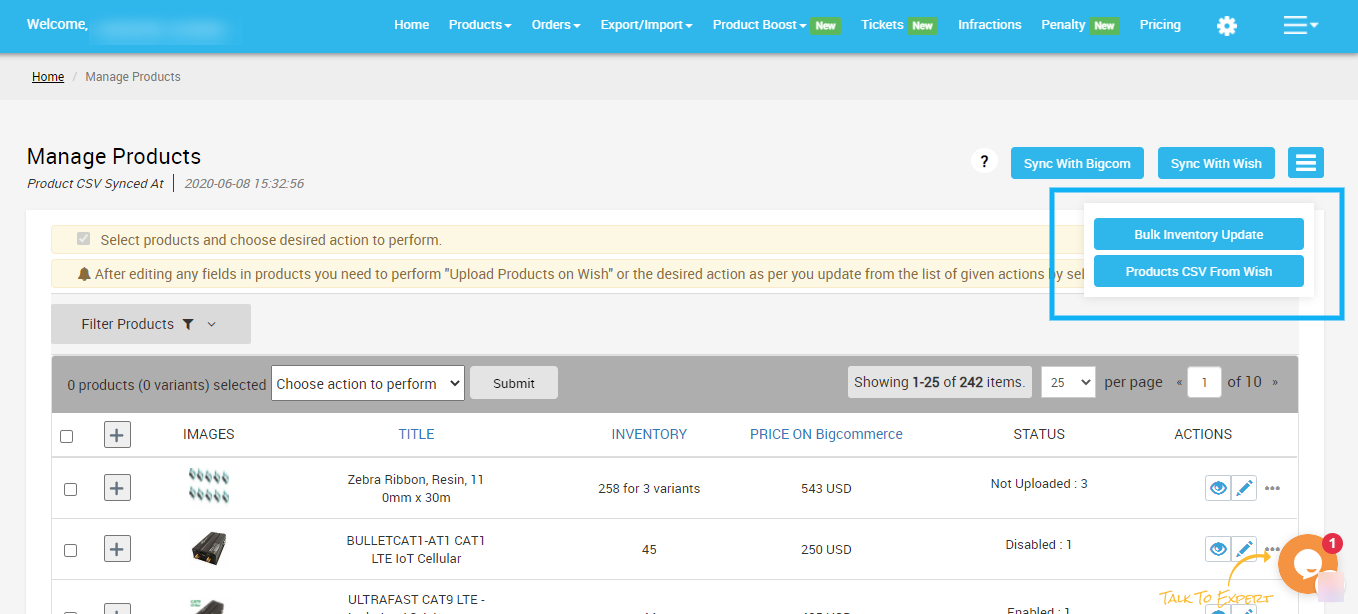
- Bulk Inventory update - the option will redirect you to the Wish Feed Status page wherein you can check the status of the bulk inventory feeds that are pending.
- Product CSV from Wish - The option allows you to import the product CSV from Wish.com from here you can check which products are available in your Wish store.
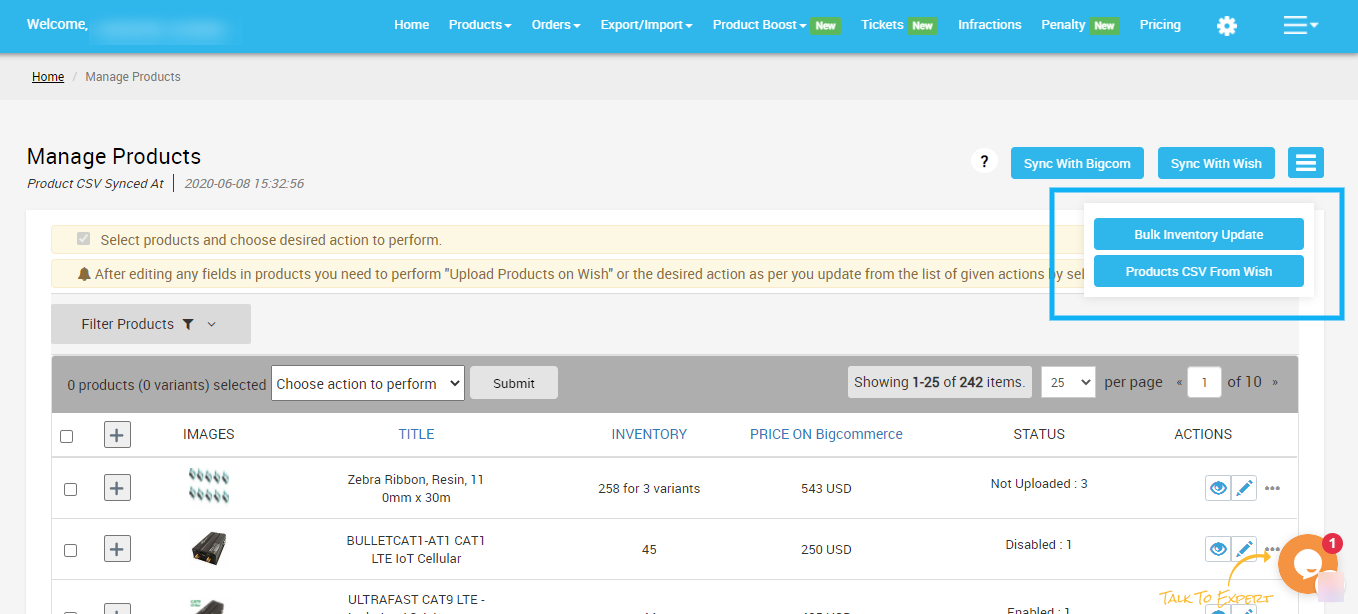
Related Articles
CSV Actions
This section basically helps the sellers to perform any action in bulk with the help of CSV. The Import/Export section deals with listing the complete list of products that are imported or exported on Wish, and it has two sub-sections - CSV Product ...Product Section
The product section deals with all product-related tasks on Wish. You will be able to manage the BigCommerce products that you have imported to the app. You can view the Product Details (Tile, SKU, product price, etc.), Bulk Actions (that can be ...Upload Product
The Manage Product section helps you to manage all the products. Each product in this section is listed with product details like product IDs, images, titles, price on BigCommerce, status, and actions. Under Products Tab, you will see the Manage ...Sync Modifier
For creating variations in the actions as per your needs, you simply need to choose this option. The Sync Modifier option allows you to create product variations according to the requirements. How to use Sync Modifier? Select the products which you ...Failed Orders
The BigCommerce store owner can view the list of failed Wish orders over here. Orders are not imported from Wish and shown in the Failed Order section due to the following reasons: Whenever a seller receives an order for a particular product that is ...