MYSALE Extension Installation
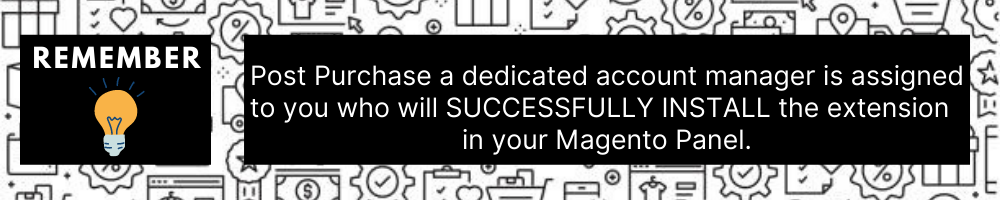
You can do it manually (if you wish). Here’s how to do so-
To install the extension:
- Log in the FTP, and then go to Magento 2 root folder (generally present under the public_html folder).
- Create a new folder named code under the app folder; under the code folder, create a folder named Ced.
- Upload or Drag and Drop app/code/Ced/mysale directory.
- After successfully uploading the directory, the extension will be installed/upgraded.
- Now run the following upgrade command in cmd
php bin/magento setup:upgrade
php bin/magento setup:di:compile
php bin/magento setup:static-content:deploy -f
php bin/magento indexer:reindex
php bin/magento cache:flush - Once the extension is installed it appears in the main menu of the Magento panel.
Related Articles
MYSALE Products Management
To manage the products Go to the Magento Admin panel. On the left navigation bar, click the MYSALE INTEGRATION menu. The menu appears as shown in the following figure: Click on Manage Products. The Product list appears as shown below: If any of the ...Overview
MYSALE is Australia and New Zealand’s one of the fastest growing fashion marketplaces launched in 2006. The 15 years of experience makes it an expertise marketplace that always aims in putting customers first. It works in 4 different countries with ...Configuration Settings
To set up configuration settings in the Magento panel Go to the Magento Admin panel. On the left navigation bar, click the MYSALE INTEGRATION menu. The menu appears as shown in the following figure: Click on Configuration. The Configuration settings ...Manage Categories
To manage categories, Go to the Magento Admin panel. On the left navigation bar, click the MYSALE INTEGRATION menu. The menu appears as shown in the following figure: Click on Categories. The Categories page appears as shown below: To fetch new ...Activity Logs
To view activity logs, Go to the Magento Admin panel. On the left navigation bar, click the MYSALE INTEGRATION menu. The menu appears as shown in the following figure: Click on Activity Logs. The Activity Log page appears as shown below: All the logs ...