How can I create a new Synchronization Policy?
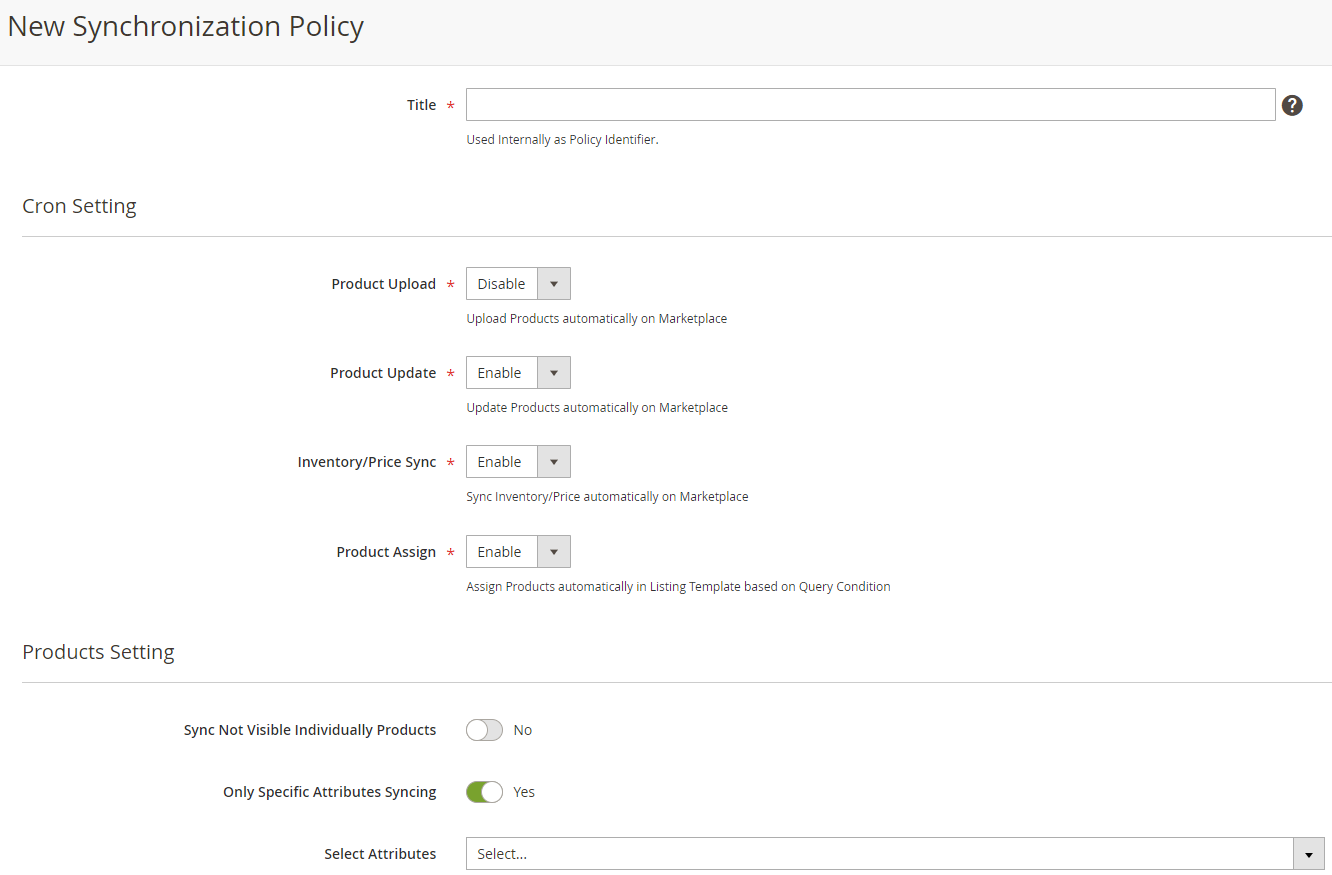
You need to provide the details of the following fields to create a new synchronization policy:
1. Title:
You need to provide the name of the policy for internal identification.
2. Cron Settings:
- Product Upload: Enable this setting to upload the products automatically on AliExpress. If a new product is created on your Magento 2 store then it gets uploaded on AliExpress automatically when this setting is enabled. However, the product must satisfy the query condition of any listing template.
- Product Update: Enable this setting to update the product details automatically on AliExpress once it is modified on your Magento 2 store. However, the product must satisfy the query condition of any listing template.
- Inventory/Price Sync: Enable this setting to update the price & inventory automatically on AliExpress if there is an update on your Magento 2 store. This option is dependent on the Product Update setting.
- Product Assign: Enable this setting to assign the products automatically in a listing template if it matches a query condition
3. Product Settings:
- Sync Not Visible Individually Products: Enabling this option means the products marked as "Not Visible Individually" in your Magento store will also be synced with AliExpress.
- Only Specific Attributes Syncing: This option will allow you to synchronize all product attributes to AliExpress only when selected attributes are updated in your Magento 2 store. Once enabled, you need to select the specific product attribute(s) that the connector module should observe. For instance, if you enable this option and there are three attributes: Color, Size, and Quantity, and you specifically select Color, then any update in the Color attribute of a Magento product triggers the synchronization of all attributes—Color, Size, and Quantity—to AliExpress. However, in the scenario where an update occurs in the Size attribute of a Magento product, no synchronization will take place since you didn't choose to observe this attribute. If this option is disabled, all product attributes will be synchronized to AliExpress whenever there is an update in any of them.
Related Articles
Hoto create a new inventory policy?
To create a new inventory policy, you are required to furnish details for the following fields: Inventory Threshold Settings Title: You need to provide the name of the policy for internal identification. Default Quantity: Specify a default product ...How to create a new image policy?
You need to provide the details of the following fields to create a new image policy: Title: You need to provide the name of the policy for internal identification. Main Image: If you have a custom product attribute in your Magento 2 store that you ...How can I create a new Pricing Policy?
To create a new pricing policy, you are required to furnish details for the following fields: Title: You need to provide the name of the policy for internal identification. Price Attribute: Specify a Magento 2 product attribute here for the price of ...How can I create a new order policy?
You need to provide the details of the following fields to create a new order policy: Title: You need to provide the name of the policy for internal identification. Create Order In Magento: Enabling this option will create the AliExpress orders in ...What is the Policies Section used for?
A policy serves as a collection of specific settings that you can configure based on your business or operational needs. These policies can be selected into a listing template so that the settings incorporated in a policy can be applied to all ...