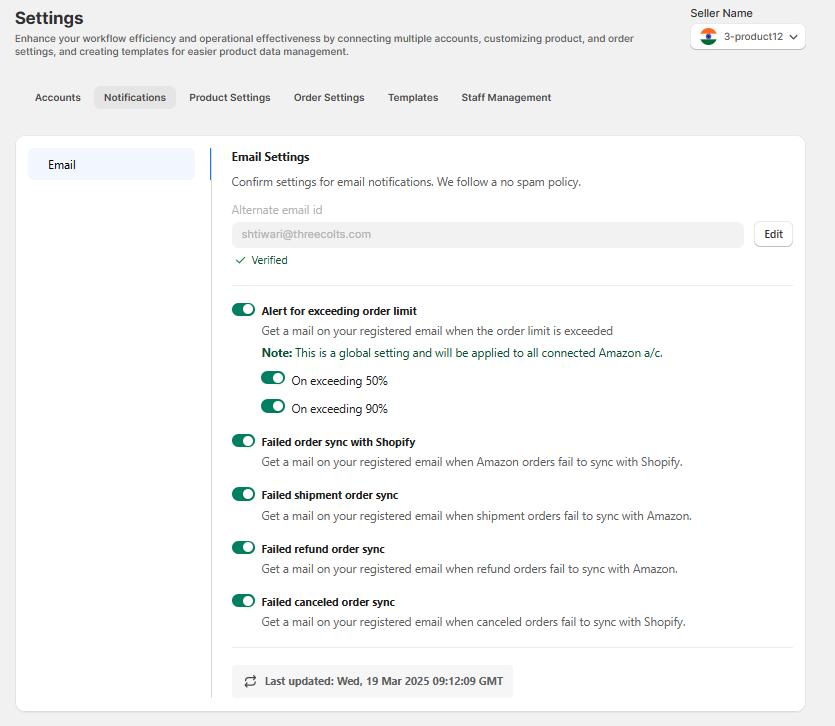Related Articles
Product Settings: Inventory
Inventory Management Optimize your inventory management for smooth Amazon operations with the CedCommerce Amazon Channel App. This section gives you complete control over how your stock is managed and updated between Shopify and Amazon. Why is ...
Product Settings: Price
Price Management Optimize your pricing strategy with the CedCommerce Amazon Channel App’s Price Settings. Take full control over product pricing by applying discounts, setting business prices, and defining pricing thresholds. These settings enable ...
How To List Variant Products on Amazon?
How To List Variant Products on Amazon? If you have product variants listed on Shopify and wish to upload the same on Amazon, you can follow these steps to upload variant products via the app: Scroll to the “Not Listed” aisle in the listing section ...
Orders Settings
Order Settings Effortlessly tailor your Amazon order management to your preferences using the CedCommerce Amazon Channel App’s Order Settings. This section empowers you to define how orders are processed and synced between Amazon and your Shopify ...
Getting Started with CedCommerce Amazon Channel
Welcome to the CedCommerce Amazon Channel App! Effortlessly manage your Amazon business from Shopify with a single, integrated solution. The CedCommerce Amazon Channel App allows sellers to connect multiple Amazon Seller Accounts in one place, ...