Order Mangement
Orders created on your store will be present in the App under the Orders section.
- Go to the Orders section in the top menu bar.
- All orders with status ’Acknowledged’ and with shipping details (like shipping address, line items, and more) are listed here.
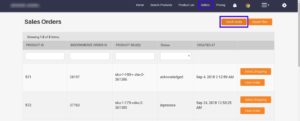
- You can filter the orders based on Product ID, BigCommerce Order ID, Product SKU and Order Status.
Please note:
- In order to automate the order fulfillment process, it is required to connect the AliExpress Buyer Account with the app.
- You can connect AliExpress account with app under AliExpress Account or click here. Moreover, if you want to create an AliExpress Buyer Account, get it done from here.
- If AliExpress account is connected with the app then push the orders into AliExpress Buyer Account.
Related Articles
How to Fulfill BigCommerce Orders to AliExpress?
As the orders are fetched from BigCommerce store to the app, so can be processed by following the below steps. Click on the icon (highlighted in the below image) associated with the order. Then you will find an option to choose the shipping provider. ...Overview
BigCommerce is among one of those immensely popular eCommerce platforms. An all in one e-commerce solution with every feature needed to build a full-fledged and compelling online store. The Aliexpress Dropshipping app by CedCommerce is packed with ...Dashboard
The dashboard is the home option on the top navigation menu bar. It has below sections Order Information: Here, you will find total orders fetched (from store), received in app and delivered to customers. Revenue Information: Here, you find all ...