Order Management
All Reverb orders are displayed under this section.
You can easily fetch the orders placed on Reverb manually by clicking on the ‘Fetch’ order button.
You can also enable the auto fetch order feature in Schedulers here.
Make sure you have the SKUs present in all your product/variations for the order syncing process.
You can also submit the tracking details from WooCommerce to the Reverb marketplace.
All you need to do is click the ‘Edit’ option in the ‘Order Edit’, as shown in the image below:
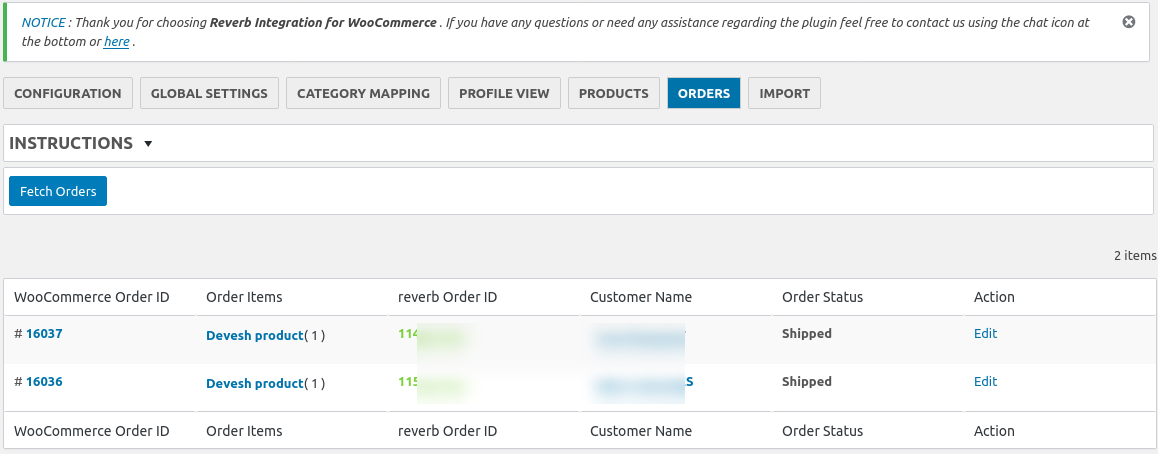
Once you go in the order edit section, you will find the segment at the bottom where you can enter tracking info and update them on Reverb.
The orders are updated and kept in sync at the Reverb marketplace and the WooCommerce store with the Update Shipment tracking feature.
Clicking on edit will redirect you to the order edit page, where you can access the Submit Shipment section. Refer to the image below:
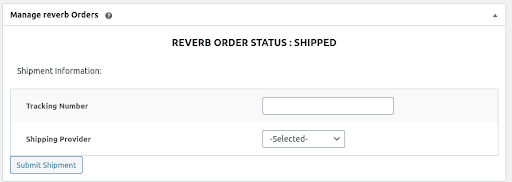
Related Articles
Product Management
The Product section lets you perform multiple operations such as Upload/Update products from WooCommerce to Reverb marketplace. In order to perform any operation from the ‘Bulk Action’ drop-down, select the product using the check box and hit the ...Global Settings
The Global Setting section provides all the configuration actions related to the product and order sync between Reverb marketplace and the WooCommerce store. Further sub-sections are to be filled for better performance and management. These sections ...Reverb Multi-Account Configuration
After the registration process on the marketplace, you will be able to establish your connection with Reverb. Follow these simple steps for the WooCommerce and Reverb marketplace store configuration: Connecting your store with WooCommerce: Follow the ...Importing Reverb Listing/Products
Reverb products will be displayed in this section. The active products are displayed under the default setting. You will be able to fetch the Reverb products manually by selecting them using the checkbox from the left side in the product list table, ...Overview
Reverb is the go-to marketplace for all the music aficionados out there! With over 10 million visitors visiting the marketplace every month you will be presenting your products to a large number of audiences. At present, the marketplace has a seller ...